NW Publisher app Schedules view allows publishers to see upcoming Life and Ministry Meeting schedules, Weekend Meeting schedules, Field Service schedules and Public Witnessing schedules.
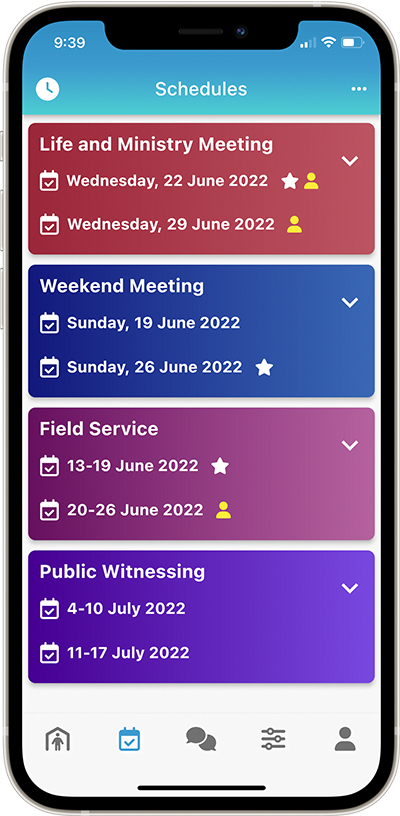
Submit Meeting Attendance
- Note: This feature requires either a Congregation Silver or Congregation Gold license.
Allows either Appointed Brothers, Attendants or another Duty to submit the Midweek and Weekend Meeting Attendance from the NW Publisher app.
Adjust who can Submit Meeting Attendance
Tick Appointed Brothers to allow any and all Appointed Brothers to submit the Meeting Attendance.
Tick Attendants (or select another Duty) to allow persons who can perform that Duty to submit Meeting Attendance.
- Note: See Persons > Assign Privileges and Duties to control who can perform each Duty.
How to Submit Meeting Attendance
- Tap Schedules
- Tap a meeting
- Scroll down the bottom, enter the Meeting Attendance
- Tap Submit
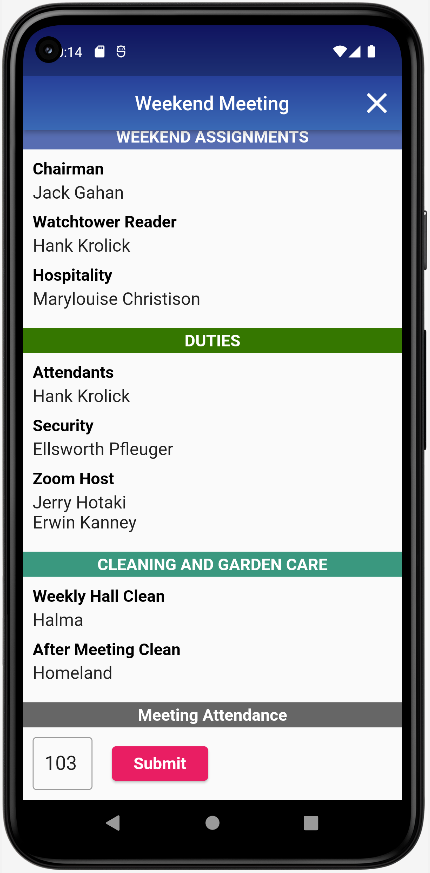
Process Submitted Meeting Attendance
Submitted Meeting Attendance must be manually Received and Imported into New World Scheduler in the normal manner.
- Note: The person receiving and importing the Literature Requests must have User Access – Receive App Data – Receive Meeting Attendance
Timing on Life and Ministry Meeting Schedule
- Note: Timing on Life and Ministry Meeting Schedule can be disabled or enabled by the Show Timing on Life and Ministry Meeting Schedule checkbox
Shows the Start Time and End Time for each part on the Christian Life and Ministry Meeting Schedule.
The meeting Start Time is based on your Congregation Information > Midweek Meeting time.
Hospitality Requests
- Note: Hospitality Requests can be disabled or enabled by the Allow Submit Hospitality Requests checkbox
- Note: An Email Notification can be sent anytime a publisher Requests Hospitality. See Email Notifications
Allow Hospitality Requests
The Request Hospitality button is will only show on the NW Publisher app if a Public Speaker is available and willing to accept hospitality, and no one else has been already scheduled.
- In NW Scheduler, click Schedule – Public Talks Local
- Tick the box Available for Hospitality
- Send App Data
Automatically Assign Requests
Please see Process Submitted Hospitality Requests
Email Notifications
An Email Notification can be sent anytime a Publisher Requests Hospitality.
- In New World Scheduler, click App > App Features
- Under Scheduler > Allow Hospitality Requests, type the email addresses of anyone who should receive an Email Notification.
- Note: Separate multiple email addresses with a semi-colon ;
- Send App Data to send the changes to the app
Request Hospitality
- In NW Publisher app, tap Schedules
- Tap a meeting
- Tap Request Hospitality
Process Submitted Hospitality Requests
Submitted Hospitality Requests must be manually Received and Imported into New World Scheduler in the normal manner.
- Note: The person receiving and importing the Hospitality Requests must have User Access – Receive App Data – Receive Hospitality Requests
After importing a Hospitality Request:
If Automatically Assign Requests is enabled, any Hospitality Requests submitted by publishers will be automatically assigned in Schedule – Public Talks Local – Hospitality.
If Automatically Assign Requests is disabled, a new Custom Task will be automatically generated and assigned to the Public Talk Coordinator.
- Note: If no one has been assigned as Congregation Responsibilities > Public Talk Coordinator, no task will be generated.
The Public Talk Coordinator should then review the requests, and manually assign Hospitality in the normal manner.
Field Service Schedule
- Note: The Field Service Schedule can be disabled or enabled by the Show Field Service Schedule checkbox
The Field Service Schedule shows the next 8 weeks of the Field Service schedule.
Please see Schedule > Field Service for more information.
Public Witnessing
- Note: Public Witnessing can be disabled or enabled by the Show Public Witnessing checkbox
- Note: This feature requires a Congregation Silver or Congregation Gold license
Public Witnessing shows the next 8 weeks of the Public Witnessing schedule.
Please see Schedule > Public Witnessing Carts for more information.
Public Witnessing Reservations
- Note: You can also allow publishers to make their own reservations by ticking the Allow Reservations checkbox
If enabled, approved publishers can make their own Public Witnessing Reservations
- Note: Publishers can only make a reservation if they approved, i.e. are Active and have Assign > Public Witnessing ticked
- Tap Schedule
- Under Public Witnessing, tap a week
- Select a day and Shift
- Tap Reserve
Process Public Witnessing Reservations
Public Witnessing Reservations are automatically updated in NW Scheduler when NW Scheduler is first opened. There is no need to receive or import them.
- Note: The person must have User Access – Schedule Public Witnessing – Edit
Please see Schedule > Public Witnessing Carts for more information.
Common Questions or Problems
After enabling or disabling any App Features, you must click Send App Data and send the changes to the app.
To fix, simply Un-Tick then Re-Tick any App Features, and then send the changes to the app.
This problem also might occur if you have Congregation Sharing Problems.
- For example: The App Feature might be enabled on your computer, but this didn’t share properly, so the feature is disabled on another elders computer. If you notice this, please see Congregation Sharing Data or Syncing Problems.
No, with the following exceptions:
- Allow Public Witnessing Reservations is only enabled for approved publishers.
- Show Publisher information can be enabled for either Elders or Ministerial Servants only.
- Submit Meeting Attendance can be enabled for either Appointed Brothers or a selected Duty.
Weekend Meeting
No. It is very important for publishers to know why an elder is not attending their local meeting.
When elders give an Away Talk, they should make every effort to stay for the entire meeting, including accepting hospitality. It is therefore very unusual for an elder to attend both their local meeting, and the away meeting.
It is also important for publishers to understand the hard work elders do.
Field Service
You can only add Assigned Territories to the Field Service Schedule.
This is because if a territory is not assigned, it will not show on the NW Publisher app.
Public Witnessing
To approve publishes, please see Persons > Assign Privileges and Duties
To see a list of those approved for Public Witnessing, click Print and select either:
- Persons > Persons List and change Assign to Public Witnessing, OR
- Persons > Assignments and Duties by Person
See Persons Reports for more information.
Only publishers who have Assign > Public Witnessing ticked are able to make reservations using NW Publisher app.
Please see Persons > Assign Privileges and Duties
Additionally, once making this change, you must Send App Data
A “Key Person” is a “Main Person” or “Required Person”.
This is an optional feature that means a Public Witnessing Shift must have a minimum number of “Key Persons”.
For example, some Public Witnessing Locations might require a Ministerial Servant, or a brother, for security or other reasons.
No. It is not reasonable for a computer program to limit how many reservations a publisher can make, the same way Zoom does not limit how many times a publisher can raise their hand in the Watchtower.
Instead, publishers should be trained by their local elders to be loving, unselfish and considerate when making reservations.
If elders wish to make rules about how many reservations a publisher can make, they can simply tell the publishers these rules.
Additionally, New World Scheduler allows elders to quickly print the Public Witnessing schedule, which shows who has reservations. If elders notice that some publishers are reserving too often, they could offer private counsel.
Additional Scheduling Help
- Schedule the Christian Life and Ministry Meeting
- Schedule Local Public Talks
- Schedule Away Public Talks
- Public Speaker Sharing
- Schedule Field Service
- Schedule Public Witnessing Carts
- Schedule Congregation Duties
- Schedule Kingdom Hall Cleaning
- Schedule Lawn & Garden Care
- Schedule Maintenance Tasks (LDC)
- Schedule Circuit Overseer Visit
- Auto-Assign
- Language Groups
