In order schedule the Christian Life and Ministry Meeting (CLM), schedule Public Talks, schedule Field Service, Duties or more, New World Scheduler needs to know which persons should be Assigned to perform these parts.
To Assign which parts, assignments and duties a person can handle, click Persons > Assign
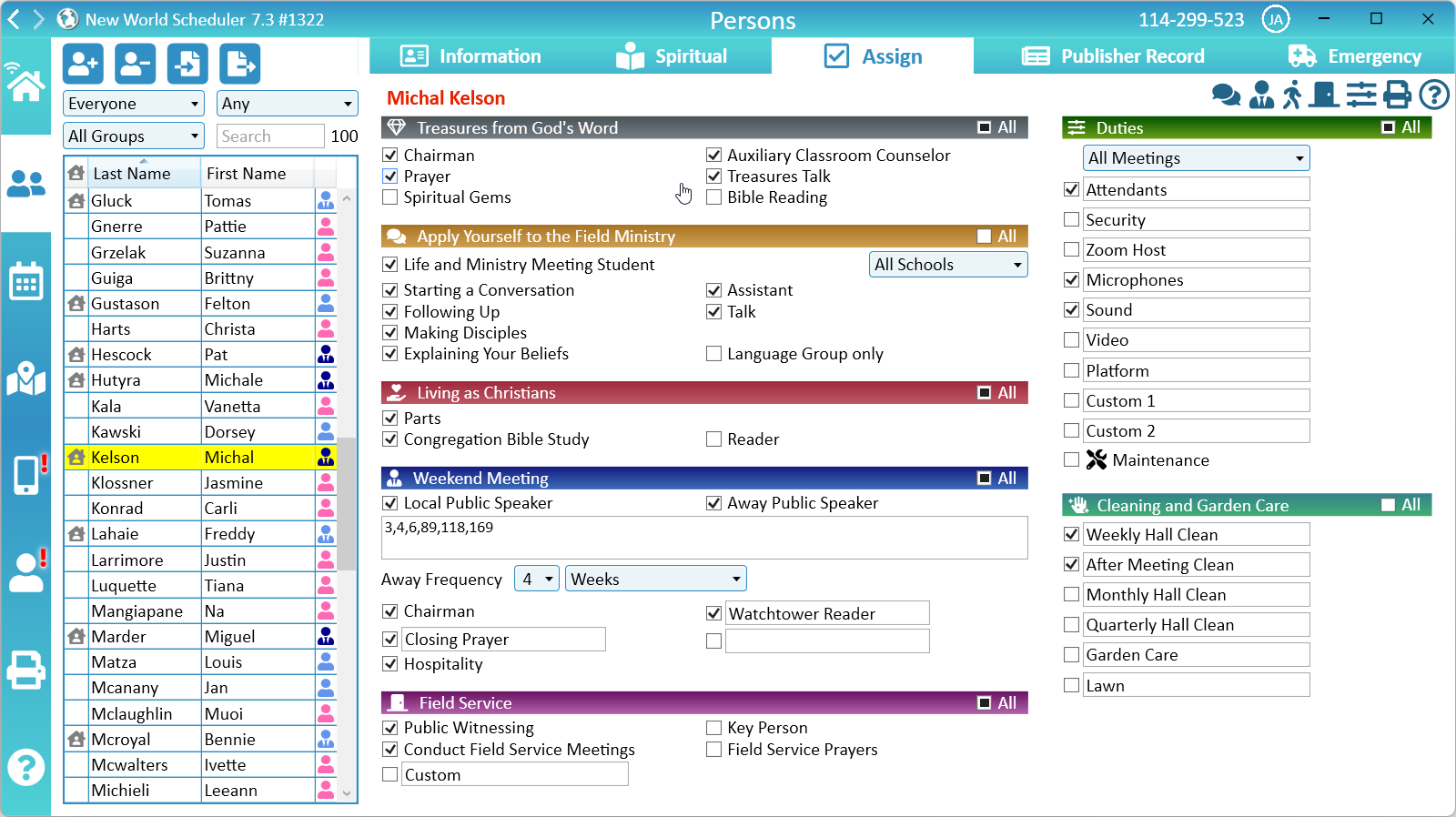
Assign Parts, Privileges and Duties
- Note: Based on your selections, the person will either appear or not appear in Person Selection during Scheduling.
- Note: Inactive, Disfellowshipped or Moved persons will not appear for scheduling even if you tick these options.
- Click Persons
- Select the person
- Click Assign
- Tick the part, assignment or duty you want to allow the person to perform.
- Note: You can tick All to ‘tick all’ for a particular category.
- Note: Before you un-tick or remove any privileges, you should first ensure they are not scheduled for any future parts. If they are, first remove or cancel their future parts, assignments or duties, then return here and un-tick the privilege.
Treasures from God's Word
Chairman. The person can be scheduled as the Chairman of the midweek Christian Life and Ministry Meeting.
Auxiliary Classroom Counselor. The person can be scheduled as an Auxiliary Classroom Counselor for one of the midweek Life and Ministry Meeting schools.
Prayer. The person can be scheduled for Midweek and Weekend meeting prayers.
Talk. The person can be scheduled for the 10-minute Treasures from God’s Word talk.
Spiritual Gems. The person can be scheduled for the 10-minute Digging for Spiritual Gems part.
Bible Reading. The person can be scheduled for the weekly Bible Reading.
Apply Yourself to the Field Ministry
Life and Ministry Meeting Student. The person is enrolled on the Christian Life and Ministry (CLM) School.
All Schools. Select if the person can give parts in the Main Hall and any Auxiliary Halls.
Main only. Select if the person can give parts in the Main Hall only.
Aux. only. Select if the person can give parts in Auxiliary Halls (second school) only.
Discussion Parts. This is controlled by Living as Christians – Parts
Starting a Conversation. The person can be scheduled for any Starting a Conversation student assignments.
Following Up. The person can be scheduled for any Following Up student assignments.
Making Disciples. The person can be scheduled for any Making Disciples student assignments.
Explaining Your Beliefs. The person can be scheduled for any Explaining Your Beliefs student assignments.
Assistant. The person can be scheduled as an assistant for any student assignments.
Talk. The person can be scheduled for any Student Talk assignments.
Language Group Only. The person can only be assigned to Language Group parts, not parts for the main congregation.
- Important: Only persons who have been added to the Language Group under Groups and Families > Other Groups will be shown when selecting persons for Language Group scheduling.
Living as Christians
Parts. The person can be scheduled for any Living 1 and Living 2 parts, as well as Apply Discussion parts.
Congregation Bible Study. The person can be scheduled to conduct the Congregation Bible Study.
Reader. The person can be schedule to read the Congregation Bible Study.
Weekend Meeting
Local Public Speaker. The person can be scheduled for Local Public Talks.
- Note: There is no need to enter “Local Outlines can give” since Local Speakers are generally assigned new outlines from the COBE or Public Talk Coordinator, and these would be rarely given again in the local congregation.
Away Public Speaker. The person qualifies for and can be scheduled to give Away Public Talks at another congregation.
- Note: If you tick Away Public Speaker, please enter the Outlines they can give. Enter each outline separated by a comma, e.g. 2, 45, 87, 142.
- Note: Over the years a Public Speaker may have given many different outlines locally, but might choose only a few outlines for Away talks. This is both modest and reasonable. Only those outlines should be entered.
Chairman. The person can be scheduled as the Weekend Meeting Chairman.
Watchtower Reader (Custom). The person can be scheduled to read the Watchtower during the Weekend Watchtower Study.
- Note: By default this is set as Watchtower Reader. Please adjust for your local circumstances or language.
Custom 1 (Closing Prayer). A custom Weekend Assignment that can be used for scheduling during the Weekend Meeting.
- Note: By default this is set as Closing Prayer. Please adjust for your local circumstances or language.
Custom 2 (Custom). A custom Weekend Assignment that can be used for scheduling during the Weekend Meeting.
- Note: By default this is set as Custom. Please adjust for your local circumstances or language.
Hospitality. The person can be scheduled to provide hospitality to a visiting Public Speaker.
- Note: Field Service Groups and Other Groups can also be scheduled to provide hospitality.
Field Service
Public Witnessing. The person qualifies for Public Witnessing and can make reservations using the NW Publisher app.
Key Person. A Key Person is a Main Person or Required Person. This is an optional feature that means a Public Witnessing Shift must have a minimum number of “Key Persons”.
Conducting Field Service Meetings. The person can be scheduled to conduct Field Service meetings.
Custom. The person can be scheduled for conduct conduct Field Service meeting Custom Assignments. (e.g. Zoom Host)
Field Service Prayers. The person qualifies for giving prayers at meetings for Field Service.
- Note: New World Scheduler does not support scheduling prayers at field service meetings. It is up to the conductor to choose who will say the prayer.
Duties
Meetings. Select which Meetings the person can be assigned duties, either All Meetings, Weekend only or Midweek only. Either they are available on the Weekend, Midweek or Both.
- Note: This applies to all duties for that person. You cannot specify “per duty”. You cannot select “Available for Attendants on the weekend, but Microphones on midweek”.
Custom 1 (Attendants). The person can be scheduled for the Custom 1 (Attendant) Duty.
Custom 2 (Security). The person can be scheduled for the Custom 2 (Security) Duty.
Custom 3 (Zoom). The person can be scheduled for the Custom 3 (Zoom) Duty.
Custom 4 (Microphones). The person can be scheduled for the Custom 4 (Microphones) Duty.
Custom 5 (Sound). The person can be scheduled for the Custom 5 (Sound) Duty.
Custom 6 (Video). The person can be scheduled for the Custom 6 (Video) Duty.
Custom 7 (Platform). The person can be scheduled for the Custom 7 (Platform) Duty.
Custom 8 (Custom). The person can be scheduled for the Custom 8 (Custom) Duty.
Maintenance. This person can be assigned Maintenance Tasks (LDC)
Cleaning and Garden Care
- Note: All Cleaning and Garden Care duties can be adjusted for your local circumstances or language.
Cleaning 1 (Weekly Hall Clean). The person can be scheduled for Cleaning 1 (Weekly Hall Clean).
Cleaning 2 (After Meeting Clean). The person can be scheduled for Cleaning 2 (After Meeting Clean).
Cleaning 3 (Monthly Hall Clean). The person can be scheduled for Cleaning 3 (Monthly Hall Clean).
Cleaning 4 (Quarterly Hall Clean). The person can be scheduled for Cleaning 4 (Quarterly Hall Clean).
Garden 1 (Garden Care). The person can be scheduled for Garden 1 (Garden Care).
Garden 2 (Lawn). The person can be scheduled for Garden 2 (Lawn).
Common Questions and Problems
Inactive, Disfellowshipped or Moved persons will not appear for scheduling, even if you tick these options.
Only Active persons who are not Away, not Disfellowshipped and have the correct Assign value set will show in this list.
Please check the person is:
- Active. See Person > Spiritual
- Not Away during that time. See Person > Information > Away Periods
- Assigned to that duty. See Assign Privileges and Duties
- If you are scheduling a Language Group, the person must be in that Language Group (see Groups and Families > Other Groups)
Before you un-tick or remove any privileges, you should first ensure they are not scheduled for any future parts. If they are, first remove or cancel their future parts, assignments or duties, then return here and un-tick the privilege.
Yes. Select which Meetings the person can be assigned duties, either All Meetings, Weekend only or Midweek only. Either they are available on the Weekend, Midweek or Both.
- Note: This applies to all duties for that person. You cannot specify “per duty”. You cannot select “Available for Attendants on the weekend, but Microphones on midweek”.
Yes. When assigning Parts, Privileges and Duties, NW Scheduler makes no distinction between brothers and sisters.
Instead, it is up to the local body of elders to decide which person can handle which assignment or duty.
This allows for greater flexibility, since in many places sisters perform assignments or duties that would normally be assigned to brothers.
The Living as Christians – Parts also controls who can be scheduled for Apply – Discussion parts.
Additional Help
- Persons Help
- Person Information
- Person Emergency Contacts
- Person Away Periods (holiday)
- Spiritual Information
- Assign privileges, roles and duties to Persons
- Person Publisher Records
- Publishers check their own Contact and Emergency Contact details
- Import Persons
- Transfer or Export Persons
- Move In, Move Out or Delete Persons
- User Access
