Registration supports the development, maintenance and support of New World Scheduler. Software development is very time-consuming and very expensive.
Registering shows appreciation for the considerable time and resources involved in developing this program. The Apostle Paul worked as a tentmaker to support his ministry, we work as a part-time software developers to support our full-time ministry.
Even those of limited financial means can Register and your support is greatly appreciated.
“The worker is worthy of his wages.” – Luke 10:7
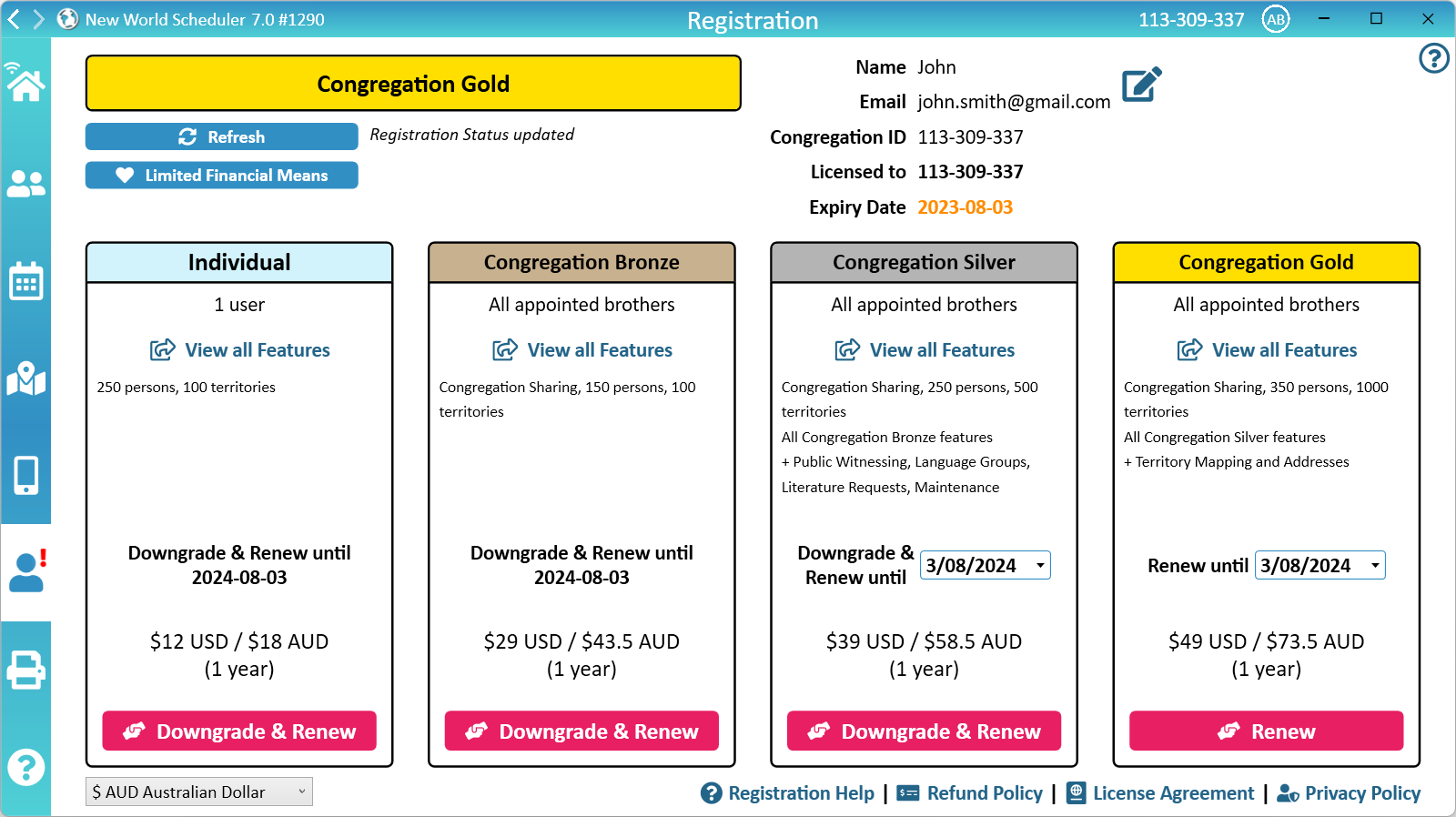
Registration
How to Register
- Open New World Scheduler and click Me > Registration
- Choose your Registration Type
- Note: Either click View all Features or see Registration Options for detailed information about what each registration option includes
- Click Purchase, Renew, Upgrade or Downgrade
Registration Options
In NW Scheduler, click Me > Registration > View all Features or see Registration Options.
Activating your Registration
After your purchase,
- Close and re-open NW Scheduler, OR
- Click Me > Registration > Refresh
Free Trial
New World Scheduler provides a very generous 60-day Free Trial period, where you may use all parts of the program free for 60 days. This includes Congregation Sharing and the NW Publisher app.
Our free trial period is one of the longest and most generous of any software package in the world, and allows more than enough time to test New World Scheduler to determine if you want to use it.
- Note: The Free Trial is provided per person, not per congregation.
Registration Costs
Software development and support is very expensive and very time-consuming. Despite this, we try very hard to keep our registration costs as low as possible. This allows many more brothers, even in poorer countries, to benefit from New World Scheduler.
Did you know?
New World Scheduler is used over ten thousands congregations, in over 100 different languages and in over 170 countries worldwide. Our NW Publisher app is freely used by nearly 1 million publishers every day.
New World Scheduler contains at least twice as many features as other software programs, yet is less than half the cost.
Additionally, New World Scheduler has a Limited Financial Means Registration that is available to those of limited financial means and who cannot afford the standard registration.
Registration Problems
Individual Registration Email Not Found
Individual licenses are linked to your email address.
If the email address you entered during payment is not EXACTLY the same as shown in Me > Registration, your registration will not work. Or, if you changed your email address, your existing registration will no longer work.
- In NW Scheduler, click Me > Registration > Refresh
- Note: You should see Registration Status is up to date, or Registration Status updated.
- Note: If you see Connection error, please see Registration Connection Error
- Double-check your Me > Registration > email address is EXACTLY the same as shown in your Registration email.
- If it is not the same, or if you changed your email address, please complete the form at Contact Us > Registration > Transfer to transfer your registration to your new email address.
- If you are downgrading from a Congregation Registration to an Individual Registration, please see After Registration Questions > How can I upgrade, downgrade or renew my registration.
Congregation ID Not Found or does not match
All Congregation licenses are linked to your New World Scheduler Congregation ID.
If the Congregation ID you entered during payment is not EXACTLY the same as shown in Me > Registration, your registration will not work. Or if after registering you deleted your congregation and created or imported a New Congregation (such as when importing from KHS), your existing registration will not work. You will have a new Congregation ID.
- In NW Scheduler, click Me > Registration > Refresh
- Note: You should see Registration Status is up to date, or Registration Status updated.
- Note: If you see Connection error, please see Registration Connection Error
- Double-check your New World Scheduler Me > Registration > Congregation ID is EXACTLY the same as shown in your Registration email Congregation ID.
- If it is not, please complete the form at Contact Us > Registration > Transfer to transfer your registration to your new Congregation ID.
Registration Connection Errors
This means New World Scheduler cannot connect to the Registration server. The problem is not with New World Scheduler, it is either with your computer or your internet connection.
Sorry, there is nothing we can do. New World Scheduler must be allowed to connect to the internet and have a reliable internet connection.
There are several things you can do to solve this problem:
PROBLEM: There is a temporary internet problem.
SOLUTION: Try again now, or a few minutes later, or a few hours later, or the next day.
PROBLEM: Your computer has Anti-Virus, Firewall or Security software preventing New World Scheduler from connecting to the internet. (This is the most common reason for this error)
SOLUTION: Uninstall, disable or correctly configure all 3rd party Anti-Virus, Firewall or Security software to allow New World Scheduler to connect to the internet. We recommend removing all Anti-Virus, Firewall and Security software and instead using the free Windows Security that comes with Windows 10 and 11. This works fine with New World Scheduler.
PROBLEM: You are using a VPN, a proxy or workplace network or internet connection.
SOLUTION: Try disconnecting, disabling or deleting all VPN software. Do not use a proxy, or correctly configure it. Ask your workplace technical support for assistance.
PROBLEM: Your internet or Wi-Fi is slow, congested, unstable or unreliable.
SOLUTION: Try connecting again later, at a different time of the day. Ensure no one else is using the internet. Try moving your computer closer to your Wi-Fi router, or into a different room. Try using an internet connection at another location, or try using 3G or 4G. Try contacting your internet service provider (ISP).
PROBLEM: Your computer or someone on your network is performing another internet intensive task.
SOLUTION: Ensure no one on your network is streaming videos, downloading large files, performing Windows or other software updates.
OTHER SOLUTIONS
If you have tried all of the above and you still receive this message, you could also try:
- Use another internet connection at another location.
- Reinstalling Windows
- Use another computer
- Ask a local brother who is good with computers to help you.
Please remember, the problem is not with New World Scheduler, it is either with your computer or your internet connection.
Other Registration Problem
If you have any other problem, please Contact Us and include screenshots of your Me > Registration page and registration confirmation email.
Registration Questions
Before Registration Questions
New World Scheduler is used by many different congregations in many different ways. Some congregations are small, some are large. Some use many features, some use only a few.
To better accommodate all our different users, while still supporting the development of new features, we have four Registration Options:
- Individual
- Congregation Bronze (Standard)
- Congregation Silver (Premium)
- Congregation Gold
Please see Registration Options for the differences between each option.
Registration cost is per year.
Yes, our registration cost is very low.
Per Congregation. A Congregation Registration covers ALL appointed brothers in the congregation. They can then use Congregation Sharing to connect and will automatically be registered.
Yes, our registration cost is very low.
An Individual Registration covers 1 person. An Individual Registration does not include the Congregation Sharing feature.
You can register, renew, upgrade or downgrade directly from within New World Scheduler. Simply click Me > Registration.
Upgrading takes into account the current license, and automatically calculates the difference between the existing license and new license. New World Scheduler will automatically calculate and display the payment needed.
For a Congregation license, anyone connected to Congregation Sharing can upgrade or renew the registration.
Upgrade/downgrade takes affect immediately.
If you are downgrading from a Congregation registration to an Individual Registration, you will need to please contact us with your congregation ID and ask us to remove the expired Congregation registration.
You can renew up to 45 days before expiry. For renewals, one year is added to your current expiry date regardless of whether you renew early or late.
Individual and Congregation Bronze Licenses are for 1 year.
Congregation Silver and Congregation Gold Licenses are for 1 year or 2 years, depending on what you select. If you select 2 years, you save 5%.
The brother who registers should first enable Congregation Sharing, then all other appointed brothers can Open a Congregation from Sharing.
Your NW Scheduler Registration determines what features can use.
You can also limit who can view or edit data in User Access, and you can also disable NW Publisher app Features.
We do not provide a “Public Witnessing only” or “Public Talk only” version of NW Scheduler. There is no way to “remove” NW Scheduler functions or pay for just “some” functions. We cannot “customize” the software for one congregation.
However, you can just choose to make use of whichever functions you want to.
Open New World Scheduler and click Congregation. The Congregation ID is clearly shown up the top of the screen, and is 9 digits long.
E.G. 123-456-789
There are 2 possible reasons:
- You are using a Sample Congregation. You cannot register a Sample Congregation. Please see Sample Congregation Help for more information.
- You cannot renew more than 45 days in advance.
This issue was fixed in a Build update in mid-2023. Please click Me > Updates > Check for Updates and install the latest updates.
We greatly appreciate the work of full-time and special full-time servants! Our team are all currently in full-time service, and between us have spent over 30 years in the full-time service, including over 10 years in special full-time service. Some have served for many years where the need is greater in 4 different countries, from the well-off to extremely poor. We all fully understand the blessings and sacrifices of the full-time ministry.
We do not offer special discounts to full-time servants or special full-time servants for the following reasons:
- Many full-time servants and special full-time servants living in western countries are far better off financially than regular publishers living in poorer countries. This is a fact.
- The amount of time someone spends in Jehovah’s service is not a direct indicator of one’s financial means. We do not discriminate against brothers who are of limited financial means but are not in full-time service.
- In the case of special full-time servants, their allowance includes a sizeable part for discretionary spending. The allowance is specifically calculated to allow special full-time servants to make modest purchases like these.
Instead of arbitrarily offering discounts to full-time servants or special full-time servants, we use a much fairer method to help those who cannot afford the standard registration: Limited Financial Means Registration.
Please ask a friend in your congregation to help you. We are sure the friends will be more than willing to help.
If no one in your congregation has a bank card, debit card or credit card, please Contact Us and explain the situation and your location.
Yes, please Contact Us for instructions.
New World Scheduler does not use subscriptions. We also do not store any credit card or payment information. Therefore, there are no payment details to update.
When you re-register, simply use your new payment details.
New World Scheduler does not use subscriptions. We also do not store any credit card or payment information. Therefore, there is no need to “cancel”.
When you register, you receive a license for either 1 or 2 years. If you want to renew, simply click Renew and make a payment again.
If you decide to stop using New World Scheduler, or don’t want to renew again, simply uninstall New World Scheduler. You will not be charged again, and there is no need to inform us.
After Registration Questions
Please see Registration Problems
If you downgraded from a Congregation registration to an Individual registration, please see the question “How can I upgrade, downgrade or renew my registration?” below.
Open NW Scheduler and click Me > Registration. Your registration type is shown in a large, coloured box at the top of the screen.
In addition, an Individual Registration will show “licensed to” your email address. A Congregation Registration will show “licensed to” a Congregation ID.
Expiry date shows the expiry date of the current registration.
You can renew up to 45 days before expiry. For renewals, one year is added to your current expiry date regardless of whether you renew early or late.
You can register, renew, upgrade or downgrade directly from within New World Scheduler. Simply click Me > Registration.
Upgrading takes into account the current license, and automatically calculates the difference between the existing license and new license. New World Scheduler will automatically calculate and display the payment needed.
For a Congregation license, anyone connected to Congregation Sharing can upgrade or renew the registration.
Upgrade/downgrade takes affect immediately.
If you are downgrading from a Congregation registration to an Individual Registration, you will need to please contact us with your congregation ID and ask us to remove the expired Congregation registration.
You can renew up to 45 days before expiry. For renewals, one year is added to your current expiry date regardless of whether you renew early or late.
To transfer a Congregation license from one Congregation ID to another Congregation ID, please complete the form at Contact Us > Registration > Transfer to transfer your registration.
You cannot transfer a Congregation registration to an email. Congregation registrations are not linked to emails.
Congregation licenses are linked to your Congregation ID. If you have changed Congregation ID, please complete the form at Contact Us > Registration > Transfer to transfer your registration from the previously registered Congregation ID to your new Congregation ID.
Individual licenses are linked to your email address. If you change Congregation ID, you do not need to do anything.
Yes.
Individual licenses are linked to your email address. To transfer your Individual license from one email address to another email address, please complete the form at Contact Us > Registration > Transfer to transfer your registration.
Congregation licenses are linked to your New World Scheduler Congregation ID. To transfer a Congregation license from one Congregation ID to another Congregation ID, please complete the form at Contact Us > Registration > Transfer to transfer your registration.
You cannot transfer a Congregation registration to an email. Congregation registrations are not linked to emails.
Open NW Scheduler, click Me > Registration.
The registration type is shown in the big, long, coloured box at the top-left.
On the right side, will also show Licensed to: which will either be an email address (for Individual License Registrations) or a Congregation ID (for Congregation License Registrations).
Individual licenses are linked to your email address. If you change your email address, your registration will no longer work. Please complete the form at Contact Us > Registration > Transfer to transfer your registration.
Congregation licenses are linked to your Congregation ID. If you change your email address, there is no need to do anything.
It is not possible to edit your Congregation ID.
If you have already registered and have since deleted that congregation (i.e. you now have a new congregation and new congregation ID) please complete the form at Contact Us > Registration > Transfer to transfer your registration.
Congregation licenses are linked to a Congregation ID. If you move congregations, a Congregation License will remain with the existing congregation, since they will still be using the existing Congregation ID.
All you need to do is Delete the Congregation from your local New World Scheduler.
Individual licenses are linked to an individual’s email address. If you move congregations and want to transfer your Individual License to someone else, please provide us with your existing registered email address and the email address to transfer the license to.
This is not a Registration issue.
Please see Help > Getting Started Help > Move, Change, Merge, Split or Delete Congregation
Congregation registrations are linked to the NW Scheduler Congregation ID (not an individual email address.) Any brother connected to Congregation Sharing can renew the congregation’s registration on the Me > Registration view. The registration will be updated for all shared users.
New World Scheduler does not use subscriptions. We also do not store any credit card or payment information. Therefore, there are no payment details to update.
When you re-register, simply use your new payment details.
New World Scheduler does not use subscriptions. We also do not store any credit card or payment information. Therefore, there is no need to “cancel”.
When you register, you receive a license for either 1 or 2 years. If you want to renew, simply click Renew and make a payment again.
If you decide to stop using New World Scheduler, or don’t want to renew again, simply uninstall New World Scheduler. You will not be charged again, and there is no need to inform us.
Registration Keys no longer need to be entered.
Instead, New World Scheduler will automatically connect with our License Server to check your Registration. This greatly simplifies registration.
In NW Scheduler, please click Me > Registration.
If you do not renew before your registration expires, NW Scheduler will automatically revert back to Unregistered – Read-only.
No data will be lost or removed, and you will still be able to open NW Scheduler.
