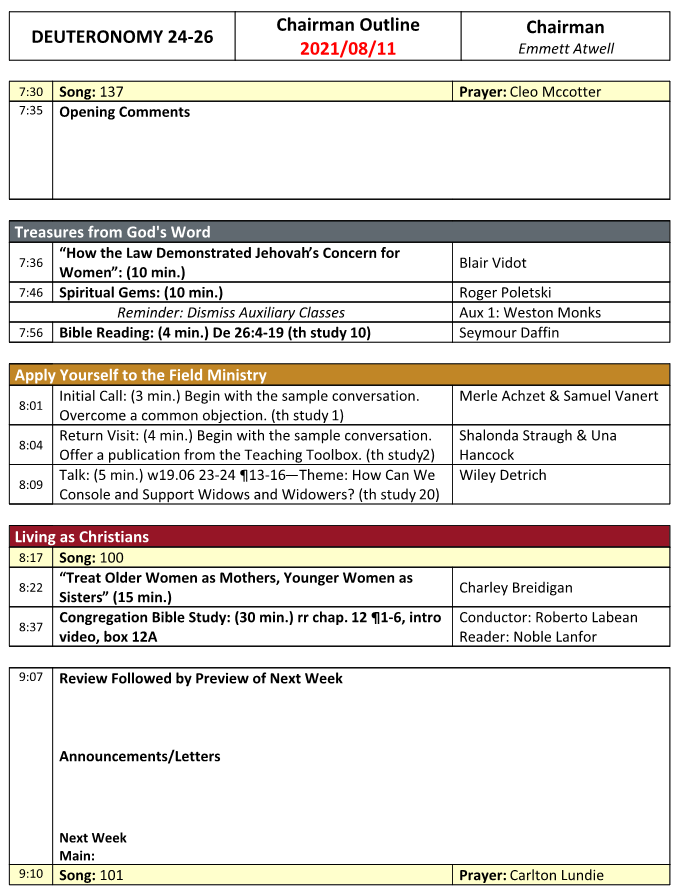New World Scheduler contains over 100 attractive, practical and informative Schedules, Reports and Templates. This allows all elders to quickly and easily view congregation, member or schedule information.
All schedules and reports can be saved as Document, PDF, Image or XPS. They can also be Previewed, Printed or Emailed.
Browse all New World Scheduler Schedules and Reports
Please feel free to browse through all Schedules, Reports and Templates in New World Scheduler:
Sample Reports and Templates
Please enjoy a small sample of the many Schedules, Reports and Templates found in New World Scheduler:
Weekly Overview
Description
Shows an overview of the select week, including who is giving all meeting parts, all talk titles, duties and optionally Field Service.
Who might use
The Coordinator of the Body of Elders (COBE), Life and Ministry Meeting Overseer or Public Talk Coordinator might print this and place on the noticeboard. Or it might be emailed to all appointed brothers, to all those with parts or duties that week, or even to all congregation publishers.
Options
- Include Field Service includes the Field Service Schedule..
- Include Addresses includes addresses for Field Service Meetings.
- Select theWeeks to print or email.
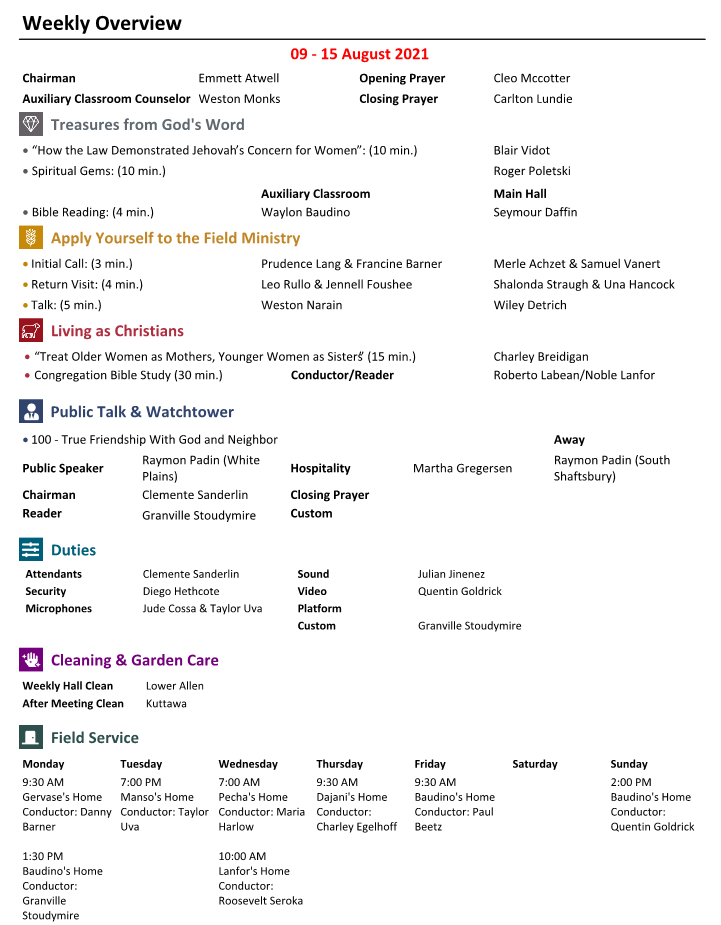
Publishers Field Service Summary
Description
Provides a summary of the selected Members Field Service activity for the selected periods, optionally including Totals and Averages.
Who might use
Group Overseers and Group Assistants, along with the Secretary and Service Overseer could review this every month. This could be emailed to all Group Overseers or all elders monthly.
Options
- Include Averages will include averages for each item.
- Select the Period(s) to display.
- Select which Members to display.
- Note: Optionally use the Group, Filter, Assign and Search options to quickly find the right members.
- Note: Use the Select All and Unselect All buttons to quickly select multiple members.
- Note: If you select Group – All you may tick Separate by Group which will output one file per group.
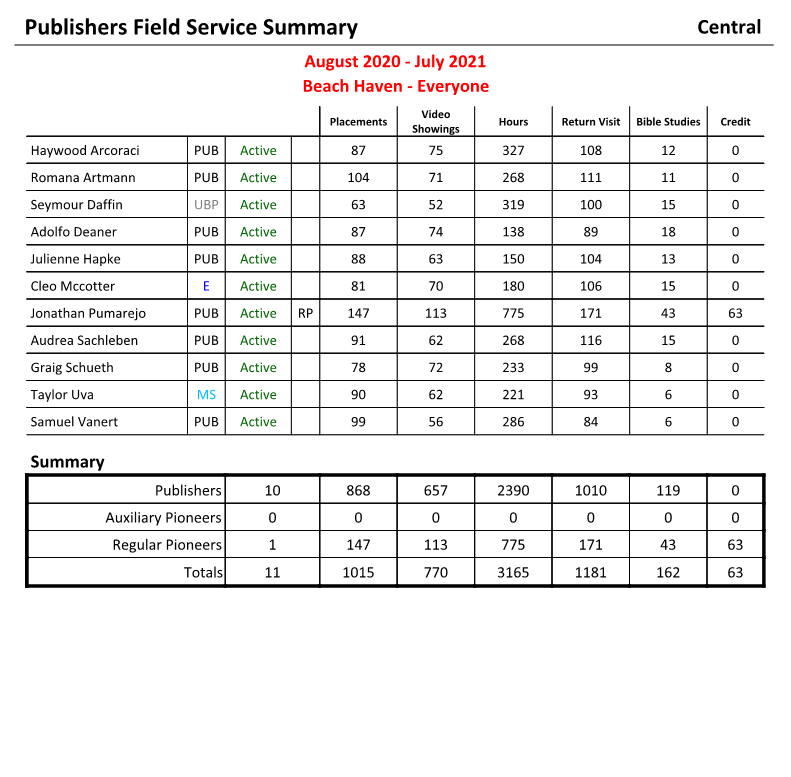
Member Detailed Information
Description
Shows Detailed Information about the selected members, including emergency contacts, family information, and optionally spiritual and assignment information.
Who might use
All elders might want to see information about congregation members, or the Congregation Secretary might want to use this information to verify his records.
Options
- Include Spiritual includes spiritual information.
- Include Assign includes Assignment information.
- Select which Members to display.
- Note: Optionally use the Group, Filter, Assign and Search options to quickly find the right members.
- Note: Use the Select All and Unselect All buttons to quickly select multiple members.
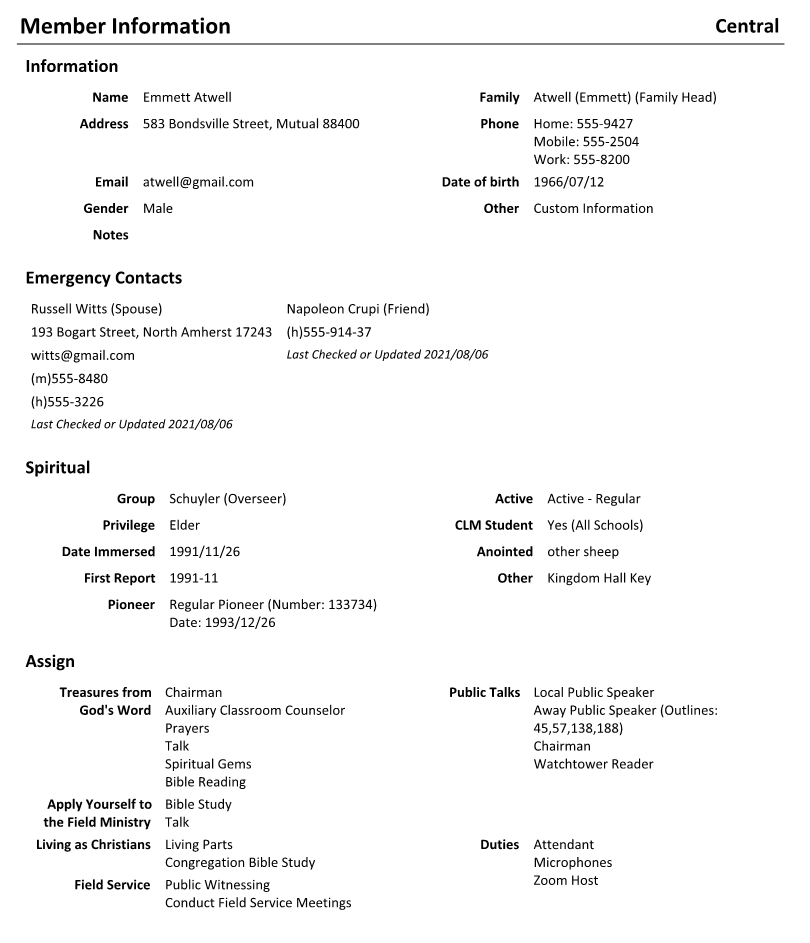
Chairman Outline
Description
An outline of all Midweek Meeting parts for the selected week, including the Part Titles and which publishers have been assigned. Helps the Midweek Meeting Chairman to easily conduct the midweek meeting.
Who might use
The Life and Ministry Meeting Overseer or perhaps the Coordinator of the Body of Elders (COBE) should print or email this report and give to the Chairman of the Midweek Meeting.
Options
- Select which Weeks to print or email