NW Scheduler allows congregations to add customized information to each territory. As much or little information can be added, depending on the needs of your congregation.
To access Territory Information:
- Click Territories > Territories List or Territories List and Map
- Select a territory
- Click Territory Information
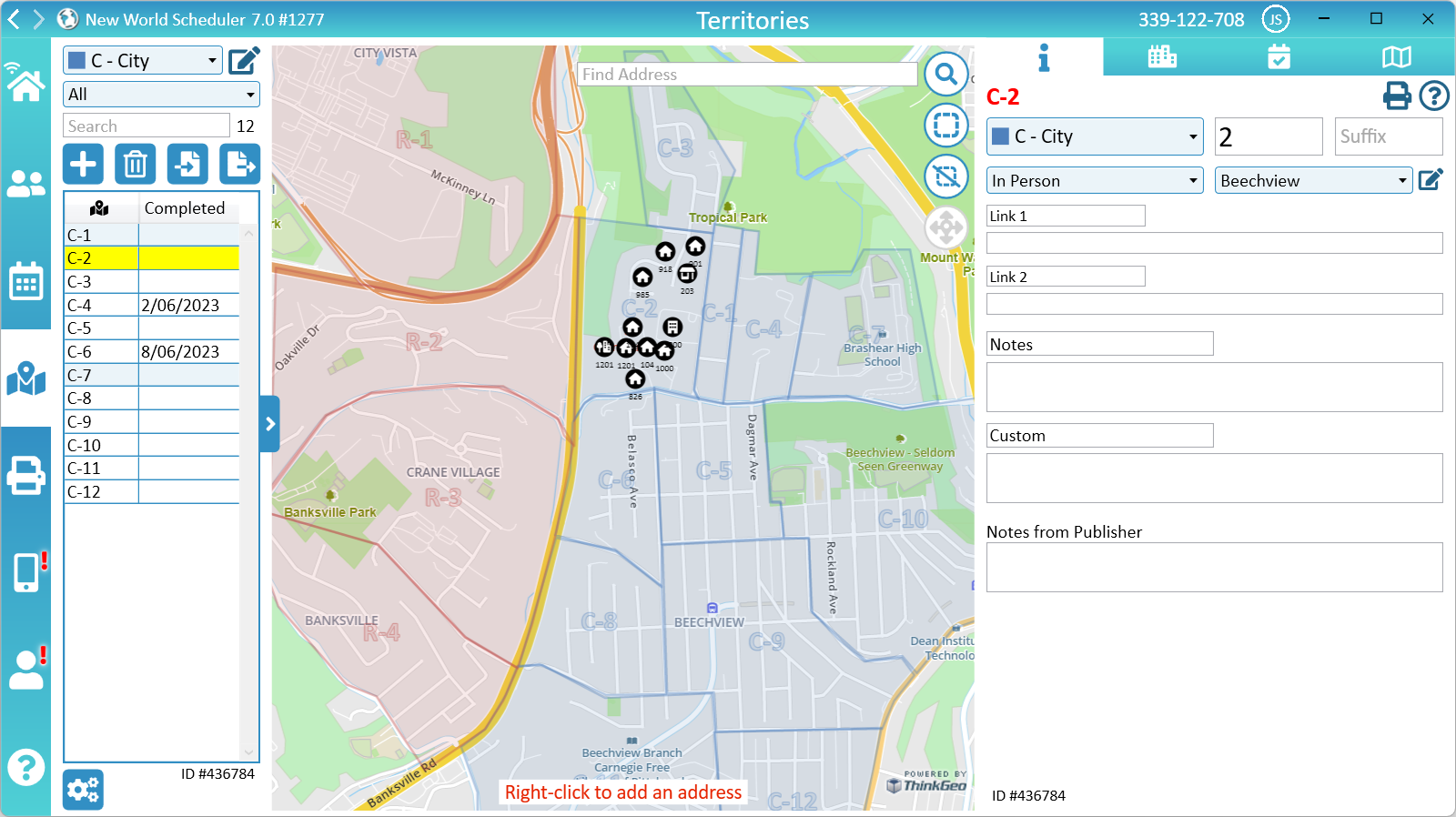
Territory Category
- Note: See Territory Categories to add or edit categories.
The Territory Category that this territory belongs to. This is combined with the Territory Number to display the territory
- E.G. C-2
If a territory does not have a category, it will be automatically placed in the Unassigned category.
Territory Number
This must be a number only, and a Territory must have a Territory Number.
- E.G. 2
This number is automatically combined with the Territory Category Code to display the territory.
- E.G. C-2
Territory Suffix
This can be a letter or number which will be added to the end of the Territory Number.
- E.G. C-2-A
You might use the Suffix if you split a larger territory into several smaller ones.
Territory Type
The type of the territory can be either:
- In person
- Letter Writing
- Phone
- Business
This will determine how the territory displays on the NW Publisher app and how it is printed.
For example, only In Person territories are counted on the S-10.
Territory Area
- Note: Territory Areas are optional.
The area of the territory. This might be the suburb, city or region.
- E.G. Beechview
This will display on the NW Publisher app. and when printing Territory Cards.
To Add or Edit Territory Areas, click Edit.
Territory Links
Add up to 2 website links. These are optional.
- Note: A link can be any website or web address, Google Maps location, an online map file, an online spreadsheet, photo, Google Drive, etc.
The links will display on NW Publisher app for that Territory, including when that territory is added to the Field Service Schedule.
QR Code
When physically printing Territory Cards, you may optionally tick Include QR Code.
A QR Code is a link to a website. Since NW Scheduler data is stored OFFLINE, if you want to see a QR Code, you must create your own Link.
- E.G. Any website or web address, Google Maps location, an online map file, an online spreadsheet, photo, Google Drive, etc.
If you have added a URL to Territory Link 1, and if the URL is not too long, a QR Code will be shown.
If you have NOT added anything to Link 1, or if your URL is too long, no QR Code will be shown.
Territory Notes and Custom
- Note: Territory Notes and Custom are optional.
Two custom Notes fields that can display information about the territory. Both the title and the notes can be customized.
- Warning: Notes should be kept brief and small. Too many notes may cause your territory data to be too large to send to the NW Publisher app
Notes will display on both the printed Territory Card and the NW Publisher app.
- Note: These fields are separate and unrelated to the NW Publisher app Territory Working Notes field.
Notes from Publisher
A temporary field that displays any notes entered by the assigned publisher when mark a territory as Completed using the NW Publisher app.
The Territory Servant can use the Notes from Publisher to make any necessary adjustments, and then delete the notes.
If any completed territory has Notes from Publisher, this will show on the Me view for the Territory Servant.
Data Size
The bottom-right corner will display the total Data Size for this territory. The Data Size is made up from all the Territory Information as well as the Territory Boundary.
Addresses, Assignments or Map view screenshots do not affect the data size.
If the Data Size for the selected territory is greater than 3000 bytes, a red Warning will be shown. The most common causes of large data is:
- Too many Territory Notes. Please keep notes brief.
- Too many Territory Boundary points. Please keep territory boundaries simple and don’t add too many points.
- Very long Territory Links
As there is a limit of how much data can be sent to the NW Publisher app, if you have too many large territories Assigned at once, you may receive errors when sending app data.
- Example: 50 Assigned Territories that average 2500 bytes will be fine, but hundreds of Assigned Territories that average over 5000 bytes may cause problems.
Example Boundary
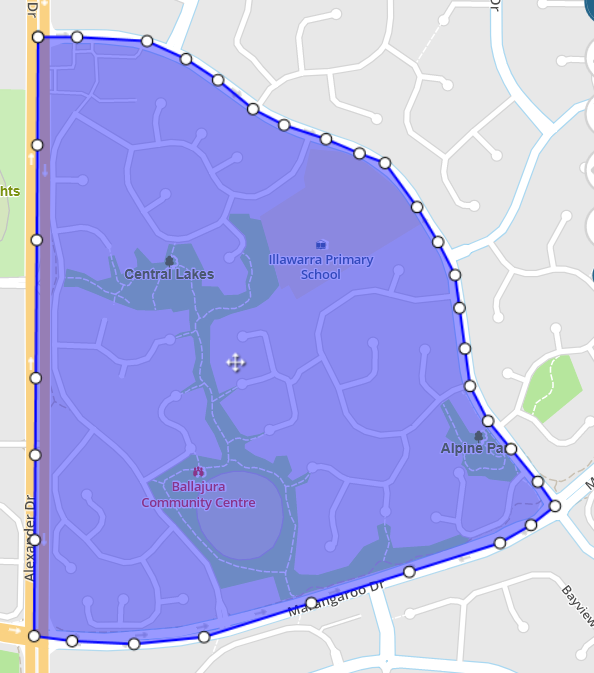
- Incorrect - Too many Boundary points
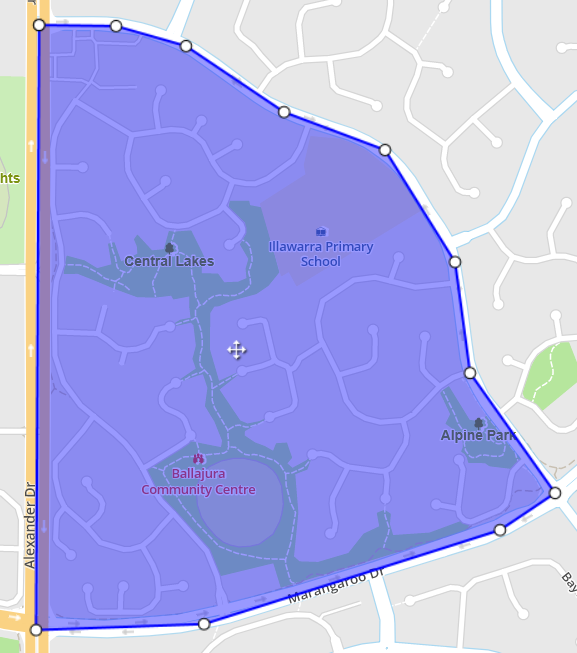
- Correct - Simple Boundary points
Additional Help
- Territories Help
- Territories List
- Territories List and Map
- Territory Information
- Territory Addresses
- Territory Assignments
- Territory Map (Printed)
- Master Territory Map
- Territory Campaigns
- Territory Settings
- Letter Writing Maps
- Phone Witnessing Maps
- NW Publisher app Features – Territories
- Print Territory Reports and Territory Cards
- Import Territories, Addresses & Territory Assignment Records
- Common Territory Questions and Problems
