NW Scheduler fully supports Letter Writing maps, including maps automatically creating Letting Writing maps from not at homes.
Letter Writing Maps can either be printed or accessed by NW Publisher app.
Create a Letter Writing Map
Letter Writing Maps are created in much the same way as normal territories.
Please see Add New Territory, then note the following differences:
- You might choose to create a separate Letter Writing Territory Category to place all your Letter Writing Maps
- Set the Territory Type to Letter Writing
- Letter Writing maps cannot have a Territory Boundary
- Letter Writing map addresses cannot have coordinates
Delete a Letter Writing Map
Letter Writing Maps are deleted in the same way as normal territories.
Please see Delete Territory
Convert to Letter Writing
An additional way to create Letter Writing maps is to Convert existing not at homes to a new Letter Writing map.
After a Territory has been Completed, there will likely be some addresses that were not at home despite several attempts.
The Convert to Letter Writing button will convert all Not At Home – Maximum Attempt addresses to a new Letter Writing map, which can then be assigned as a Letter Writing map.
After the new Letter Writing map is Completed, you can then delete the Letter Writing map.
- Click Territories
- Select a territory that has been completed
- Click Territory Addresses
- Click Convert to Letter Writing button
- Select the Territory Category, Territory Number and Suffix
- Click Save
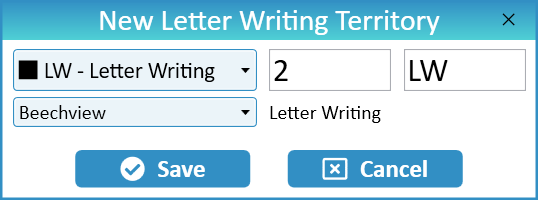
We suggest one of two ways to save and name these converted Letter Writing Maps:
Suggestion 1
The Territory Category and Territory Number are the same as the main territory, and add a Suffix LW.
- E.G. C-1-LW
Suggestion 2
Set the Territory Category to Letter Writing, set a new Territory Number and don’t add a Suffix.
- E.G. LW-5
Print Letter Writing Maps
Please see Print Territory Reports and Territory Cards
Additional Help
- Territories Help
- Territory Boundary
- Territory Information
- Territory Addresses
- Territory Assignments
- Territory Map
- Letter Writing Maps
- Phone Witnessing Maps
- Territory Settings
- NW Publisher app Features – Territories
- Print Territory Reports and Territory Cards
- Import Territories, Addresses & Territory Assignment Records
