New World Scheduler supports Importing and Exporting congregation data into a variety of common file formats.
We believe your congregation and person data is your own, and you should be able to Import and Export your data as you wish. We also believe that as true Christians, it is both reasonable and right to allow data exchange between other JW scheduling programs.
New World Scheduler can import your congregation and ALL data from the following sources:
- Import from Majestic KHS
- Import from Hourglass app
- Import from TSWin
- Import from Deckhand
- Import from CLM Explorer
- Import from CSV file
- Open from New World Scheduler file
This allows you to quickly and easily get started with New World Scheduler with all your existing congregation, person, and schedule data.
If you have already created a NW Scheduler congregation
Click Congregation > Import or Export

If you have NOT already created a NW Scheduler congregation
At Getting Started, choose an option under Import Congregation
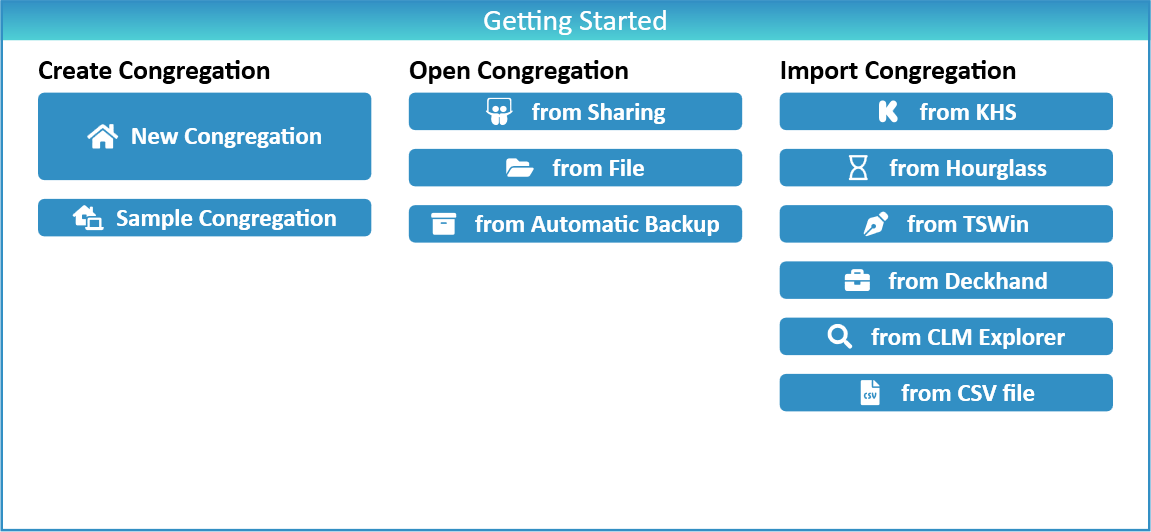
Additional Help
Import Data
- Import Congregation and ALL data
- Import Persons
- Import Field Service Data
- Import Life and Ministry Meeting Schedule (CLM)
- Import Public Speakers and Public Talks
- Import Territories and Territory Assignment Records
- Import Problems
Import from Program or Source
- Import from Majestic KHS
- Import from Hourglass
- Import from TSWin
- Import from Ta1ks
- Import from Deckhand
- Import from Territory Helper
- Import from Territory Assistant
- Import from Online Territory Manager OTM
- Import from Alba
- Import from Google
- Import from CLM Explorer
- Import from CSV file
- Import from New World Scheduler file
Export Data
