New World Scheduler supports Importing and Exporting data into a variety of common file formats.
We believe your congregation and person data is your own, and you should be able to Import and Export your data as you wish. We also believe that as true Christians, it is both reasonable and right to allow data exchange between other scheduling programs.
Recently we have been working with KHS to allow quick and easy transfer of data between KHS and NW Scheduler.
You can now export data directly from KHS and import into NW Scheduler.
Import KHS Data into NW Scheduler
- Congregation and ALL data
- Persons, Emergency Contacts and Publisher Reports
- Circuits, Congregations and Public Speakers
- Public Talk Schedule
- Christian Life and Ministry Meeting Schedule
- Other Schedules
- Other Data (Meeting Attendance, Territories, Congregation Events, etc)
Export KHS Data
- Update KHS to 19.14 or greater
- Open KHS and click Import or Export
- Under Export, click NW Scheduler (KHS to NWS)
- Leave all items un-ticked, click Continue
- This will save an Export zip file on your Desktop
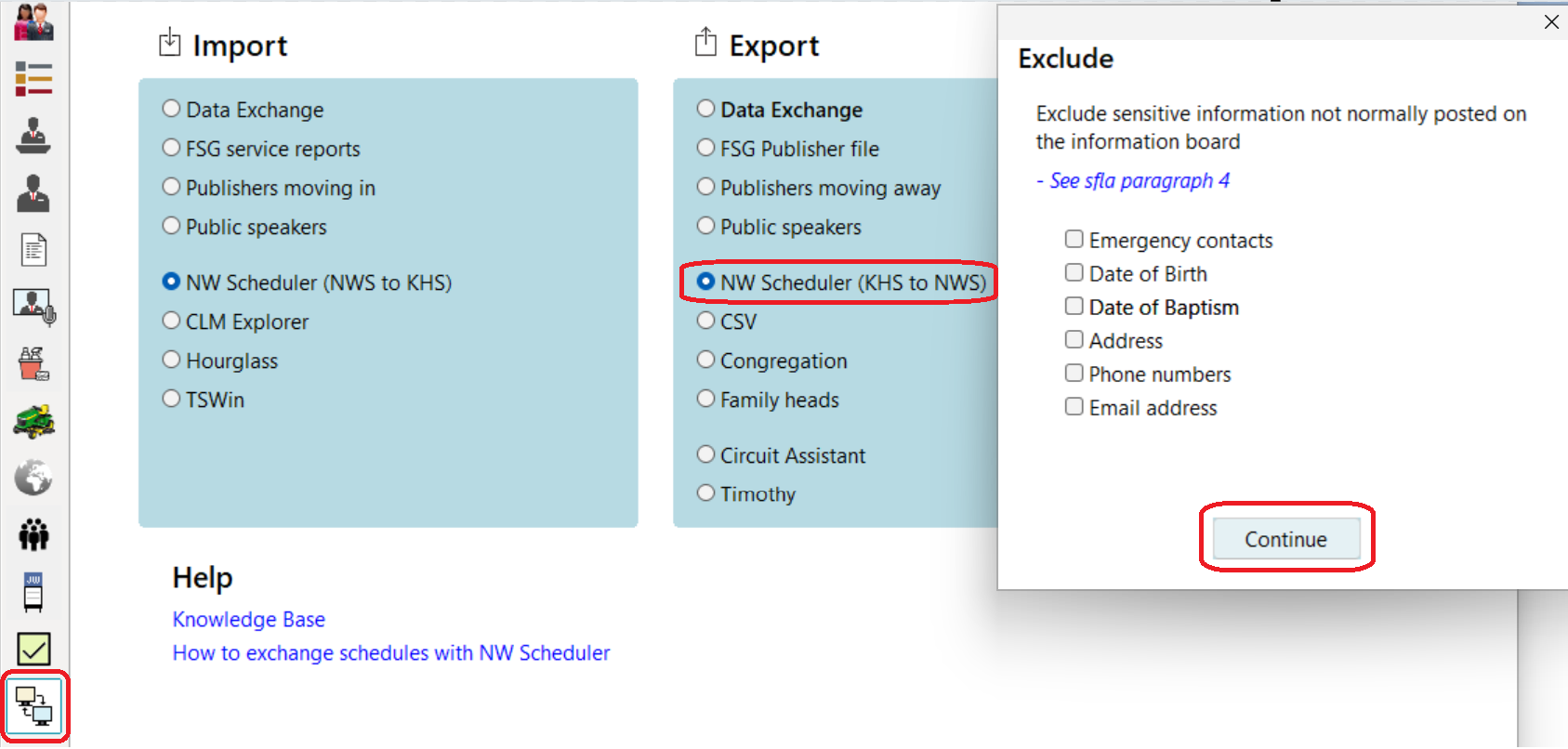
Import KHS Data into NW Scheduler
- Note: Please ensure you are using the latest version of NW Scheduler
- Note: This Importer is generally designed to be used one time only. Depending on the data type, if you try to import the same data multiple times, it will create duplicates.
Congregation and ALL data
- Open NW Scheduler
- Click Congregation > Import or Export
- Under Import, click Congregation (Everything)
- Click from KHS
- Click Select Data File and choose your exported Data file (usually located on the Desktop)
- Choose which data you wish to import
- Note: If you have already created a NW Scheduler congregation and Registered that Congregation ID, please untick “Congregation“, or you will overwrite your existing Congregation ID.
- Click Import from KHS
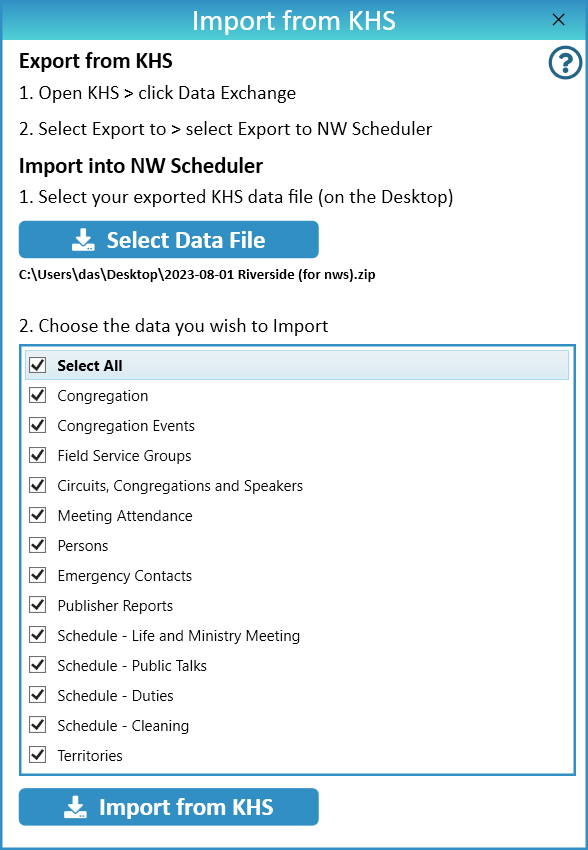
Persons, Emergency Contacts and Publisher Reports
- Note: If you are importing into an existing congregation with existing persons, the First Name and Last Name must exactly match an existing person, otherwise a new person will be created.
- Open NW Scheduler
- Click Congregation > Import or Export
- Under Import, click either Persons, Field Service Reports or Emergency Contacts
- Click from KHS
- Click Select Data File and choose your exported Data File (usually located on the Desktop)
- Tick either Persons, Field Service Reports and/or Emergency Contacts
- Click Import from KHS
Circuits, Congregations and Public Speakers
- Note: If you are importing into an existing congregation with existing speakers, the First Name and Last Name must exactly match an existing speaker, otherwise a new speaker will be created.
- Open NW Scheduler
- Click Congregation > Import or Export
- Under Import, click either Neighbor Congregations or Public Speakers
- Click from KHS
- Click Select Data File and choose your exported Data File (usually located on the Desktop)
- Tick Circuits, Congregations and Speakers
- Click Import from KHS
Public Talk Schedule
- Note: If you are importing into an existing congregation, we recommend also importing Circuits, Congregations and Speakers at the same time. This will make it easier to match the data.
- Open NW Scheduler
- Click Congregation > Import or Export
- Under Import, click Public Talk Schedule
- Click from KHS
- Click Select Data File and choose your exported Data File (usually located on the Desktop)
- Tick Schedule – Public Talks
- Note: We also recommend ticking Circuits, Congregations and Speakers
- Click Import from KHS
Christian Life and Ministry Meeting Schedule
- Note: If you are importing into an existing congregation with existing persons, the First Name and Last Name must exactly match an existing person, otherwise the CLM Schedule import will not know which person to choose.
- Open NW Scheduler
- Click Congregation > Import or Export
- Under Import, click Life and Ministry Meeting Schedule
- Click from KHS
- Click Select Data File and choose your exported Data File (usually located on the Desktop)
- Tick Schedule – Life and Ministry Meeting
- Click Import from KHS
Other Schedules
- Note: If you are importing into an existing congregation with existing persons, the First Name and Last Name must exactly match an existing person, otherwise the schedule import will not know which person to choose.
- Open NW Scheduler
- Click Congregation > Import or Export
- Under Import, click Congregation (Everything)
- Click from KHS
- Click Select Data File and choose your exported Data File (usually located on the Desktop)
- Tick the schedules you wish to import
- Click Import from KHS
Other Data (Meeting Attendance, Territories, Congregation Events, etc)
- Open NW Scheduler
- Click Congregation > Import or Export
- Under Import, click Congregation (Everything)
- Click from KHS
- Click Select Data File and choose your exported Data File (usually located on the Desktop)
- Choose which data you wish to import
- Click Import from KHS
Import from multiple KHS computers
Unfortunately, many congregations have KHS installed on multiple computers that are not correctly synced. This makes it a challenge when importing into NW Scheduler, but we try hard to still help you import successfully.
You have two options:
Option 1
- Combine and merge all the KHS data together on one KHS computer
- Note: If you need help doing this, please contact KHS
- Export KHS Data
- Import KHS Data into NW Scheduler
Option 2
- Each brother Exports KHS Data, which results in multiple exported Data files.
- On the computer with NW Scheduler, Import KHS Data into NW Scheduler multiple times, once for each exported data file. When imported, choose only the specific data you wish to import.
- Note: NW Scheduler will attempt to match persons using their First Name, Middle Name, Last Name and Suffix. If all these do not exactly match, a new person will be created.
Import Problems
Minor Problems
If you experience minor problems importing data, there is likely nothing we can do. There are some data incompatibilities between different software programs. Likely it will only take a few minutes to fix up your data or enter any missing data.
Major Problems
If you experience major problems importing data:
- Visit Downloads to download and install the latest Build version of New World Scheduler
- Ensure you are clicking the correct Import button
- Example 1: if Importing from KHS, do not select Import from CSV
- Carefully check the Import Log to see what data did or didn’t import, and why
- Click Help > Contact Us > Problem > Importing
- Note: You must please include the Import Log and multiple detailed screenshots
Additional Help
Import Data
- Import Congregation and ALL data
- Import Persons
- Import Field Service Data
- Import Life and Ministry Meeting Schedule (CLM)
- Import Public Speakers and Public Talks
- Import Territories and Territory Assignment Records
- Import Problems
Import from Program or Source
- Import from Majestic KHS
- Import from Hourglass
- Import from TSWin
- Import from Ta1ks
- Import from Deckhand
- Import from Territory Helper
- Import from Territory Assistant
- Import from Online Territory Manager OTM
- Import from Alba
- Import from Google
- Import from CLM Explorer
- Import from CSV file
- Import from New World Scheduler file
Export Data
