NW Publisher Me view allows publishers to perform a variety of tasks, such as record Field Service Activity, see Field Service History, update Personal and Emergency Contact Information, submit Away Period, Request Literature and more.
Elders and Ministerial Servants have additional options.
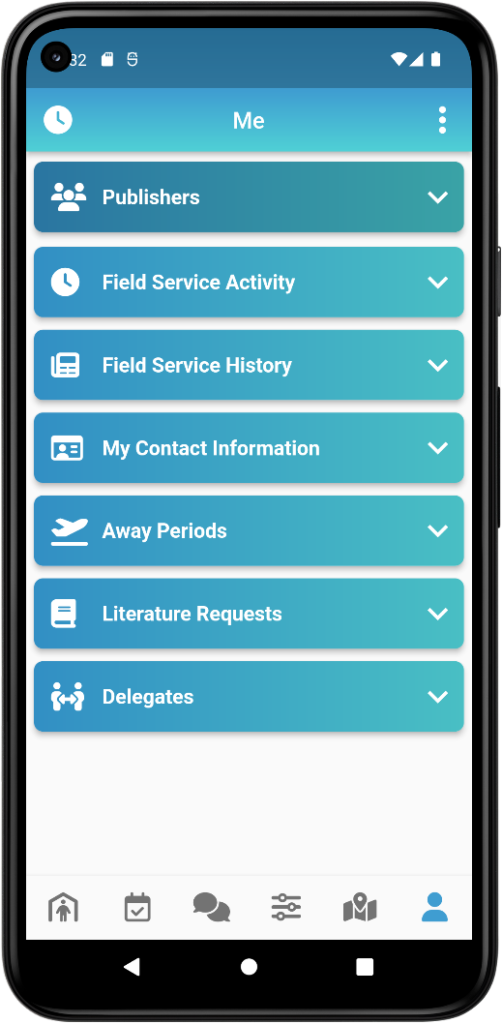
Email Notifications
An Email Notification can be sent anytime a Publisher submits a Territory Request or Literature Request
- In New World Scheduler, click App > App Settings
- Under Me > Allow Submit Territory Requests or Allow Submit Literature Requests, type the email addresses of anyone who should receive an Email Notification.
- Note: Multiple email addresses can be added by separating with a comma and NO SPACE, e.g. [email protected],[email protected]
- Send App Data to send the changes to the app
Publishers
Publishers will show a list of Publishers in your congregation, arranged by Field Service Group.
- Note: Publishers can be disabled or enabled by the Show Publisher Information checkbox
You can fully customize which Publisher data Elders and Ministerial Servants can see:
- All Persons. Shows this data for All Persons in your congregation.
- Field Service Group. Shows this data only for your Field Service Group.
- None. Will not show this data.
Tap on a blue name to see the publishers Person Information, Emergency Contact Information and view Publisher Reports.
Tap on a pink month to Submit a publishers Field Service Report.
- Note: Data on NW Publisher app reflects what was sent from NW Scheduler. If there are any data problems, please see NW Publisher app Problems
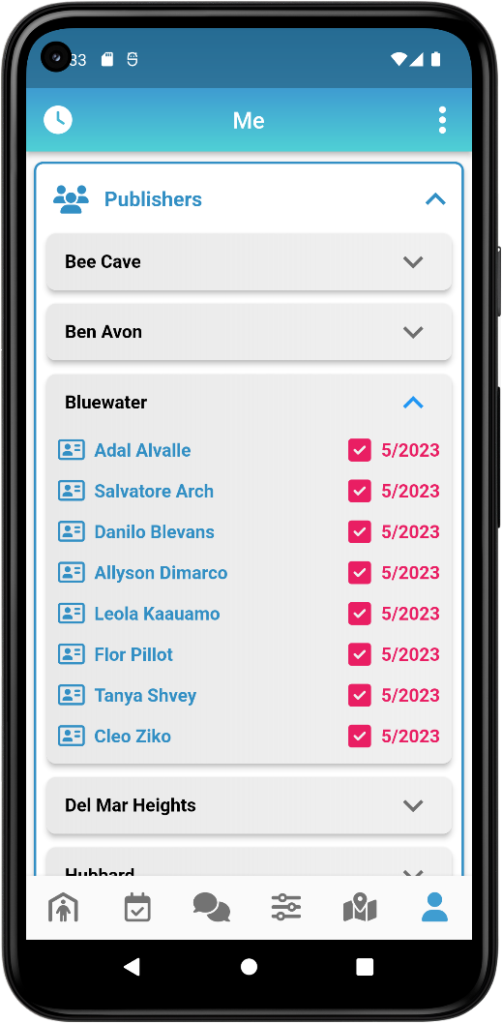
Contact Information
View person Contact Information, including Name, Family, Address, Phone Numbers and Email.
Tap on their address to navigate to their address, tap on their phone number to ring their phone number, and tap on their email address to send them an email.
Away Periods
Shows everyone who is currently Away, or who will be Away Soon.
Spiritual Information
View person Spiritual Information, including Date of Birth, Date of Baptism, Privilege, Pioneer Status, App Person PIN and any Spiritual Notes.
Emergency Contacts
View their Emergency Contact Information, including Emergency Contact names and contact information.
View Publisher Reports
View the last 12 months of publishers Field Service Reports.
Submit Publisher Reports
Can submit publishers Field Service Reports.
Field Service Activity
App Persons can record their own Field Service Activity using NW Publisher app
- Tap Me > Field Service Activity, or tap the Field Service Activity icon up the top-left corner of the app.
Field Service Activity is saved on the local device only.
At the start of the new month, if the publisher uses NW Publisher app to submit their Field Service Report, their Field Service Activity will be automatically totalled and added to their Field Service Report, ready for checking and sending.
Any partial hours are automatically carried over to the 1st day of the new month.
Field Service History
- Note: Field Service History can be disabled or enabled by the Show Field Service History checkbox
Field Service History allows publishers to see their own Field Service History for the current Service Year, including totals and averages, and a summary of the previous Service Year.
Regular Pioneers can see their year-to-date hour target difference. If the pioneer is ahead of the year-to-date target, the number will be in green. If they are behind, it will show in red and as a negative number. Note: This figure is as of the last month shown on the left-hand column, which would usually be the prior month. Please note: This does not include any credit hours, as credit hours may be limited depending on what the credit relates to. e.g. Bethel/LDC.
- Tap Me > Field Service History
- Note: If Allow Submit Reports is disabled, Field Service History is updated only after the Congregation Secretary clicks Congregation Field Service Report S-1 > Submitted to Branch, and then Sends App Data.
My Contact Information
- Note: My Contact Information can be disabled or enabled by the Show My Contact Information checkbox
My Contact Information allows publishers to view and edit their own Contact Information, and optionally Emergency Contact Information. Publishers can update and send the changes back to the local congregation.
- Tap Me > My Contact Information
- After making changes, tap Send Updates
- Important: Publishers cannot remove Contact Information, they can only add or edit. This prevents accidental deletion. If a publisher wants to remove any Contact Information, they should speak to their local elders who can do this in NW Scheduler.
My Emergency Contacts
- Note: My Emergency Contacts can be disabled or enabled by the Show My Emergency Contacts checkbox
Publishers can view and edit their own Emergency Contact Information.
- Tap Me > My Contact Information
- Tap an Emergency Contact
- After making changes, tap Send Updates
- Note: Publishers can only view or edit up to 3 emergency contacts.
Process Updated Contact Information
Updated Contact Information or Emergency Contact Information must be manually Received and Imported into New World Scheduler in the usual manner.
- Note: The person receiving and importing the Contact Information or Emergency Contacts must have User Access – Receive App Data – Receive Contact Information
Away Periods
- Note: My Contact Information can be disabled or enabled by the Allow Submit Away Periods checkbox
Away Periods allows publishers to see and submit their Away Periods (e.g. Holidays, etc) to the congregation. This helps brothers who schedule assignments and duties to avoid conflicts.
- Tap Me > Away Periods
- Create or edit Away Periods, then Send to the congregation
- Note: Publishers will receive a warning if they create an Away Period when they already have an existing assignment or duty, but the Away Period will still be created and sent.
Process Received Away Periods
New or updated Away Periods must be manually Received and Imported into New World Scheduler in the normal manner.
- Note: The person receiving and importing the Away Periods must have User Access – Receive App Data – Receive Away Periods
If there is a conflict with an existing Assignment or Duty (e.g. the publisher submits an Away Period but already has an assignment), this will be shown on the Me view for the relevant overseer. See Away Periods (holiday) for more information.
- For example, Life and Ministry Meeting Student Assignment conflicts are shown for the Life and Ministry Meeting Overseer
Territory Requests
- Note: Territory Requests can be disabled or enabled using Allow Territory Requests
- Note: An Email Notification can be sent anytime a publisher Requests a Territory. See Email Notifications.
Publishers can Request either a Personal Territory or a Congregation Territory.
- In NW Publisher app, tap Me
- Tap Territory Requests
- Select either Personal, Field Service Group or Congregation
- Optionally, enter any Notes for Territory Servant
- Tap Request
- Press Send
Territory Requests Email Notifications
Please see Email Notifications
Process Territory Requests
Territory Requests must be manually Received and Imported into New World Scheduler in the usual manner.
- Note: The person receiving and importing Territory Requests must have User Access – Receive App Data – Territories.
When a Territory Request is imported, a Custom Task will be automatically created for the Territory Servant, who can then make the Territory Assignment
- Note: If no one has been set as the Territory Servant under Congregation Responsibilities, Territory Requests will not appear for anyone.
Literature Requests
- Note: Literature Requests can be disabled or enabled by the Allow Submit Literature Requests checkbox
- Note: An Email Notification can be sent anytime a publisher Requests Literature. See Email Notifications.
Literature Requests allows publishers to submit their Literature Requests to the congregation.
- Tap Me > Literature Requests
- Create a new Literature Request
- Note: Publishers will need to type in what they need. They are no longer able to select Items from a list.
- Send to the congregation
- Note: The status of any Literature Requests are not sent back to the publisher
Literature Requests Email Notifications
Please see Email Notifications
Process Received Literature Requests
New Literature Requests must be manually Received and Imported into New World Scheduler in the normal manner.
- Note: The person receiving and importing the Literature Requests must have User Access – Receive App Data – Receive Literature Requests
Email Notifications
An Email Notification can be sent anytime a Publisher submits a Literature Request
- In New World Scheduler, click App > App Settings
- Under Me > Allow Submit Literature Requests, type the email addresses of anyone who should receive an Email Notification.
- Note: Separate multiple email addresses with a semi-colon ;
- Send App Data to send the changes to the app
Common Questions or Problems
No, you cannot assigns specific access for specific people.
Data and Restrictions can be placed on Elders and Ministerial Servants only.
Data shown on NW Publisher app only shows what was sent from NW Scheduler. If there are any data problems, please see Common App Questions & Problems – App Data Problems
After enabling or disabling any App Features, you must click Send App Data and send the changes to the app.
To fix, simply Un-Tick then Re-Tick any App Features, and then send the changes to the app.
This problem also might occur if you have Congregation Sharing Problems.
- For example: The App Feature might be enabled on your computer, but this didn’t share properly, so the feature is disabled on another elders computer. If you notice this, please see Congregation Sharing Data or Syncing Problems.
No, with the following exceptions:
- Allow Public Witnessing Reservations is only enabled for approved publishers.
- Show Publisher information can be enabled for either Elders or Ministerial Servants only.
- Submit Meeting Attendance can be enabled for either Appointed Brothers or a selected Duty.
