Our worldwide brotherhood truly is a wonderful blessing! To help our friends in as many places as possible benefit from the NW Publisher app, the NW Publisher app has been translated into many languages.
However it takes time and effort to translate NW Publisher into different language. Can you help?
NW Publisher Language files are maintained in Google Docs. Before each new update, the latest updates are copied to the NW Publisher app and released to all publishers.
- Note: If your language is not listed below, it is not yet available in the NW Publisher app. Please see Request New Language.
Update or Improve NW Publisher app Translation
- Under NW Publisher app Translation Files below, click the language you wish to improve.
- You will be taken to the Google Doc for that language.
- Make changes to the green text only.
- Please do not change anything else.
- Please do not change the purple text.
- Please do not change the quote marks, brackets or any other formatting.
- Please do not add or remove any lines.
- Please do not copy and paste anything.
- Please do not change one language into another language.

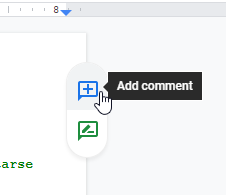
- For the benefit of other translators, you may add a Comment to parts of the translation by clicking on the right-hand side of the page.
- Once you have finished updating, simply close. Everything saves automatically. You changes will likely appear in the next release of NW Publisher.
NW Publisher app Translation Files
- Note: Please ensure you carefully follow the instructions above when editing languages. If you do not follow the instructions carefully, you can ruin the app for thousands of brothers and sisters.
- Note: If your language is not listed below, it is not yet available in the NW Publisher app. Please see Request New Language.
- Note: Please carefully read the Important Reminders below before editing translations.
Important Reminders
- If your language is not listed above, it is not yet available in the NW Publisher app. Please see Request New Language.
- Please do not change one language into another language.
- Please make changes to the green text only.
- Please do not change anything else.
- Please do not change the purple text.
- Please do not change the quote marks, brackets or any other formatting.
- Please do not add or remove any lines.
- Please do not copy and paste anything.
