New World Scheduler Congregation Field Service Report helps JW Congregation Secretaries compile the monthly Field Service Report.
Congregation Field Service Report data comes directly from Persons > Publisher Records and Congregation > Meeting Attendance. Adjustments to a Publisher Record Card or Meeting Attendance will automatically be reflected in the Congregation Field Service Report, unless the Congregation Field Service Report has already been Submitted to Branch.
To access the Congregation Field Service Reports, click Congregation > Congregation Field Service Report

How does the Congregation Field Service Report work?
The Congregation Field Service Report provides a summary of your congregations Field Service activity for a certain month.
The summary includes Publishers, Auxiliary Pioneers, Regular Pioneers, Special Pioneers and publishers who report directly to the branch. You can see who Shared in the Ministry, Hours, Bible Studies and any Credit.
The Congregation Field Service Report also includes more advanced information, such as:
- Active Publishers. The total number of publishers who reported any field service during the last 6 months.
- Irregular Publishers. Publishers who missed at least 1 month during the last 6 months.
- Inactive Publishers. Publishers who have not reported any field service for the last 6 months.
- New Inactive Publishers. Publishers who became Inactive this month.
- Reactivated Publishers. Publishers who were reactivated this month.
Congregation Field Service Report data comes directly from Persons > Publisher Records and Congregation > Meeting Attendance. Adjustments to a Publisher Record Card or Meeting Attendance will automatically be reflected in the Congregation Field Service Report, unless the Congregation Field Service Report has already been Submitted to Branch.
After the Publisher Reports have been collected, the secretary can use the information on the JW.org tab to submit their report to the branch.
- Note: NW Schedules does not submit any data to JW.org. That would be a violation of the JW.org Terms of Usage. Instead, elders should manually submit data to JW.org.
Afterwards, the secretary should mark the month as Submitted to Branch. The entire report is now locked. Changes elsewhere in New World Scheduler will not update a locked report.
This sometimes results in differences between the Persons Filter and the Congregation Field Service Report. This is normal. The Congregation Field Service Report represents the Field Service Activity of your congregation at that moment in time.
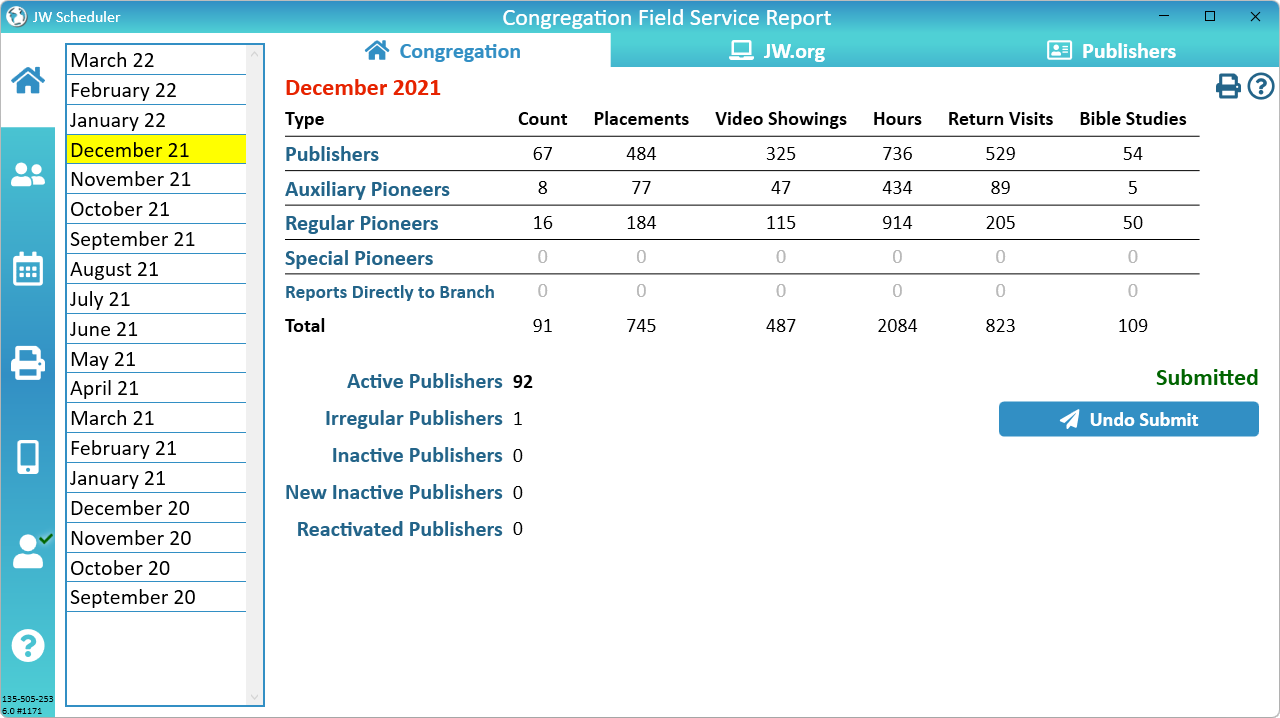
Submitted to Branch
Once per month, after you have submitted the report to the branch via JW.org, click the button Submitted to Branch
- Note: NW Schedules does not submit any data to JW.org. That would be a violation of the JW.org Terms of Usage. Instead, elders should manually submit data to JW.org
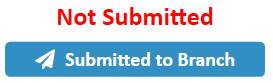
Clicking Submitted to Branch does the following:
- The Active, Irregular, Inactive, New Inactive and Reactivated status of all publishers is automatically updated based on their Publisher Records. A summary is shown asking you to confirm.
- Note: See Congregation below for more information.
- The Congregation Field Service Report is locked. Any future changes made to Publisher Records or Meeting Attendance will not change the Congregation Field Service Report.
- Note: If a publisher submits their report late, i.e. after you have already clicked Submitted to Branch, you should enter their report in the Publisher Record as usual, but tick the box Late. The report will then be automatically added to next month. See Publisher Records for more details.
- If you have enabled the NW Publisher app and ticked Show Field Service History, this data is now ready to be sent to the app. You should now click App > Send App Data > then Prepare and Send all data.
Important Note
Many Secretary and Field Service related reports use Congregation Field Service Report data to generate averages and totals. Additionally, the Active, Regular, Irregular and Inactive status of publishers is also based on this historical data.
Therefore, to ensure the Congregation Field Service Report works correctly, you should please first enter at least 6 months Congregation Field Service data (preferably 12 months), and then click “Submitted to Branch” for these previous months in reverse date order (from oldest to newest).
Please see Problems with Congregation Field Service Data for more information
Congregation
Field Service Report Totals
Field Service Count and Totals are calculated from Person > Publisher Records, and includes any previous months marked as Late.
To see how these numbers are calculated, you can click the Blue Bold headings for a detailed breakdown.
Active and Regular Publishers
An Active Publisher is someone who has ticked “Shared in the Ministry” at least once in the last 6 months. Only the Active Publishers count is sent to jw.org.
- Note: The Active Publisher Count includes Special Pioneers and persons who Report Directly to the Branch. Although the field service totals of those ones is not counted towards the Congregation Field Service Report, they are counted as Active Publishers in the congregation.
A Regular Publisher is someone who has ticked “Shared in the Ministry” every month for the last 6 months, or since they started preaching or were reactivated.
- Note: For new publishers, please ensure you set their Persons > Spiritual > Date first started preaching field, otherwise they may be marked as Irregular when you Submit the Congregation Field Service Report.
- Note: For reinstated publishers, please ensure you set their Persons > Spiritual > Reinstated date, otherwise they may be marked as Irregular when you Submit the Congregation Field Service Report.
Irregular Publishers
An Irregular Publisher is someone who has not Shared in the Ministry or no report at least one month in the last 6 months, unless they recently started preaching or were reinstated.
Inactive Publishers
An Inactive Publisher is someone who has not reported that they shared in the ministry in the last 6 months.
- Important: For the Congregation Field Service Report to correctly display the number of Inactive Publishers, you must please first perform the following:
- Input at least the last 6 months of Publisher Records.
- Click Submitted to Branch for the last 6 months Congregation Field Service Reports, in reverse date order (oldest to newest)
Otherwise, New World Scheduler has no way of knowing if someone is Inactive or if you simply haven’t entered their previous Field Service data.
New Inactive Publishers and Reactivated Publishers
A New Inactive Publisher is someone who became inactive this month. I.E. that have not share in the ministry for the last 6 months.
A Reactivated Publisher is someone who was previously Inactive, but has just started publishing again this month.
Publisher Status
As mentioned under Submitted to Branch, the Active, Irregular, Inactive, New Inactive and Reactivated status of all publishers is automatically updated based on their Publisher Records when Submitted to Branch is clicked. A summary is shown asking you to confirm.
This can be manually changed in Persons > Spiritual.
Changing or Editing Previous Months Reports
As mentioned under Submitted to Branch, the Congregation Field Service Report is locked when Submitted to Branch is clicked. Any future changes made to Publisher Records or Meeting Attendance will not change the Congregation Field Service Report.
If you must make a change to a previous month:
- Click Undo Submit
- Make the change
- Click Submitted to Branch again
- Click Undo Submit and Submitted to Branch again for all newer months, even if no future changes were made.
- Important Note: Clicking Submitted to Branch causes the Active, Irregular and Inactive status of all publishers to be updated, based on the field service information at that time. Additionally, New World Scheduler expects months to be Submitted to Branch in time-order, otherwise strange results might occur.
Therefore we strongly recommend you set any previous months as Submitted to Branch in reverse time order, ending with the latest month.
For example:
- It is now 5th October 2023, and your last ‘Submitted to Branch’ month is September 2023. However you must make a change to June 2023 Congregation Field Service Report. You select June 2023 and click Undo Submit, make the change, then click Submitted to Branch again. You should now also select July 2023, click Undo Submit then click Submitted to Branch again, and then repeat for all previously submitted months finishing with September 2023.
Submit to JW.org (S-1)
After the end of the month, once all Reports have been received and entered, Congregation Field Service Report will show the figures that should be submitted to the branch.
- Note: You will need to manually keep track any partial hours and add them to the next months report.
- Login to JW.org and enter these figures manually.
- Note: JW.org Term of Use forbid any computer software from automatically submitting data to JW.org, so New World Scheduler is unable to automatically submit any data to the branch
- After you have submitted the report to the branch, click Submitted to Branch

Publishers
Entering Reports
There are many ways to do enter field service reports, depending on your preference:
In New World Scheduler
- In New World Scheduler, the congregation Secretary or his assistant can enter field service reports. They can use either the Congregation Field Service Report > Publishers or Persons > Publisher Records views.
- In New World Scheduler and after enabling Congregation Sharing, each Group Overseer or Assistant can enter their group field service reports. They can use either the Congregation Field Service Report > Publishers or Persons > Publisher Records views.
- In New World Scheduler, the congregation Secretary or his assistant can click the Send Field Service Collection to Group Overseers Quick Step.
- In New World Scheduler, the congregation Secretary or his assistant can Print or Email the Send Field Service Collection to Group Overseers report to Group Overseers.
Using NW Publisher app
- Using NW Publisher app, each publisher can quickly and easily submit their own field service report. The Congregation Secretary or Group Overseer can then Receive and Import this into New World Scheduler. Enable App Features – Allow Submit Reports.
- Using NW Publisher app, Group Overseers can be set as a Delegate for other publishers, and then submit field service reports for these publishers.
- Using NW Publisher app, Group Overseers can view and submit Field Service Reports for all publishers in their group. Enable App Features Show Field Service Group
Auxiliary Pioneers
Tick AP if the publisher was an Auxiliary Pioneer for the month. This will automatically add “AP” to the Remarks, which are visible when printing. It will also ensure the Congregation Field Service Report (S-1) accurately reflects the number of Auxiliary Pioneers.
- Note: You can tick this in advance, as soon as the publisher has been approved by the Service Committee.
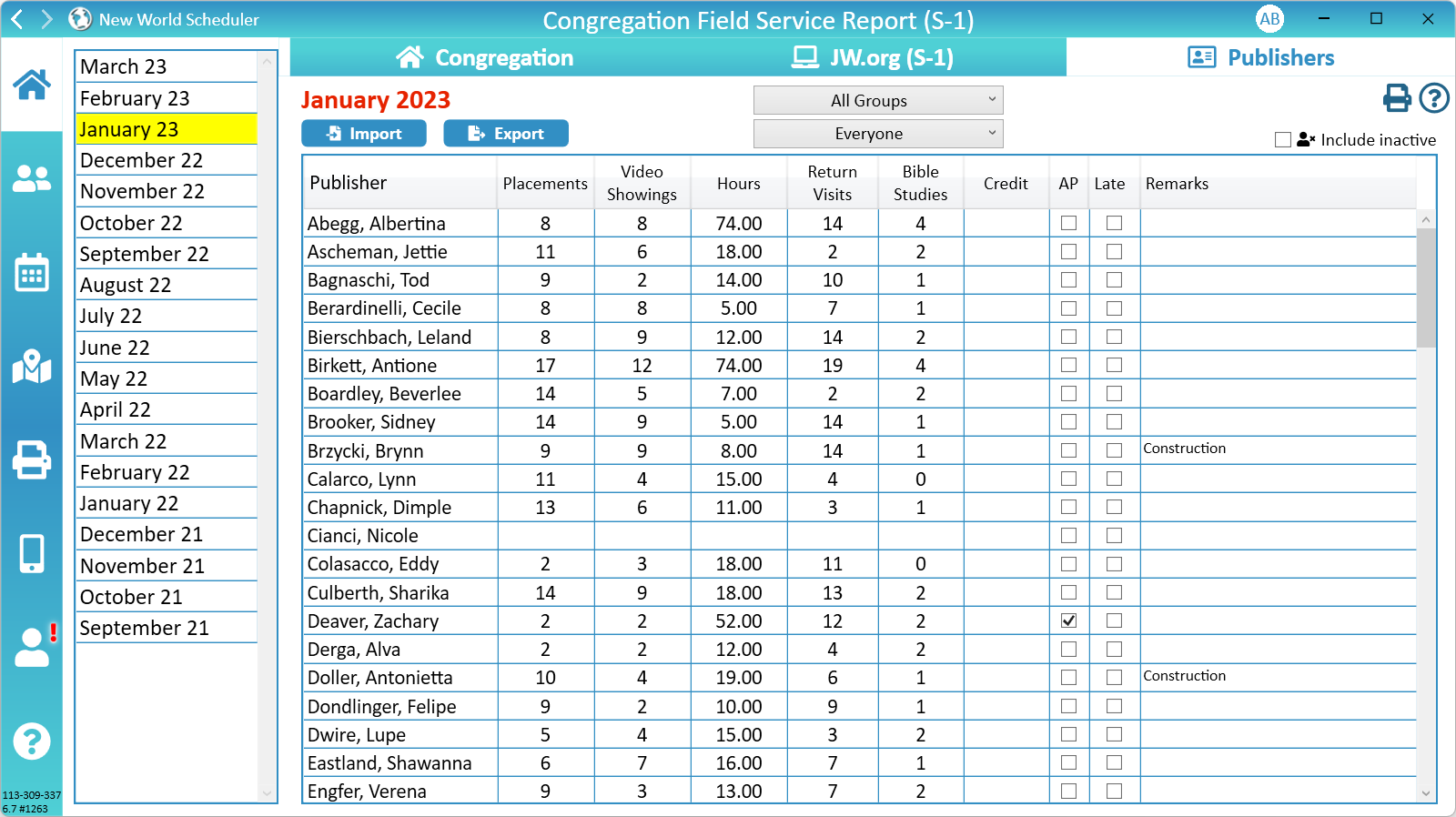
Missing Reports
There are multiple ways to see a list of publishers who are missing reports.
- Note: If Shared in Ministry is not ticked, and there are no remarks, the report is considered missing
Option 1
- Click Congregation > Congregation Field Service Report S-1 > Publishers
- Under the Everyone filter, select Missing Report
Option 2
- Click Print > Preview, Save, Print or Email Reports
- Click Secretary > Missing Reports
- Note: See Secretary Printing for more information
Option 3
- Click Me view
- Click the Quick Step Send Field Service Report not receive Reminders
- Note: See Quick Steps for more information
No Report and Did Not Share in Ministry Reports
No Report means a report has not yet been submitted, i.e. it is missing.
- Note: If the Persons > Publisher Record > Shared in Ministry is not ticked, and there are no remarks, the publisher will be shown in the Missing Report list
If a person is confirmed as having not shared in the ministry for a particular month, please enter “confirmed”, “no report”, “did not share” or similar in the remarks.
Late Reports
If Late box is ticked for any person in any past month, the Late report will be added to the current Unsubmitted month.
If the person has multiple late reports from multiple months, they will all be included in the current Unsubmitted month.
This process follows branch direction for handling late reports.
Congregation Records Retention
New World Scheduler strictly follows the branch Congregation Records Retention Policy. We must remain obedient to direction given.
Congregation’s Publisher Record (S-21) for an active publisher are retained for the current service year and for the previous service year only. (see sfla).
For your reference, the current service year starts in September and ends in August of the next year.
For example:
- On September 1st, 2023, the current service year is 2024 and runs from September 2023 – August 2024 and the previous service year is September 2022 – August 2023.
- On August 30th, 2023, the current service year is 2023 and runs from September 2022 – August 2023 and the previous service year is September 2021 – August 2022.
When a publisher is set as Inactive their last Publisher Record is saved, regardless of time.
Problems with Congregation Field Service Data
If you think there is a problem with the Congregation Field Service data, please first carefully re-read all of the above, especially How does the Congregation Field Service Report work?
Important: Many Secretary and Field Service related reports use Congregation Field Service Report data history to generate averages and totals. Additionally, the Active, Regular, Irregular and Inactive status of publishers is also based on this historical data.
Therefore, to ensure the Congregation Field Service Report works correctly, you should please first enter at least 6 months Congregation Field Service data (preferably 12 months), and then click “Submitted to Branch” for these previous months in reverse date order (from oldest to newest).
Submitted S-1 data or S-10 reports are incorrect
Please remember that once a month has been set as ‘Submitted to Branch‘ the data is locked. Changes made elsewhere will not update this data.
If you submit a month, then later notice a problem with the data and fix it, this does not automatically update any Submitted the Congregation Field Service Reports. The data is locked. Changes made elsewhere will not update this data.
Some examples:
- If you mark previous months as Submitted to Branch, and then change someone from a Publisher to Regular Pioneer, this will not update the Regular Pioneer count on any previous or current reports or graphs.
- If you click Submitted to Branch and then change any figures for any persons, this data will not be updated on any current or previous reports.
- If you click Submitted to Branch and then make any changes to the Meeting Attendance, this data will not be updated on any current or previous reports.
- Some publishers were incorrectly marked as Reactivated, and you later notice you forgot to add their Date first started preaching. Adding the Date first started preaching will not change the Reactivated status.
How to fix
If you notice a problem with the Publisher Records data, in addition to fixing the data problem, you must also mark the problem month as Unsubmitted, then mark the month as Submitted again.
After, you should repeat for all submitted months from that month onwards.
For example:
- It is now 5th October 2023, and your last ‘Submitted to Branch’ month is September 2023. However you must make a change to June 2023 publisher report. You select June 2023 and click Undo Submit, make the change, then click Submitted to Branch again. You should now also select July 2023, click Undo Submit then click Submitted to Branch again, and then repeat for all previously submitted months finishing with September 2023.
Congregation Field Service Report data does not match Person filter
All data for the Congregation Field Service Report comes directly from Person > Publisher Records and Congregation > Meeting Attendance, not the Person Information. This sometimes results in differences between the Persons Filter and the Congregation Field Service Report.
Some examples:
- In Person Information a publisher might be set as Publisher. Yet he Auxiliary Pioneers for one month. In Person Information he will still appear as a Publisher, but in the Congregation Field Service Report for that month he will be counted as an Auxiliary Pioneer.
- The Publishers count lists all who published for a particular month, including Unbaptised publishers. The Persons Filter lists these separately as Publishers and Unbaptised Publishers.
- If a publisher submits their field service report late, and you tick “Late” on the Person Publisher Record, the publisher “Count” increases by 1 extra for the next months Congregation Field Service Report. This means sometimes the Publishers Count can be greater than the amount of publishers in your congregation.
This is normal and not a problem.
Be careful marking old months as Submitted
Please remember, clicking Submitted to Branch causes the Active, Irregular and Inactive status of all publishers to be automatically updated based on the field service information at that time. Additionally, New World Scheduler expects months to be Submitted to Branch in time-order, otherwise strange results might occur.
Therefore we strongly recommend you set any previous months as Submitted to Branch in reverse time order, ending with the latest month.
For example:
- It is now 5th October 2023, and your last ‘Submitted to Branch’ month is September 2023. However you must make a change to June 2023 Congregation Field Service Report. You select June 2023 and click Undo Submit, make the change, then click Submitted to Branch again. You should now also select July 2023, click Undo Submit then click Submitted to Branch again, and then repeat for all previously submitted months finishing with September 2023.
Problems with Meeting Attendance
If there was no meeting for a particular week: Please leave that week BLANK / EMPTY. Do not enter 0, as 0 means 0 attendance.
If there was a meeting for that week: You MUST enter a number. Do NOT leave the cell blank, or the averages will be wrong.
- E.G. If there was no record of the Online attendance, or no one was online, the Online Attendance should be 0.
- E.G. If the entire meeting was held online, the In Person Attendance should be 0.
See Help > Meeting Attendance for more information.
How to fix
Common Questions and Problems
Questions
Publishers Regular/Irregular status is based on their last 6 months publisher records, and is automatically updated once per month after you click Submitted to Branch.
At that time, if at any time during the last 6 months the publisher did not tick Shared in Ministry, the publisher will be marked as Irregular.
If a publisher submits their field service report more than 20 days late after the start of the new month, they will obviously be marked as irregular.
The easiest way to avoid this is to remind and train publishers to submit their field service report on time. 20 days is more than enough time to submit their report.
If there are exceptional circumstances causing a publisher to report more than 20 days late and they have been automatically marked as Irregular, you can simply manually change their status back to Regular. Please see Person Spiritual Information.
New World Scheduler strictly follows the branch Congregation Records Retention Policy. We must remain obedient to direction given.
Congregation’s Publisher Record (S-21) for an active publisher are retained for the current service year and for the previous service year only. (see sfla). Obsolete data is removed on January 1.
For your reference, the current service year starts in September and ends in August of the next year.
For example:
- On September 1st, 2023, the current service year is 2024 and goes from September 2023 – August 2024 and the previous service year is September 2022 – August 2023.
- On August 30th, 2023, the current service year is 2023 and goes from September 2022 – August 2023 and the previous service year is September 2021 – August 2022.
When a publisher is set as Inactive their last Publisher Record is saved, regardless of time.
There are many ways to do this, depending on your preference:
In New World Scheduler
- In New World Scheduler, the congregation Secretary or his assistant can enter field service reports. They can use either the Congregation Field Service Report > Publishers or Persons > Publisher Records views.
- In New World Scheduler and after enabling Congregation Sharing, each Group Overseer or Assistant can enter their group field service reports. They can use either the Congregation Field Service Report > Publishers or Persons > Publisher Records views.
- In New World Scheduler, the congregation Secretary or his assistant can click the Send Field Service Collection to Group Overseers Quick Step.
- In New World Scheduler, the congregation Secretary or his assistant can Print or Email the Send Field Service Collection to Group Overseers report to Group Overseers.
Using the NW Publisher app
- Using the NW Publisher app, each publisher can submit their own field service report. The Congregation Secretary or Group Overseer can then Import this into New World Scheduler
- Using the NW Publisher app, a Group Overseer can be set as a Delegate for other publishers, and then submit field service reports for these publishers.
A reactivated publisher is any publisher who has not ticked Shared in Ministry for 6 months or more, and afterwards ticks Shared in Ministry.
There is nothing special you need to do with reactivated publishers.
Please see Move In, Move Out or Delete Persons
No, NW Schedules does not submit any data to JW.org.
That would be a violation of the JW.org Terms of Usage. Instead, elders should manually submit data to JW.org.
Problems
Please carefully re-read the sections How does the Congregation Field Service Report work and Problems with Congregation Field Service Data above.
If you still feel there is a problem with the Congregation Field Service Report:
- Under Congregation Field Service Report > Congregation, click the Blue Bold headings to view the data used to calculate the Count and Totals. Feel free to manually check these figures with a calculator.
- E.G. Publishers, Auxiliary Pioneers, Regular Pioneers, etc.
- Click the Blue Bold headings for Active Publishers, Publishers, Auxiliary Pioneers, etc to determine which person is incorrectly listed. You can then fix their Publisher Record card.
- Check the Person Publisher Record cards.
- E.G. Has “Late” been incorrectly ticked for someone? Has “AP” been incorrectly ticked for someone? Is the Hours field 0 or blank for those who did not report?
- Check if the month has already been set as Submitted to Branch.
- Click Undo Submit and then re-click Submitted to Branch, and see if that fixes the problem.
- E.G. If the month has already been marked as Submitted, but the Meeting Attendance hasn’t been entered yet, the Meeting Attendance will always remain at 0.
Please carefully re-read the sections How does the Congregation Field Service Report work and Problems with Congregation Field Service Data above.
Members Active, Regular, Irregular and Inactive status is based on historical Field Service Data, i.e. their last 6 months.
Therefore, to ensure the Congregation Field Service Report works correctly, you should please first enter at least 6 months Congregation Field Service data (preferably 12 months), and then click “Submitted to Branch” for these previous months in reverse date order (from oldest to newest).
If you do not enter at least 6 months of Field Service data, New World Scheduler has no way of knowing if a member is Active, Irregular or Inactive.
If it has been confirmed that a publisher did not share in the ministry for a month, you should type “confirmed”, “no share”, “did not share in ministry”, or something similar in Remarks.
This helps NW Scheduler know the report was received and is not missing.
An empty report must have something in remarks, otherwise it is considered missing.
- Note: If a Field Service Report is received from the NW Publisher app with no Hours and without checking Shared in Ministry, NW Scheduler will automatically add “Did not share in ministry” to the Remarks field.
As mentioned in How does the Congregation Field Service Report work? the Congregation Field Service Report is based off Publisher Records only.
A Publisher must have the AP field ticked on their Publisher Record to be counted as an Auxiliary Pioneer that month, regardless of whether they are technically a Continuous Auxiliary. Sometimes continuous auxiliary pioneers have a month or two off, and therefore would not be counted for those months.
As mentioned in Person Spiritual Information, when “Continuous Auxiliary” is selected, New World Scheduler will automatically tick AP for all future Publisher Records (Current and previous months will not be affected.) This is for your convenience only. You should still ensure AP is ticked for each month they Auxiliary Pioneer.
As mentioned under Publishers, if the Late box is ticked for any person in any past month, the Late report will be added to the current Unsubmitted month.
If the person has multiple late reports from multiple months, they will all be included in the current Unsubmitted month.
This process follows branch direction for handling late reports.
Please see Receive and Import App Data
Additional Help
- Congregation Information
- Congregation Information Board
- Congregation Events
- Congregation Field Service Report
- Groups and Families
- Circuits, Locations and Areas
- Neighbor Congregations and Public Speakers
- Public Speaker Sharing
- Meeting Attendance Records
- Territories
- Literature
- Congregation Responsibilities
- Change or Delete Congregation
- Export for Circuit Overseer
- Backup or Restore
