Scheduling the Maintenance Tasks, including those assigned by LDC (Local Design Construction) is quick and easy with New World Scheduler.
Tasks can be scheduled per month, or several months, and can be assigned to up to 4 people, groups or congregations.
To schedule Maintenance Tasks, click Schedule > Maintenance
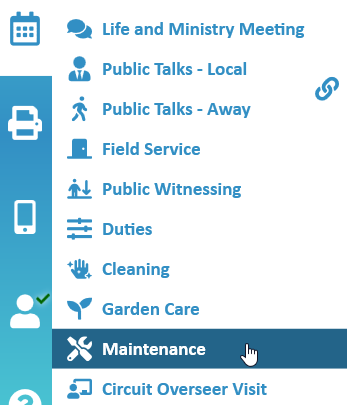
Maintenance Task Categories
Maintenance Task Categories are used for organizing your Maintenance Tasks.
Create Maintenance Task Category
- Click Schedule > Maintenance
- Click + to add a Maintenance Task Category
- Give the category a name, e.g. BUILDING MAINTENANCE
Delete Maintenance Task Category
- Click Schedule > Maintenance
- Select the Maintenance Task Category to delete
- Click Delete
Maintenance (LDC) Tasks
Maintenance (LDC) Tasks can be created and assigned to different brothers and sisters.
Maintenance Tasks can also include a Link, which can be any website.
- For example, you could store all the official Job Cards on Google Drive, then link to that Job Card.
Create Maintenance (LDC) Task
- Click Schedule > Maintenance
- Select a Maintenance Task Category (or select No Category)
- Click New to add a new Maintenance Task in this category
- Enter the Maintenance Task Name
- Optionally, enter the Maintenance Task Link
- Optionally, enter the Maintenance Task Description
Delete Maintenance (LDC) Task
- Click Schedule > Maintenance
- Select the Maintenance Task to delete
- Click Delete
Schedule Maintenance Tasks (LDC)
- Note: If you have enabled the NW Publisher app, and you assign to a Person, Field Service Group or Other Group, Maintenance Tasks will be shown on the app under Duties.
- Note: Tasks assigned to a Neighbor Congregation obviously do not show on their NW Publisher app. This is for your reference only.
- Click Schedule > Maintenance
- Select the Maintenance Task Category
- Select the Maintenance Task
- Select the month to schedule
- Click Assign to and assign up to 4 persons, Field Service Groups, Other Groups or Neighbor Congregations
- Note: Persons must have Assign Maintenance ticked to be assigned
- Note: Field Service Groups and Other Groups can be created in Congregation > Groups
- Note: Neighbor Congregations can be created in Congregation > Circuits, Congregations and Speakers
- Once the task has been completed, mark the task as Completed
- Note: Assigned Publishers can also mark the task as Completed from NW Publisher app
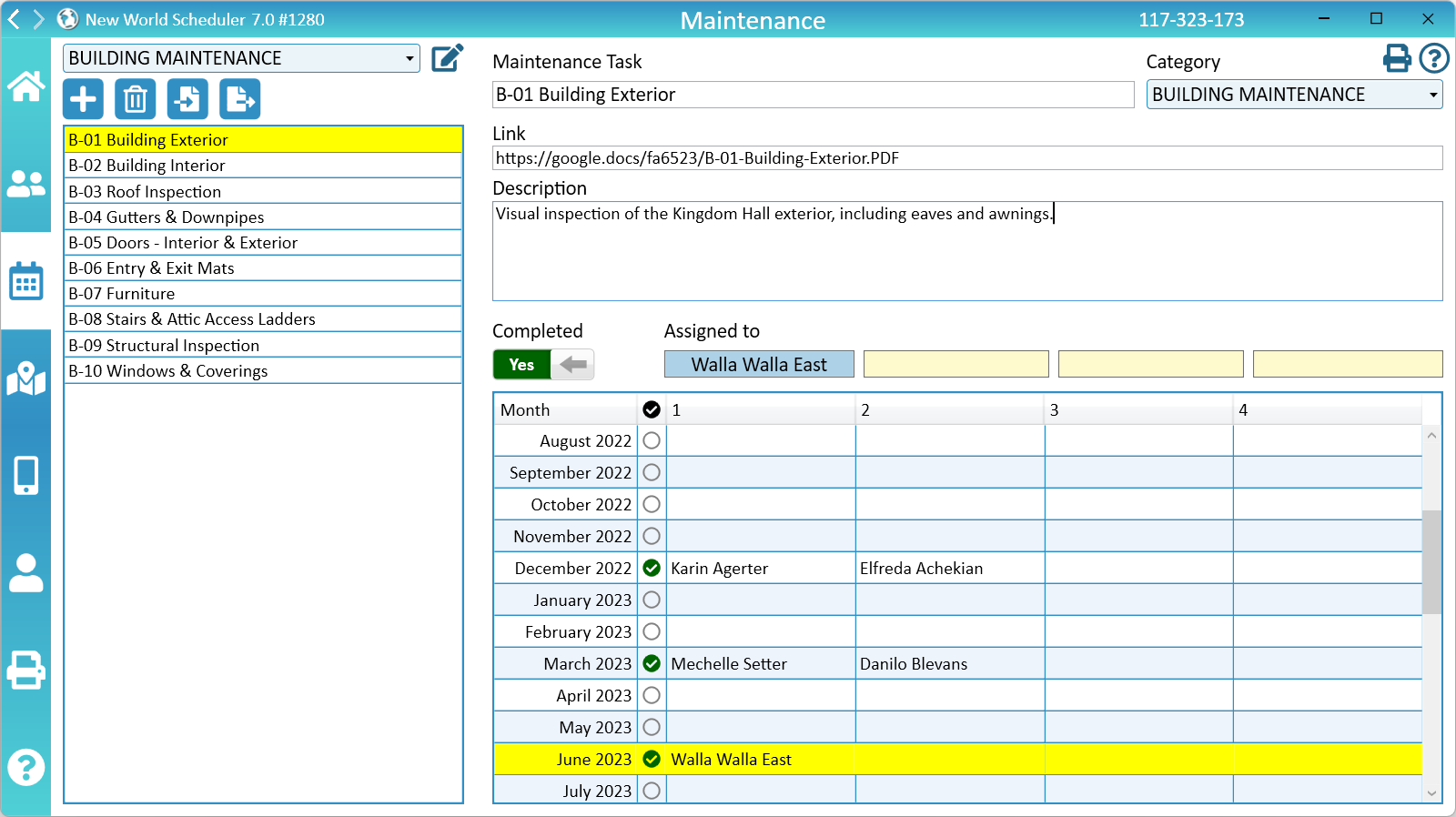
Maintenance Task Reminders and Notifications
There are several ways to notify and remind others about their Maintenance (LDC) Tasks
Quick Steps
The following Quick Steps are available:
- Send Maintenance Tasks for This month
- Send Maintenance Tasks for Next month
- Send Congregation Duties Reminders
NW Publisher app
Upcoming Maintenance (LDC) Tasks can be sent to and displayed on the NW Publisher app, along with Notifications and Reminders.
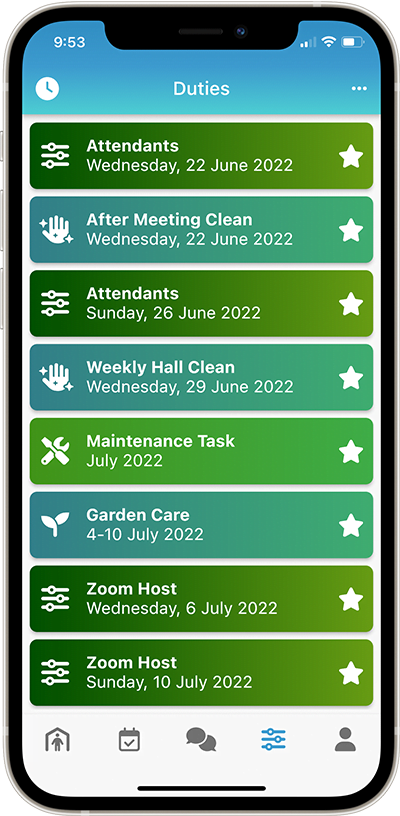
Common Questions and Problems
No, NW Scheduler is designed for use by your congregation only.
If neighbour congregations or persons in other congregations are assigned certain tasks, you must manually inform them.
No, NW Scheduler is designed for use by your congregation only.
If neighbour congregations or persons in other congregations are assigned certain tasks, you must manually inform them.
Additional Help
- Schedule the Christian Life and Ministry Meeting
- Schedule Local Public Talks
- Schedule Away Public Talks
- Schedule Field Service
- Schedule Public Witnessing Carts
- Schedule Congregation Duties
- Schedule Kingdom Hall Cleaning
- Schedule Lawn & Garden Care
- Schedule Maintenance Tasks (LDC)
- Schedule Circuit Overseer Visit
- Auto-Assign
- Language Groups
