The New World Scheduler Circuit Overseer scheduler is designed to help the COBE, Secretary and Service Overseer all prepare for and arrange the Circuit Overseer Visit schedule the upcoming Circuit Overseer Visit.
To access the Circuit Overseer scheduler, click Schedule > Circuit Overseer Visit
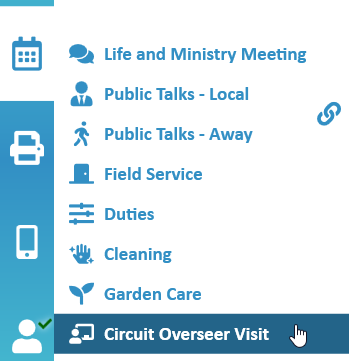
Schedule the Circuit Overseer Visit
- Create a Congregation Event for the upcoming Circuit Overseer Visit.
- Note: See How to Create a Congregation Event
- Click Schedule > Circuit Overseer Visit
- If needed, adjust the Circuit Overseer Name
- E.G. If multiple couples are visiting, or a substitute CO is visiting
- Select the Host
- Select the desired Day and Time of Day from the schedule view
- E.G. Wednesday – Morning
- Under Activities, click New
- Note: A Time Period can have multiple Activities.
- Note: Alternatively, tick No Arrangements if you want to specifically highlight that this Time Period does not have any activities.
- Select the CO Activity Type
- Set the Time and Location
- Note: To add or edit locations, including Zoom meetings, see Locations
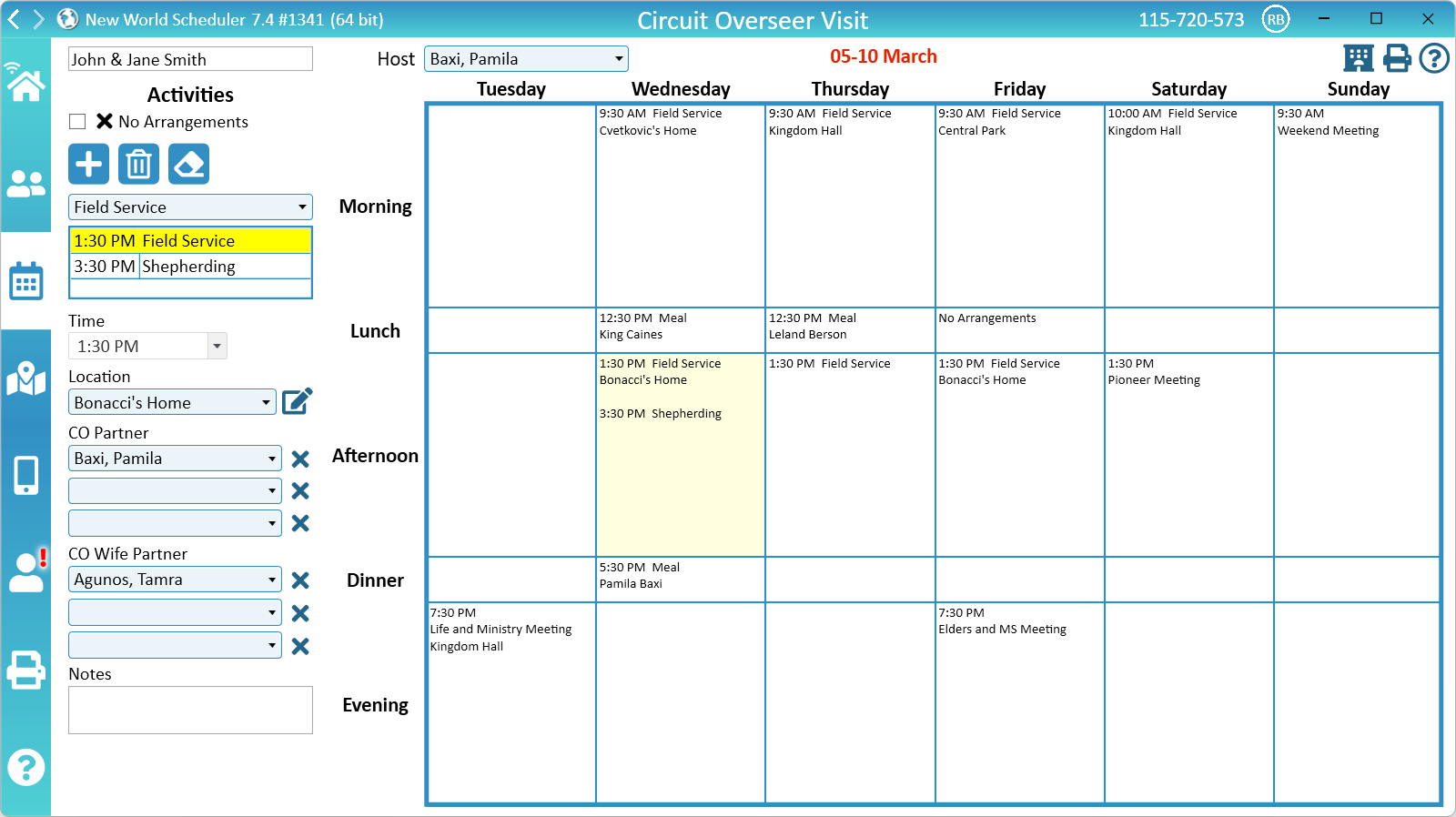
Circuit Overseer Visit Activities
Field Service Arrangements
- Select either 1 or 2 CO Partners and CO Wife Partners
- Add any Notes
Shepherding Visits
- Note: For privacy, the Publisher and Notes will not be shown on the NW Publisher App, nor on the printed Schedule. This information is only shown on the Details of Host, Shepherding visits and Meal Arrangements report. The schedule only shows the time and which elder will accompany the Circuit Overseer
- Select which elder will accompany the CO, i.e. CO Partner
- Select which Publisher will receive the Shepherding visit
- Add any other Notes (for the CO only)
Meetings
- Select the Type of meeting
- Add any Notes
- Note: The Midweek Meeting Service Talk theme can be set in Schedule > Christian Life and Ministry Meeting – Part Descriptions
- Note: The Weekend Meeting Service Talk theme can be set in Schedule > Local Public Talks
- Note: The Pioneer and Elders Meetings talk themes are not made public, and cannot be added to the schedule.
Meals
- Select the Publisher who will host the CO for the meal
- Add any Notes
Other
- Select the Publisher who will accompany the CO
- Add any Notes
- Note: Other can be used for any other activities during the week.
Locations
Locations are used when scheduling Field Service Meetings, Group Field Service Meetings and the Circuit Overseer Visit.
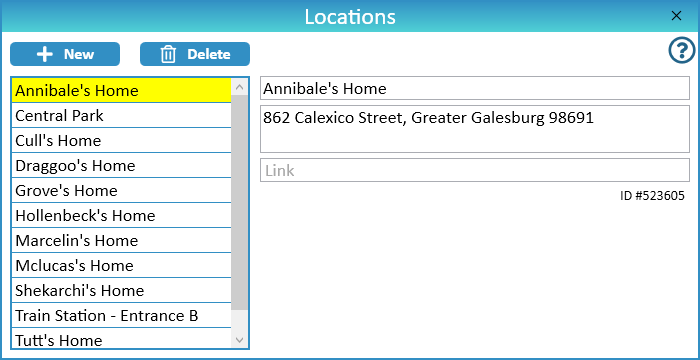
Add Locations
- Click New
- Enter the Name
- Enter the Address
- Optionally, enter a Link
Remove Locations
- Select the location
- Click Delete
Zoom Locations
New World Scheduler Locations has been designed to be as flexible as possible. To schedule Zoom field service meetings you can create Zoom Locations, there are several ways to do this:
Option 1
- Set the Location Name to Zoom <ID>
- Set the Location Address to the Zoom Password
- Set the Location Link to the Zoom Link
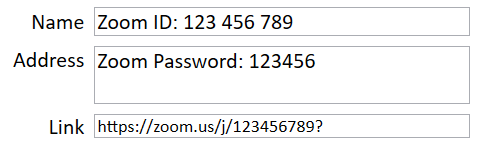
Option 2
- Set the Location Name to Zoom <NAME>
- Set the Location Address to the Zoom ID and Zoom Password
- Set the Location Link to the Zoom Link
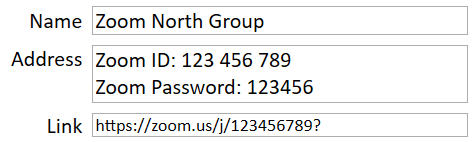
Send Schedule to Publishers
The Circuit Overseer Visit schedule can be printed and placed on the noticeboard, or emailed to all publishers. Please see Circuit Overseer Reports & Schedules
If you have enabled the NW Publisher app, the Circuit Overseer Visit Schedule will appear under the Congregation Event – Circuit Overseer Visit.
- Note: The schedule will not appear on the Field Service Schedule unless you create the Field Service Schedule.
Common Questions and Problems
Yes, please use the Meeting Day Change Congregation Event.
The Midweek Meeting Service Talk title can be set in Schedule > Christian Life and Ministry Meeting – Part Descriptions
The Weekend Meeting Final Talk title can be set in Schedule > Local Public Talks
The Pioneer and Elders Meetings Talk titles are not made public, and cannot be added to the schedule.
You can add all names under Scheduler > Circuit Overseer Visit
You can schedule as many people as you need to work with the CO and CO Wife, but there is no way to specifically list who will work with the CO vs who will work with the Trainee CO.
No, however please note that for privacy, the Publisher and Notes will not be shown on the NW Publisher App, nor on the printed Schedule. This information is only shown on the Details of Host, Shepherding visits and Meal Arrangements report.
The schedule only shows the Time and which elder will accompany the Circuit Overseer.
No. If you don’t want Meals to show, please do not use NW Scheduler to schedule them.
No, this is not possible.
During the week of the Circuit Overseer visit, you should replace the Congregation Bible Study description with the Circuit Overseer Service Talk Theme.
Please see Change or Edit Life and Ministry Meeting Information
Yes, the Circuit Overseer can use the NW Publisher app to connect to your congregation for the duration of the visit.
This allows him to see all Schedules, the Information Board and Congregation Events (including the Circuit Overseer Visit event).
Please see App Persons > Circuit Overseer Access for more information.
For a person to show in the list, the following must be true:
- Active Publisher
- Privilege of Elder, Ministerial Servant ,Publisher or Unbaptized Publisher
- Not Disfellowshipped
- Not Moved
Additional Help
- Schedule the Christian Life and Ministry Meeting
- Schedule Local Public Talks
- Schedule Away Public Talks
- Schedule Field Service
- Schedule Public Witnessing Carts
- Schedule Congregation Duties
- Schedule Kingdom Hall Cleaning
- Schedule Lawn & Garden Care
- Schedule Maintenance Tasks (LDC)
- Schedule Circuit Overseer Visit
- Auto-Assign
- Language Groups
