Multiple Away Periods can be set for each person, and even shared among a family.
If a person is set as Away, a red Warning symbol will display next to their name when scheduling talks, assignments and duties. Auto-assign will also not select this person.
If a person has already been scheduled and an Away Period is added later, the Me view will show an Away Period Conflict.
Add or Edit Away Periods
Away Periods can both in NW Scheduler and by publishers using NW Publisher app
Using NW Scheduler
- Open NW Scheduler
- Click Persons
- Select the person to edit
- Click Information
- Click the Away Periods button
- Click New
- Select the From date
- Select the To date
- Add any other Away Dates, then close the window
- Note: If the person is a Family Head, when you close the Away Periods window you will be able to set these Away Periods for all family members.
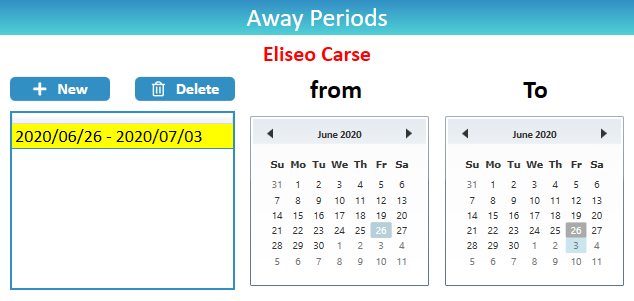
Using NW Publisher app
Please see NW Publisher app – Allow Submit Away Periods
Away Period Conflicts and Warnings
We recommend entering Away Periods well in advance, before the upcoming schedules are created. Publishers should be encouraged to either enter their own Away Periods, or tell their local elders about upcoming Away Periods, as soon as possible.
However, sometimes this is not possible, so NW Scheduler helps you in the following ways:
Away Period Warning
If an Away Period is entered into NW Scheduler and the publisher already has upcoming Assignments or Duties, the brother entering the Away Period will receive a Warning message.
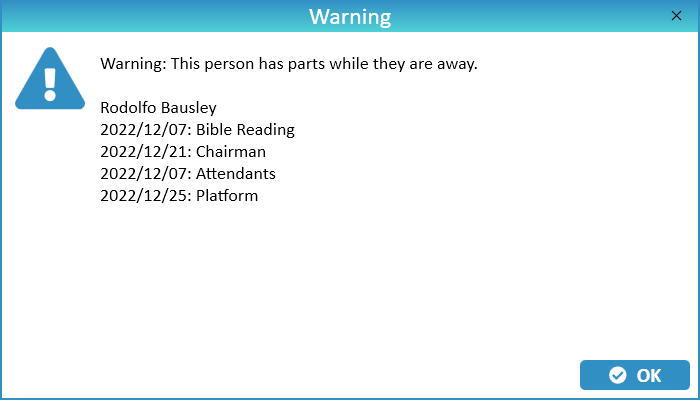
Away Period Import from NW Publisher app Warning
Additionally, if an Away Period is entered into NW Publisher app, and the publisher already has upcoming Assignments or Duties, the publisher will receive a Warning message, asking them to inform their local elders.
Me view Warning
The Me view will display any and all upcoming Away Period Conflicts for the relevant brothers.
- For example, the Life and Ministry School Overseer will see upcoming Life and Ministry conflicts, the Public Talk Coordinator will see upcoming Public Talk Conflicts, etc. Please ensure Congregation Responsibilities are correctly set.
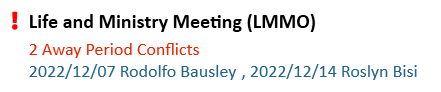
Common Questions and Problems
If a person has been marked as a Family Head, you may apply their Away Periods to all other members of their family.
However, you must first ensure your Families have been correctly setup, otherwise this may be applied to the wrong people.
If you are trying to apply an Away Period to more than 5 people, you will be warned. Carefully read the warning and determine if you want to continue.
If a publisher has already been assigned a part or duty, before entering an away period, they are responsible for telling the responsible brother that they cannot fulfil the assignment.
If an Away Period is entered into NW Publisher app, and the publisher already has upcoming Assignments or Duties, the publisher will receive a Warning message, reminding them to inform their local elders.
In addition, there are multiple ways that NW Scheduler warns you of this conflict.
Please see Away Period Conflicts and Warnings.
Please see Help > Reports and Schedules Help > Persons Reports > Person Away Periods
Additional Help
- Persons Help
- Person Information
- Person Emergency Contacts
- Person Away Periods (holiday)
- Spiritual Information
- Assign privileges, roles and duties to Persons
- Person Publisher Records
- Publishers check their own Contact and Emergency Contact details
- Import Persons
- Transfer or Export Persons
- Move In, Move Out or Delete Persons
- User Access
