New World Scheduler is able to record the Emergency Contact details for all congregation persons. This information can then be printed or accessed during times of need.
To view, add and edit Emergency Contacts, click Persons > Emergency
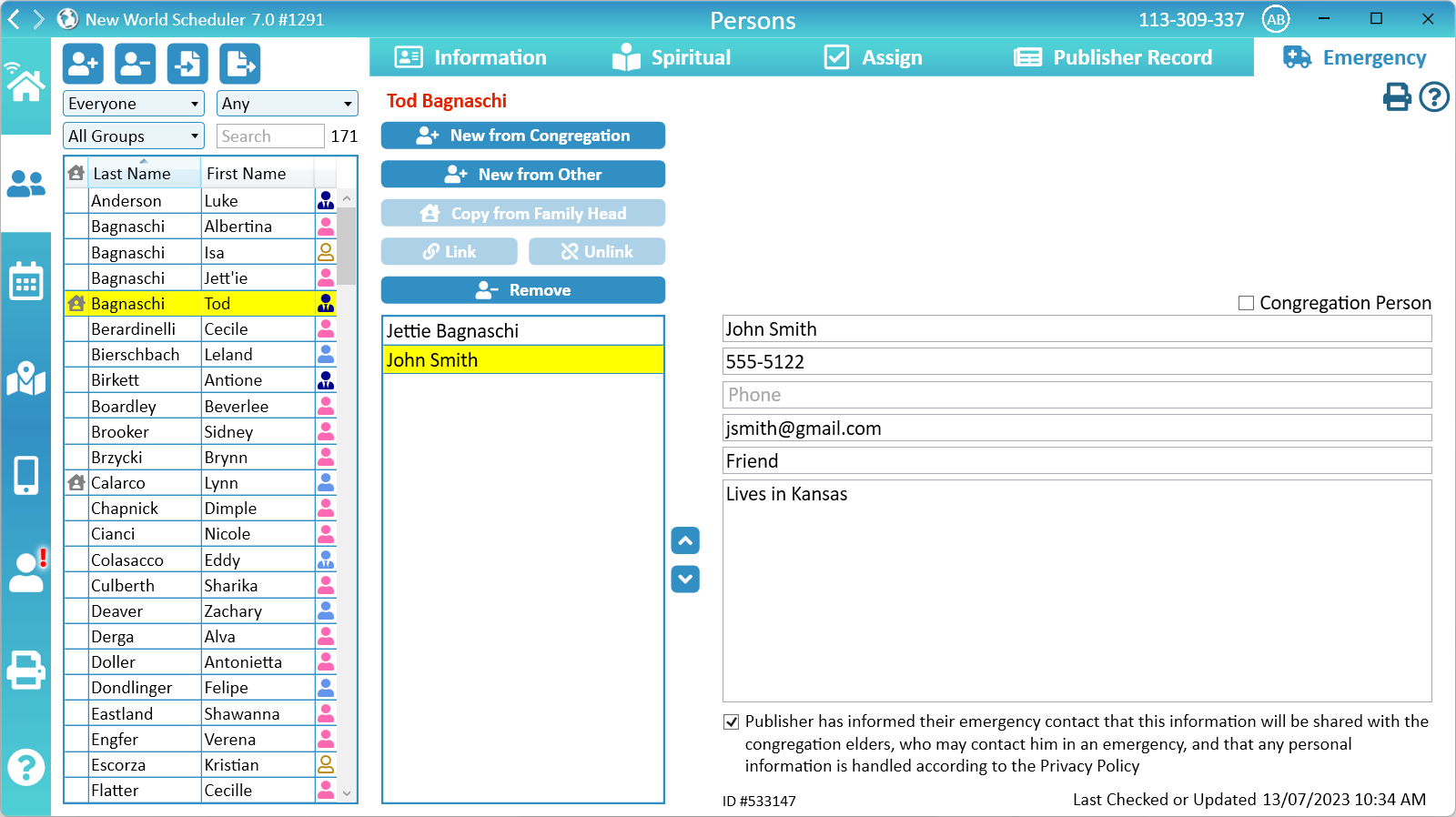
Add an Emergency Contact
- Note: If you have enabled the NW Publisher App, publishers can add, edit or update their Emergency Contacts from within NW Publisher app. See App Settings – Me for more information.
- Note: You can specify what Emergency Contact information is required under Settings > Me view Alerts. This will determine when the “Emergency Contacts are Missing Information” warning is shown.
- Click Persons
- Select the person to edit
- Click Emergency
- Click either New from Congregation, or New from Other, or Copy from Family Head
- Note: If the Emergency Contact is in your congregation, please select New from Congregation.
- Note: If the person is in a Family, you can also click Copy from Family Head to copy all Emergency Contacts from the Family Head to this person.
- Enter the details about the new Emergency Contact.
- Note: If you selected New from Congregation, you can only edit certain fields. This is because most of the information is linked to the congregation person.
- Note: You can specify what Emergency Contact information is required under Settings > Me view Alerts. This will determine when the “Emergency Contacts are Missing Information” warning is shown.
- Use the up-down arrows to the set the order of the Emergency Contacts.
- Note: Emergency Contacts can also be added by publishers themselves using the NW Publisher App
Edit an Emergency Contact
- Click Persons
- Select the person to edit
- Click Emergency
- Select the Emergency Contact you wish to edit
- Edit the details of the Emergency Contact.
- Note: If this Emergency Contact has been linked to a Congregation Person, you can only edit certain fields. All other fields can only be edited by editing the actual congregation person.
- Use the up-down arrows to the set the order of the Emergency Contacts.
- Note: Emergency Contacts can also be edited by publishers themselves using the NW Publisher App. Please see App Persons for details.
Add, Edit or Update Emergency Contacts using NW Publisher App
If you have enabled the NW Publisher App, publishers can add, edit or update their Emergency Contacts from within NW Publisher app.
See App Settings – Me for more information.
Emergency Contacts Received from the App
After Importing the Emergency contacts from the App, they will appear in each Persons Emergency Contact List.
If the publisher added an Emergency Contact who is in the congregation, or they marked an existing contact as “in your congregation”, you need to Link that contact to the congregation person. To remind you, *Not Linked* will be displayed.
To Link an Emergency Contact to someone in your congregation, simply click the Link button.
To Unlink an Emergency Contact, click the Unlink button.
Common Questions and Problems
You can specify what Emergency Contact information is required under Settings > Me view Alerts. This will determine when the “Emergency Contacts are Missing Information” warning is shown.
Please carefully re-read sfl 26.2. Emergency Contacts should be obtained from all publishers, not from all families.
Emergency Contacts will likely be different for each family member. This is both practical and wise.
For example, a wife may list her husband and her mother as her Emergency Contacts. Whereas the husband may list his wife and his father. Each person therefore has different Emergency Contacts.
For convenience, you can click “Copy from Family Head” to quickly copy the Emergency Contacts from the Family Head to another family member.
Additional Help
- Persons Help
- Person Information
- Person Emergency Contacts
- Person Away Periods (holiday)
- Spiritual Information
- Assign privileges, roles and duties to Persons
- Person Publisher Records
- Publishers check their own Contact and Emergency Contact details
- Import Persons
- Transfer or Export Persons
- Move In, Move Out or Delete Persons
- User Access
