New World Scheduler strongly believes your congregation and person data is your own, and you should be able to Import and Export your data as you wish. We also believe it is fair and right to allow data exchange between other scheduling programs.
Therefore, New World Scheduler supports exporting persons both to congregations using New World Scheduler, and congregations who don’t use New World Scheduler.
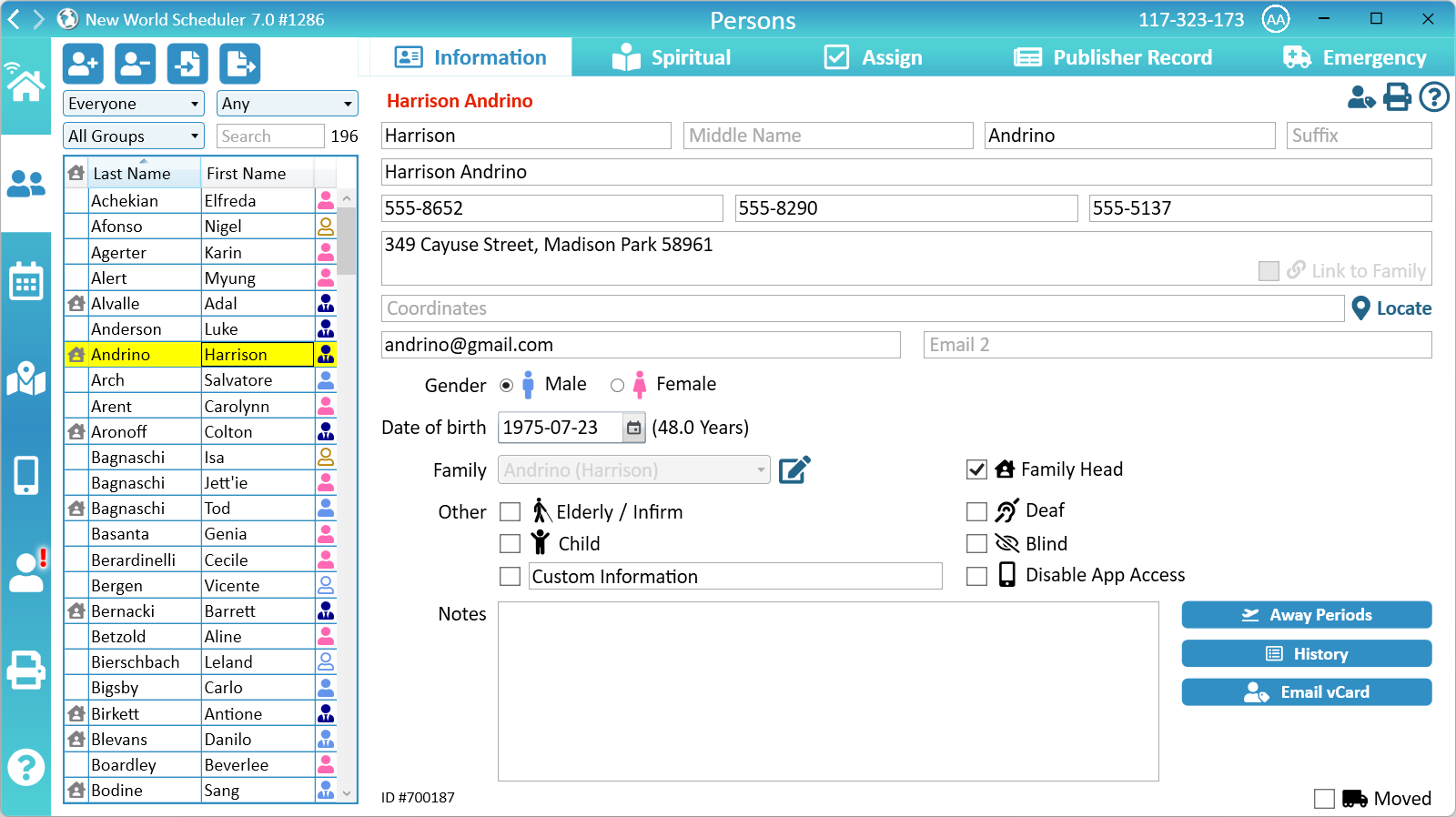
Transfer Persons to another Congregation
- Click Persons
- In the Persons List, select the persons to transfer
- Click Export Persons
- Tick Include Publisher Reports
- Select either:
- Send the files to the other congregation
- Either Delete or Move the person
- Note: Normally you would Delete the person. You would only Move the person if they will return within 6 months. Please see How to Delete or Move Persons for more information
Export Persons
- Click Persons
- OPTION 1: Export ALL Persons: In the Persons List, do not select any persons
- OPTION 2: Export one person or some persons: In the Persons List, select the persons to Export
- Click Export Persons
- Optionally Tick Include Publisher Reports
- Optionally Tick Family Heads Only
- Select either:
To NW Scheduler file
This will export all or some persons to a secure, encrypted NW Scheduler file.
This could be used for transferring persons to another congregation that is using NW Scheduler.
To CSV file
This will export all or some persons to a CSV file.
This could be used for transferring persons to another congregation that is not using NW Scheduler.
It can also be used to bulk edit person data for your own congregation.
To PDF file
This will export all or some persons to a FDF file.
This could be used for transferring persons to another congregation that is not using NW Scheduler.
To vCard (Phone Contact)
This will export all or some persons to a vCard file.
vCard is a mobile phone Contact Card format, to allow persons to be quickly added as Contacts to your phone.
Person Location Data
Exports the Location Data for all publishers, or optionally all Family Heads.
- Addresses: Export all publishers and their Addresses.
- Coordinates: Exports all publishers and their Latitude and Longitude coordinates.
If you export Coordinates, this data can be quickly and easily imported into Google My Maps to see where all publishers live.
Alternately, publisher locations can be shown on the Master Territory Map.
Additional Help
Import Data
- Import Congregation and ALL data
- Import Persons
- Import Field Service Data
- Import Life and Ministry Meeting Schedule (CLM)
- Import Public Speakers and Public Talks
- Import Territories and Territory Assignment Records
- Import Problems
Import from Program
- Import from Majestic KHS
- Import from Hourglass
- Import from TSWin
- Import from Territory Helper
- Import from Alba
- Import from Google
- Import from CLM Explorer
- Import from CSV file
- Import from New World Scheduler file
Export Data
