New World Scheduler includes a Secretary program that allows the Congregation Secretary, Group Overseers or other elders to record and view Publisher Reports (Publisher Record cards).
The Congregation Field Service Report will be generated based on the information entered in the Publisher Records. Various other reports also use this information, such as Congregation Summary.
Publisher Record only exists for Publishers and Unbaptised Publishers, and are retained for the current service year and for the previous service year (see Congregation Records Retention).
Publisher Records are found on Persons > Publisher Record
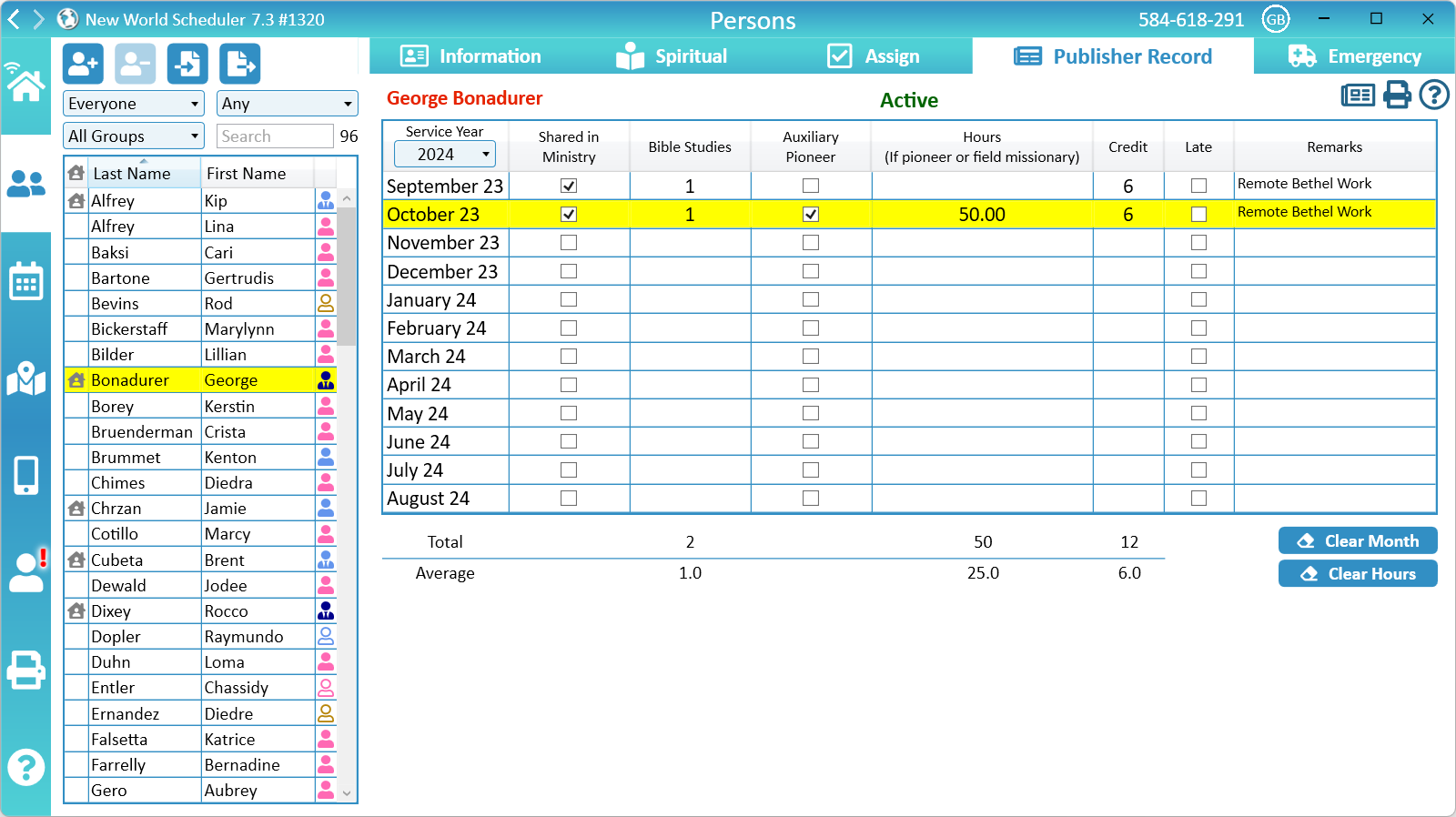
Edit Publisher Records
- Note: Publisher Records can also be entered on the Congregation Field Service Report view and via the NW Publisher app
- Note: If you are using Congregation Sharing, User Access controls who can see and edit Publisher Reports
- Click Persons
- Select the publisher to edit
- Click Publisher Record
- Select the Service Year
- Note: Service Years run from September to August
- Double-click a cell to edit
- E.G. Double click the June 19 Placements to enter the publishers placements for June 2019.
Shared in Ministry
Check the box if the publisher shared in any form of the ministry during the month.
- Note: This should be ticked even if the person is a pioneer or missionary
This field is used to determine if a publisher is Active, Inactive or Irregular.
- Note: If it has been confirmed that a publisher did not share in the ministry for a month, please see Did NOT share in Ministry below
Did NOT share in Ministry
If it has been confirmed that a publisher did not share in the ministry for a month, you should type “confirmed”, “no share”, “did not share in ministry”, or something similar in the Remarks.
This helps NW Scheduler know the report was received and is not missing. An empty report must have something in Remarks, otherwise the report is considered missing.
- Note: If a Field Service Report is received from the NW Publisher app with no Hours and without checking Shared in Ministry, NW Scheduler will automatically add “Did not share in ministry” to the Remarks field.
Bible Studies
The number of different Bible studies conducted by the publisher during the month.
Auxiliary Pioneer
Tick if the publisher was an Auxiliary Pioneer for the month.
- Note: We recommend you tick this in advance, as soon as the publisher has been approved by the Service Committee.
- Note: There are no directions to record if the publisher plans on doing 15 or 30 hours. This is their personal choice and does not involve the elders.
Note: Publishers do not themselves indicate if they served as an Auxiliary Pioneer on their field service report. Instead, a publisher submits an application to Auxiliary Pioneer to the elders, and then the Service Committee either approves or denies the request. If the application is approved, the secretary will indicate this on their Field Service Report. See Auxiliary Pioneers.
Continuous Auxiliary Pioneers
If a publisher is set in Person Spiritual as a Continuous Auxiliary Pioneer, then Auxiliary Pioneer will be automatically ticked for all future months. If they stop serving as a Continuously Auxiliary Pioneer, AP will be automatically unticked for all future months.
However, if the person has been serving as a Continues Auxiliary Pioneer for a long time, or there are other data problems, future months may not be ticked as AP. To fix, under Person Spiritual please set the person’s Pioneer status to No, then back to Continuous Auxiliary Pioneer.
Hours
The amount of hours a publisher engaged in field service (if auxiliary, regular, or special pioneer or field missionary)
- Note: NW Scheduler will not prevent an elder or publisher from entering an Hour amount for publishers. Please see Common Questions and Problems for more information
Credit
The amount of “credit hours” for pioneers (e.g. Bethel service, LDC, Construction, Theocratic Schools, etc)
The reason for the credit should be noted in the Remarks field (sfl 9:12).
- Important Note: Stating the reason for the credit in the Remarks field is very important, as different credit is counted differently (e.g. “approved assignments” can not exceed 55 hours per month, whereas “theocratic schools” credit has no limit, see sfl 9:13). NW Scheduler does not apply any limiting to the credit . It is up to the Service Committee to do this when checking Regular Pioneers hours.
- Note: It is up to the local elders to train pioneers and others how to use this field correctly.
Service Committee
Since different credit is counted differently (e.g. “approved assignments” can not exceed 55 hours per month, whereas “theocratic schools” credit has no limit, see sfl 9:13), New World Scheduler does not apply any limiting to the credit.
It is up to the Service Committee to do this when checking Regular Pioneers hours every 6 months.
Late
Tick this box if the publisher submitted this Field Service Report late (i.e. after the Congregation Field Service Report was already submitted). The figures will be automatically added to the current Unsubmitted Congregation Field Service Report.
If the publisher submits multiple Late reports at once, they will all be added to the current Unsubmitted Congregation Field Service Reports.
Remarks
These notes will appear when printing the Publisher Record Cards. This can be used for Hour credit, such as Bethel volunteer work or attending the Pioneer Service School.
Please do not add any “remarks” to a Publisher Report before it has been submitted, otherwise NW Scheduler will think the report was already submitted. There is no valid reason to ever add remarks before a report is submitted.
- Example: There is no direction to record if an Auxiliary Pioneer plans on doing 15 or 30 hours. This is their personal choice and does not involve the elders.
If it has been confirmed that a publisher did not share in the ministry for a month, you should type “confirmed”, “no share”, “did not share in ministry”, or something similar in the Remarks. This helps NW Scheduler know the report was received and is not missing. An empty report must have something in remarks, otherwise it is considered missing.
- Note: If a Field Service Report is received from the NW Publisher app with no Hours and without checking Shared in Ministry, NW Scheduler will automatically add “Did not share in ministry” to the Remarks field.
Clear Month
The Clear Month button will clear all data for the selected month.
Clear Hours
The Clear Hours button will clear the Hours for all months where the selected publisher was not an Auxiliary Pioneer, Regular Pioneer, Special Pioneer or Missionary.
- Note: Please ensure the Regular Pioneer start date is accurate and that an Auxiliary Pioneers months are correctly ticked
Inactive Publishers
An Inactive publisher is any publisher who has not ticked Shared in Ministry for 6 months or more.
The current direction states that the Last Publisher Record should be retained indefinitely for Inactive publishers.
If a publisher becomes Inactive or is set as Inactive in Person Spiritual, you should then add their Last Publisher Record. This ensures it is retained indefinitely.
Automatically Copy Last Publisher Report
- Click Persons > Publisher Records
- Select the Service Year of their last report
- Note: If no reports exist, or if the report is too old, you will need to Manually enter Last Publisher Report
- Click Copy to Last Publisher Record button
Manually enter Last Publisher Report
- Click Persons > Persons Spiritual
- Under Active, click Last Publisher Report
- Enter their Last Publisher Report, including the Service Year
Data Retention Policy
New World Scheduler has a Data Retention Policy that ensures we remain obedient to all directions.
Congregation’s Publisher Record for an active publisher are retained for the current service year and for the previous service year only.
For your reference, the current service year starts in September and ends in August of the next year.
For example:
- On September 1st, 2023, the current service year is 2024 and runs from September 2023 – August 2024 and the previous service year is September 2022 – August 2023.
- On August 30th, 2023, the current service year is 2023 and runs from September 2022 – August 2023 and the previous service year is September 2021 – August 2022.
When a publisher is set as Inactive their last Publisher Record is saved, regardless of time.
Averages
Averages are calculated based on how many months of the service year have already passed, as well as the Person Spiritual > First Report field.
Obviously averages are now less meaningful for publishers, but may be useful when quickly looking at a Pioneers activity.
NW Publisher app
If you have enabled the NW Publisher app, field service reports can be submitted in the following ways:
- Enable App Features – Allow Submit Reports so each publisher can quickly and easily submit their own field service report. The Congregation Secretary or Group Overseer can then Receive and Import this into New World Scheduler.
- Group Overseers can be set as a Delegate for other publishers, and then submit field service reports for these publishers.
- Enable App Features Show Publisher Information and set appropriate permissions to allow Group Overseers to view and submit Field Service Reports for all publishers in their group.
- Enable App Features Show Publisher Information and set appropriate permissions to allow the Secretary to view and submit Field Service Reports for all publishers.
Common Questions and Problems
New World Scheduler has a Data Retention Policy that ensures we remain obedient to all directions.
Congregation’s Publisher Record for an active publisher are retained for the current service year and for the previous service year only.
For your reference, the current service year starts in September and ends in August of the next year.
For example:
- On September 1st, 2023, the current service year is 2024 and runs from September 2023 – August 2024 and the previous service year is September 2022 – August 2023.
- On August 30th, 2023, the current service year is 2023 and runs from September 2022 – August 2023 and the previous service year is September 2021 – August 2022.
When a publisher is set as Inactive their last Publisher Record is saved, regardless of time.
NW Scheduler does not prevent elders or publishers from entering Hours. This is for the following reasons:
- A publisher might be Auxiliary Pioneering but the elders forgot to tick AP
- A Regular Pioneer might not be set correctly as a pioneer, e.g. they just moved into the congregation
- An elder might accidently change someone’s Auxiliary Pioneer or Regular Pioneer status
- The NW Publisher app does not know who is a pioneer, missionary or publisher. We deliberately limit what information is on the app.
- A publisher might want to record how many hours they did. They is no direction stating publishers can’t do this.
- We try hard to imitate the physical way of doing things as much as possible. The physical form does not restrict what fields a publisher can or can’t fill-in.
If the elders would like to remove Hours from the Publisher Report, please use the Clear Hours button.
The box Shared in Ministry should be ticked “if the publisher shared in any form of the ministry during the month”.
Obviously this should still be ticked even if the person is a pioneer or missionary.
There are many ways to do enter field service reports, depending on your preference:
In New World Scheduler
- In New World Scheduler, the congregation Secretary or his assistant can enter field service reports. They can use either the Congregation Field Service Report > Publishers or Persons > Publisher Records views.
- In New World Scheduler and after enabling Congregation Sharing, each Group Overseer or Assistant can enter their group field service reports. They can use either the Congregation Field Service Report > Publishers or Persons > Publisher Records views.
- In New World Scheduler, the congregation Secretary or his assistant can click the Send Field Service Collection to Group Overseers Quick Step.
- In New World Scheduler, the congregation Secretary or his assistant can Print or Email the Send Field Service Collection to Group Overseers report to Group Overseers.
Using NW Publisher app
- Using NW Publisher app, each publisher can quickly and easily submit their own field service report. The Congregation Secretary or Group Overseer can then Receive and Import this into New World Scheduler. Enable App Features – Allow Submit Reports.
- Using NW Publisher app, Group Overseers can be set as a Delegate for other publishers, and then submit field service reports for these publishers.
- Using NW Publisher app, Group Overseers can view and submit Field Service Reports for all publishers in their group. Enable App Features Show Field Service Group
If it has been confirmed that a publisher did not share in the ministry for a month, you should type “confirmed”, “no share”, “did not share in ministry”, or something similar in Remarks.
This helps NW Scheduler know the report was received and is not missing.
An empty report must have something in remarks, otherwise it is considered missing.
- Note: If a Field Service Report is received from the NW Publisher app with no Hours and without checking Shared in Ministry, NW Scheduler will automatically add “Did not share in ministry” to the Remarks field.
Averages are calculated based on how many months of the service year have already passed, as well as the Person Spiritual > First Report field.
Please ensure the First Report field is accurate. This should be the date the publisher first started preaching, i.e. became an Unbaptised Publisher. This date MUST be before their Baptism date, and there should be no Publisher Reports before that date.
Obviously averages are now less meaningful for publishers, but may be useful when quickly looking at a Pioneers activity.
No. Publishers do not indicate if they served as an Auxiliary Pioneer on their field service report.
Instead, a publisher submits an application to Auxiliary Pioneer to the elders, and then the Service Committee either approves or denies the request. See od pp 109.
If the application is approved, the secretary will indicate this on their Field Service Report. See Auxiliary Pioneers.
There is no direction to record if the publisher plans on doing 15 or 30 hours. This is their personal choice and does not involve the elders. The form does not ask for this information.
A reactivated publisher is any publisher who has not ticked Shared in Ministry for 6 months or more, and then shares in the ministry.
There is nothing special you need to do with reactivated publishers, NW Scheduler will automatically add them to the list.
A Service Year runs from September to August.
For example, the 2024 Service Year runs from September 2023 to August 2024.
Use the Credit field for any “credit hours” for pioneers (e.g. Bethel service, LDC, Construction, Theocratic Schools, etc)
- Important Note: You should also enter the reason for the credit in the Remarks field. Since different credit is counted differently (e.g. “approved assignments” can not exceed 55 hours per month, whereas “theocratic schools” credit has no limit), New World Scheduler will not apply any limiting to the credit . It is up to the Service Committee to do this when checking Regular Pioneers hours.
Use the Credit field for any “credit hours” for pioneers (e.g. Bethel service, LDC, Construction, Theocratic Schools, etc)
- Important Note: You should also enter the reason for the credit in the Remarks field. Since different credit is counted differently (e.g. “approved assignments” can not exceed 55 hours per month, whereas “theocratic schools” credit has no limit), New World Scheduler will not apply any limiting to the credit . It is up to the Service Committee to do this when checking Regular Pioneers hours.
Additional Help
- Persons Help
- Person Information
- Person Emergency Contacts
- Person Away Periods (holiday)
- Spiritual Information
- Assign privileges, roles and duties to Persons
- Person Publisher Records
- Publishers check their own Contact and Emergency Contact details
- Import Persons
- Transfer or Export Persons
- Move In, Move Out or Delete Persons
- User Access
