Kingdom Hall Cleaning can be quickly and easily scheduled in New World Scheduler.
The Kingdom Hall Cleaning scheduler can schedule up to 4 Custom Cleaning Types, for example: the Weekly Kingdom Hall cleaning, After Meeting Cleaning, Monthly Hall clean or Quarterly Hall clean.
Cleaning can be assigned to Persons, Field Service Groups, Other Groups or Neighboring Congregations.
To schedule Kingdom Hall Cleaning, click Schedule > Cleaning

Schedule Kingdom Hall Cleaning
- Note: Cleaning can be scheduled up to 4 months in advance.
- Note: You can use Auto-Assign to automatically assign Kingdom Hall Cleaning for several weeks.
- Note: Cleaning can be Assigned by Week or Assigned by Meeting
- Click Schedule > Cleaning
- Enter the names of your Cleaning Types
- Note: This will be saved for your congregation.
- Note: You can have up to 4 different Cleaning Types. Remove the name for any unused types.
- Select the Week or Meeting you wish to Schedule.
- Click the Assign buttons
- Note: Up to 2 persons, groups or congregations can be assigned per cleaning type
- Select who will perform the cleaning
- Select Person to choose a person
- Select Field Service Group to select a Field Service Group
- Select Other Group to select an Other Group
- Select Neighbor Congregation to select a Neighbor Congregation
- Select Congregation to select your congregation
- Click OK

Cleaning Descriptions
A Cleaning Description can be added for each Cleaning Type. This can be displayed on the printed Cleaning Schedule, and will also show in any Cleaning Duty of the JWS Publisher App.
- Note: If you add or change any Cleaning Titles or Cleaning Descriptions, they will only apply to new cleaning assignments. If you want to also update existing cleaning assignments, you must remove and then re-assign the Group.
- Click Schedule > Cleaning
- Click Description
- Enter the cleaning descriptions
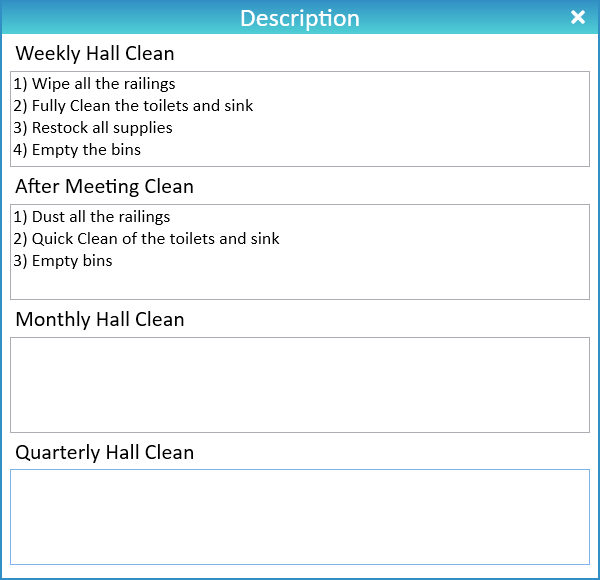
Kingdom Hall Cleaning Reminders and Notifications
Quick Steps
The following Quick Steps are available:
- Send Cleaning and Garden Care Schedule
- Send Congregation Duties Reminders
NW Publisher app
Kingdom Hall Cleaning schedules and upcoming Kingdom Hall Cleaning assignments can be sent to and displayed on the NW Publisher app, along with Notifications and Reminders.
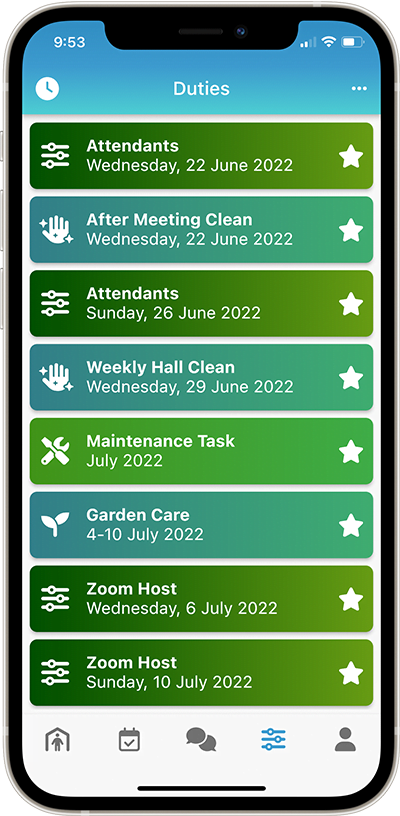
Auto-Assign Kingdom Hall Cleaning
Auto-Assign is a feature in New World Scheduler that allows elders or another appointed brother to automatically assign Kingdom Hall Cleaning for several weeks.
This can save much time and ensure groups are evenly scheduled. However this must be used with discretion. Please see New World Scheduler Auto-Assign for more information about how Auto-Assign works, and how to best use Auto-Assign.
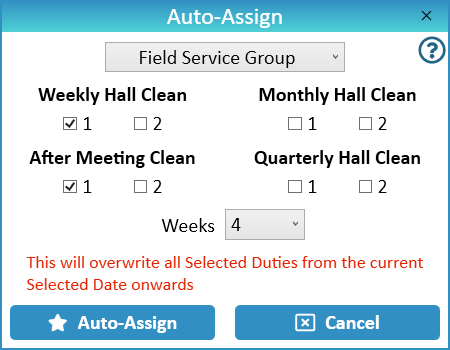
Common Questions and Problems
Yes. You can schedule up to 2 persons, groups or neighbour congregations to perform each type of cleaning.
If you need to schedule more than 2 groups, you will need to create some customized Other Groups, then schedule those Other Groups.
This is not possible. If a particular Group Overseer decides to clean the Kingdom Hall on another day, that is up to him to organise and arrange.
Please carefully re-read Cleaning Descriptions above.
If you add or change any Cleaning Titles or Cleaning Descriptions, they will only apply to new cleaning assignments. If you want to also update existing cleaning assignments, you must remove and then re-assign the Group.
Additional Help
- Schedule the Christian Life and Ministry Meeting
- Schedule Local Public Talks
- Schedule Away Public Talks
- Schedule Field Service
- Schedule Public Witnessing Carts
- Schedule Congregation Duties
- Schedule Kingdom Hall Cleaning
- Schedule Lawn & Garden Care
- Schedule Maintenance Tasks (LDC)
- Schedule Circuit Overseer Visit
- Auto-Assign
- Language Groups
