NW Publisher app Congregation view allows publishers to submit their Field Service Report, see the Congregation Information Board (containing Announcements, Letters and Documents), and see upcoming Congregation Events.
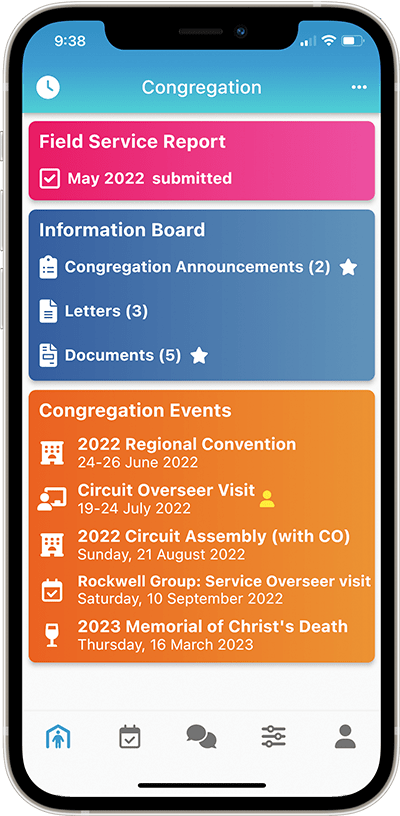
Submit Field Service Report
Allows Publishers to submit their Field Service Report, and the reports of anyone they have been delegated, from the NW Publisher app.
Show 'Allow Data Processing' Message
Adds a custom message and checkbox to the Submit Field Service Report screen, that the publisher must tick before sending their report.
We recommend only using this feature if absolutely necessary and if required by law.
How Publishers Submit Field Service Reports
From the 1st of each month, publishers can see the Submit Field Service Report button on the main Congregation screen.
- Tap Field Service Report
- Check the box if you shared in any form of the ministry during the month
- Note: This should be ticked even if you are a pioneer or missionary
- Enter any Bible Studies
- If you are an auxiliary, regular, or special pioneer or field missionary: enter your Hours
- (Pioneers Only) Enter any Credit for theocratic activities, e.g. Bethel, Construction, Pioneer School, etc.
- Enter any Remarks (notes, comments) for your Group Overseer or Secretary.
- Tap Submit
- Note: There is no way to submit a report early
- Note: See NW Publisher app > Submit Field Service Report Help for more information
Process Received Field Service Reports
Field Service Reports must be manually Received and Imported into New World Scheduler in the normal manner.
If a Field Service Report is received with no Hours and without checking Shared in Ministry, NW Scheduler will automatically add “Did not share in ministry” to the Remarks field. This helps NW Scheduler know the report was received and is not missing.
An empty report must have something in remarks, otherwise it is considered missing.
- Note: The person receiving and importing Publisher Reports must have User Access – Receive App Data – Receive Publisher Reports
Auxiliary Pioneers
Publishers do not indicate if they served as an Auxiliary Pioneer on their field service report.
Instead, a publisher submits an application to Auxiliary Pioneer to the elders, and then the Service Committee either approves or denies the request. See od pp 109.
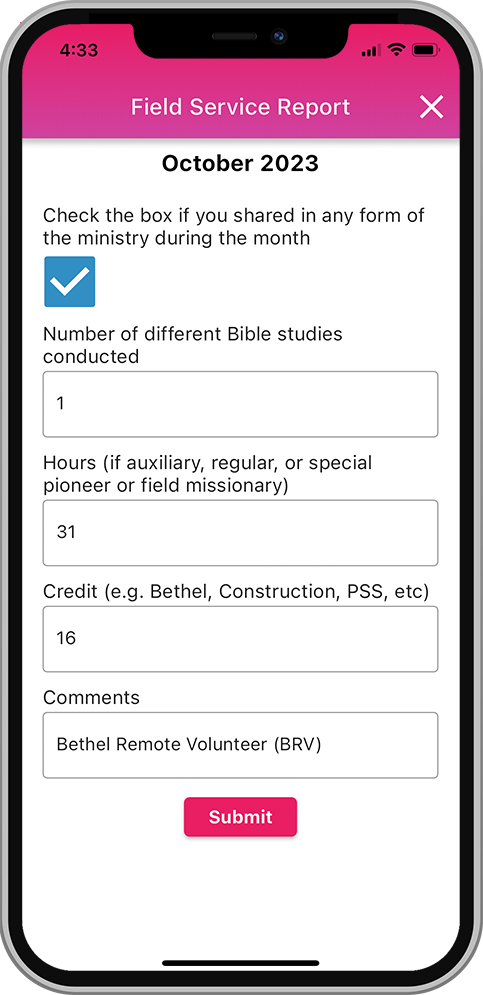
Information Board
Information Board allows publishers to see the congregations Information Board items, which may contain attachments or links.
The Congregation Information Board contains:
Congregation Events
Congregation Events allows publishers to see the upcoming Congregation Events.
Some Events can be limited to a Field Service Group or Other Group.
The Circuit Overseer Event allows publishers to also see the Circuit Overseer Visit Schedule.
Common Questions or Problems
Please carefully re-read the sub-heading Enable and Disable App Settings.
After enabling or disabling any App Settings, you must click Send App Data and send the changes to the app.
To fix, simply Un-Tick then Re-Tick any App Settings, and then send the changes to the app.
This problem also might occur if you have Congregation Sharing Problems. I.E. the App Feature might be enabled on your computer, but this didn’t share properly, so the feature is disabled on another elders computer. If you notice this, please see Congregation Sharing Data or Syncing Problems.
No, with the following exceptions:
- Allow Public Witnessing Reservations is only enabled for approved publishers
- Show Field Service Group can be enabled for either Group Overseers, Group Assistants or Elders only
- Submit Meeting Attendance can be enabled for either Appointed Brothers or a selected Duty
Publishers do not indicate if they served as an Auxiliary Pioneer on their field service report.
Instead, a publisher submits an application to Auxiliary Pioneer to the elders, and then the Service Committee either approves or denies the request. See od pp 109.
If the application is approved, the secretary will indicate this on the Field Service Report. See Auxiliary Pioneers.
