NW Scheduler allows elders create and maintain a list of Local Needs subjects and speakers decided by the body of elders (sfl 20:15).
These can then be allocated to upcoming Local Needs parts on the CLM Schedule, and easily adjusted if needed (e.g. to allow for any Governing Body updates).
Local Needs also shows a history of which local needs were given in the last 12 months, by whom, and when.
To manage Local Needs, click Schedule > Local Needs
To schedule Local Needs, click Schedule > Life and Ministry Meeting

Manage Local Needs
The Local Needs view has two sections:
Local Needs Parts
Shows a list of all approved Local Needs Parts (or subjects), including the Title and Description.
Scheduled Local Needs
Shows a list of all Local Needs parts, based on your Christian Life and Ministry meeting schedule. This includes Date, Time, Title and Speaker.
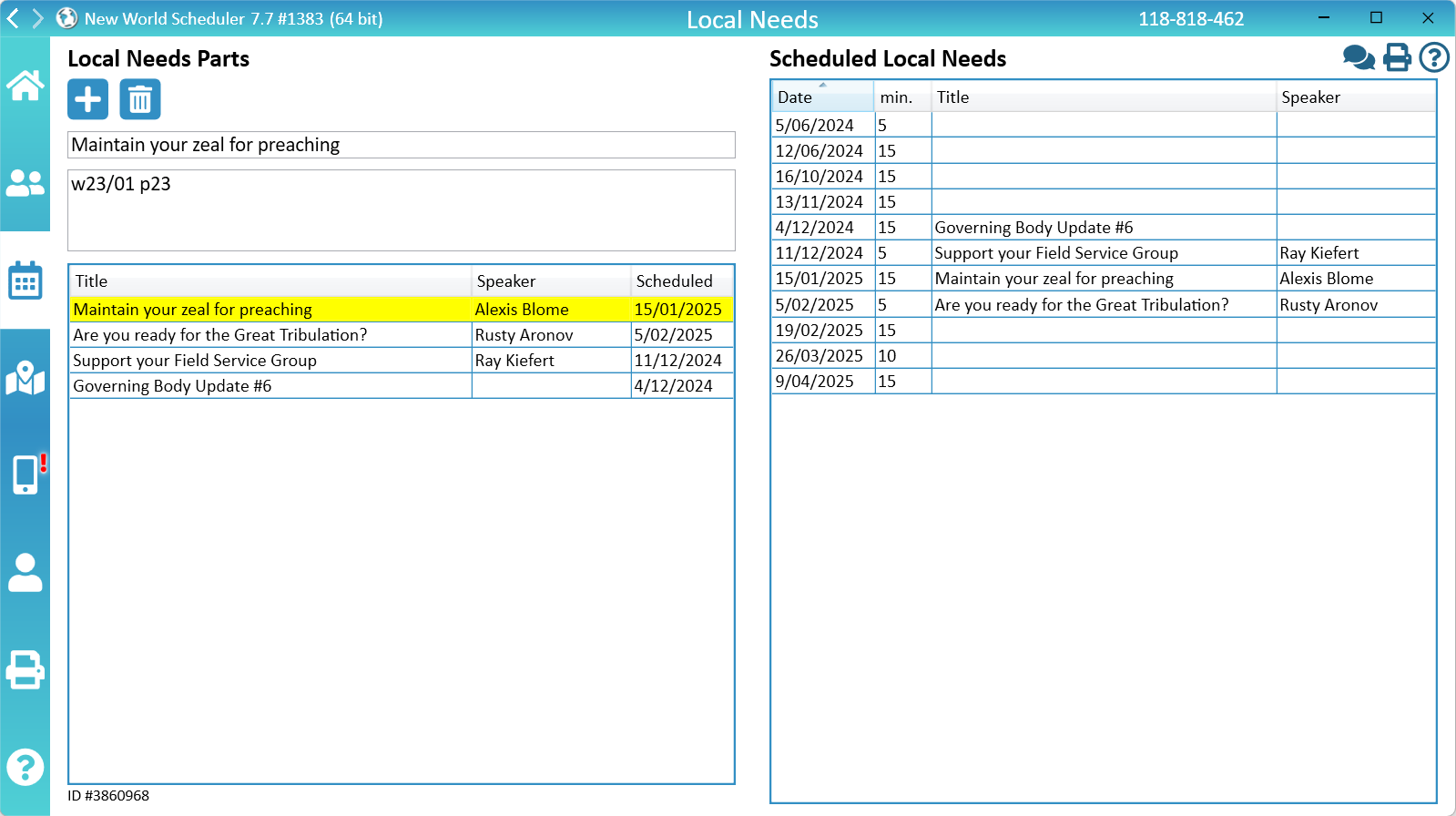
Add Local Needs Parts
- Click Schedule > Local Needs
- Under Local Needs Parts, click Add
- Enter the Title
- Optionally, enter a Description
To specify which brother will deliver this part, you have two options:
- Schedule this Local Needs and assign the brother. (Recommended)
- Add his name to the Description
Remove Local Needs Parts
- Click Schedule > Local Needs
- Under Local Needs Parts, select a Local Needs part
- Click Delete
Additional Help
- Schedule the Christian Life and Ministry Meeting
- Schedule and Manage Local Needs
- Schedule Local Public Talks
- Schedule Away Public Talks
- Public Speaker Sharing
- Schedule Field Service
- Schedule Public Witnessing Carts
- Schedule Congregation Duties
- Schedule Kingdom Hall Cleaning
- Schedule Lawn & Garden Care
- Schedule Maintenance Tasks (LDC)
- Schedule Circuit Overseer Visit
- Auto-Assign
- Language Groups
