JW scheduler supports Auto-Assign during Life and Ministry Meeting scheduling, Weekend Assignment scheduling, Duties scheduling, Kingdom Hall Cleaning scheduling and Garden Care scheduling.
Auto-Assign will automatically select which persons will handle a part, assignment or duty, and then allow the brother to make any necessary changes. Auto-Assign is very quick and easy to use.
Auto-Assign can save time, ensures persons are evenly scheduled and ensures persons are not scheduled for multiple parts on the same day. However, Auto-Assign does not replace the role of the responsible brother!
How does Auto-Assign work?
Auto-Assign uses an algorithm to determine who should be scheduled for a particular assignment or duty. This is based on the type of part, when the person last gave the part, and if they have any other assignments or duties on that meeting.
Auto-Assign also checks your Me – Settings for how often to schedule persons.
A computer can never replace the thinking ability and wisdom of a human. Auto-Assign is not designed to do the job of a responsible brother. Auto-Assign cannot take into account important factors such as:
- Is an assignment easy or difficult?
- Is the assignment appropriate for the student?
- Is the student new, experienced, or somewhere in between?
- Who would be the most appropriate householder or for that particular student?
- In some places, parents prefer not to have a part the same week their children do. In other areas, especially in small congregations, this not a problem and very common.
- Should the student be scheduled the Main school, or one of the Auxiliary schools?
Due to these obvious limitations, Auto-Assign should please only be considered a tool to help the responsible brother. It is the brothers responsibly to make assignments, not a computer program or algorithm.
Auto-Assign the Life and Ministry Meeting
- Important: All selected CLM parts in the selected Schools, and any future selected CLM parts in the selected schools, will be overwritten.
- Click Schedule > Life and Ministry Meeting
- Select the week to schedule
- Click the Auto-Assign button
- Select one or more Schools to Auto-Assign
- Note: You can select Main Hall, Auxiliary Classroom 1 or Auxiliary Classroom 2
- Select which CLM Parts you want to Auto-Assign
- Note: You can optionally select All COBE Parts or All LMMO Parts
- Click Auto-Assign
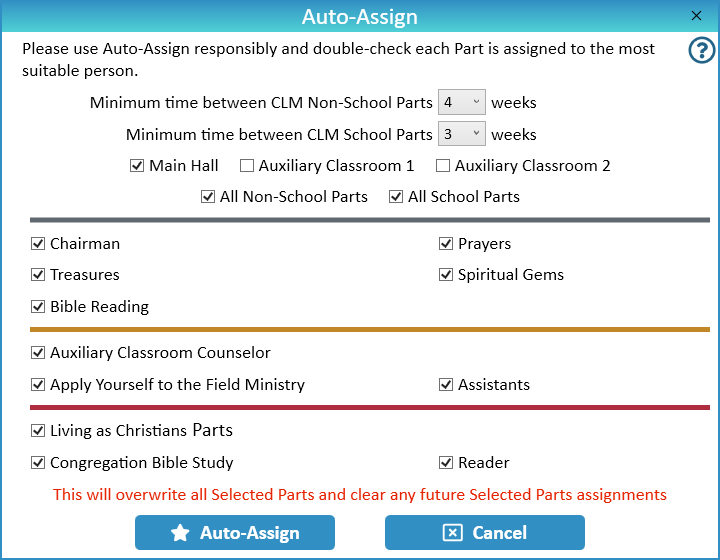
Auto-Assign Weekend Meetings or Duties
- Important: All selected Assignments or Duties, and any future selected Assignments or Duties, will be overwritten.
- Click Schedule > Public Talks – Local, OR
- Click Schedule > Duties, OR
- Click Schedule > Cleaning
- Select the week to schedule
- Click the Auto-Assign button
- Select how many weeks to Auto-Assign
- Select which Assignments or Duties you want to Auto-Assign
- Note: Some Assignments and Duties can be assigned to a Person, Field Service Group or Other Group
- Click Auto-Assign
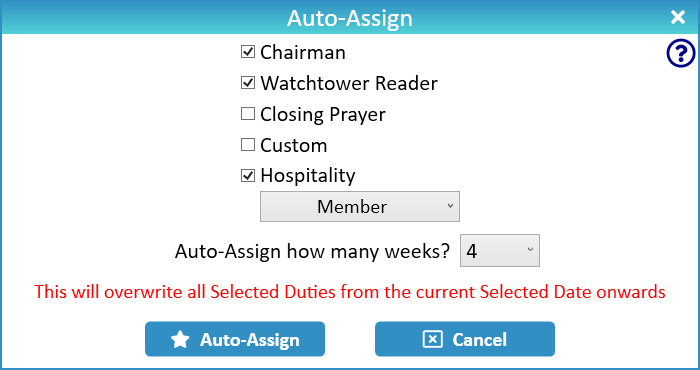
Auto-Assign Distribution
The following factors may affect the even auto-assign distribution of assignments and duties:
- How many different assignments and duties the brother can handle.
- For example, if a brother can handle many different assignments and duties, he will obviously be auto-assigned more often.
- How many different brothers handle each assignment.
- For example, if some assignments or duties can only be handled by a few brothers, those few brothers will be auto-assigned more often.
- How often the brother is scheduled for an assignment will affect how often he is auto-assigned for duties.
- For example, if a brother is regularly scheduled for CLM or Weekend Assignments, he will be rarely auto-assigned for Duties, and visa-versa.
- How often the brother is Away.
- For example, if the brother is often away, he will not be auto-assigned as often, and visa-versa.
- If the brother is available for Midweek or Weekend Only.
- For example, if the brother is only available for the midweek meeting, he will obviously be auto-assigned less.
Tips for a more even Auto-Assign distribution
- Train brothers to handle a variety of different parts and duties, and set these assignments in Person > Assign Privileges and Duties
- Train more different brothers to handle more assignments and duties. Ideally, each assignment and duty should have at least 8 different brothers who can handle that assignment or duty.
- Manually schedule important CLM, Weekend or Duties first.
- For example, if only a few brothers can handle a specific part or duty, manually schedule that part of duty before using Auto-Assign for the rest.
- Simplify and reduce the amount of Duties your congregation needs to schedule.
Common Questions and Problems
If there are not enough available persons to fulfil a particular assignment or duty, Auto-Assign will not assign that part. It will leave it blank, allowing you to manually assign later.
Additionally, Auto-Assign checks your Me – Settings for how often to schedule persons.
For example, if there are 4 persons in your congregation who can be assigned to be the Life and Ministry Meeting Chairman, but they all already have an assignment that meeting, Auto-Assign will not assign the Chairman.
Apart from Prayers and certain duty types, Auto-Assign will never assign a person two Assignments or two duties on one meeting. Of course, you can manually assign this if needed.
Auto-Assign uses the date a member last gave a part or assignment to determine who should give the next one.
If any future assignments exist, this will cause problems for the algorithm, which will assume the “last date” is in the future, and will not assign the parts correctly. Therefore auto-assign will first clear any future dates, then make the assignments.
Please carefully re-read How does Auto-Assign work above.
In some places, parents prefer not to have a part the same week their children do. In other areas, especially in small congregations, this not a problem and very common.
Please carefully re-read How does Auto-Assign work above.
Auto-Assign uses an algorithm to determine who should be scheduled for a particular assignment or duty. This is based on the type of part, when the member last gave the part, and if they have any other assignments or duties on that meeting.
If a brother was assigned again, this means that he was next in line for that part on that date. Likely all other qualified brothers already have a part on that meeting, or are Away, or there are not enough brothers to handle that part or duty.
