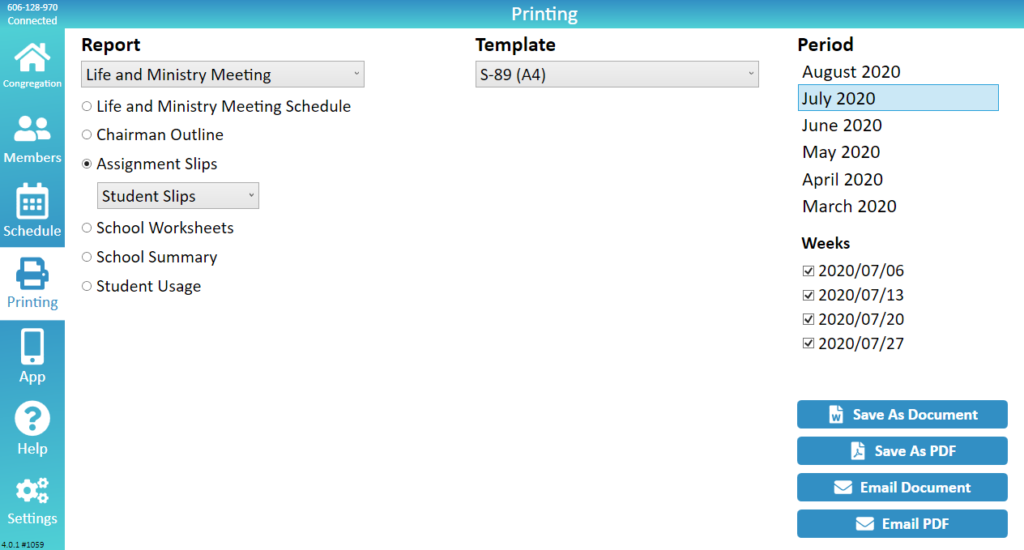New World Scheduler can print attractive and practical Schedules for the Life and Ministry Meeting, Public Talks, JW Duties and more. You can also easily save, print, or email Assignment Slips.
To Print Schedules and Assignment Slips, click Printing
How to Create and Print Schedules
- Select Printing
- Select the Report Type
- Select the Report
- Select the Template
- Note: Many Reports and schedules have multiple templates. Have a look to see which one you like best!
- Select the Period
- Note: Some schedules allow multiple months, such as Public Talk Schedules.
- Click Save As Document or Save As PDF
- Note: Schedules can also be emailed. Please see Email Schedules, Slips and Reports for more information.
- Once the Schedule has been saved, click Yes to Open Now
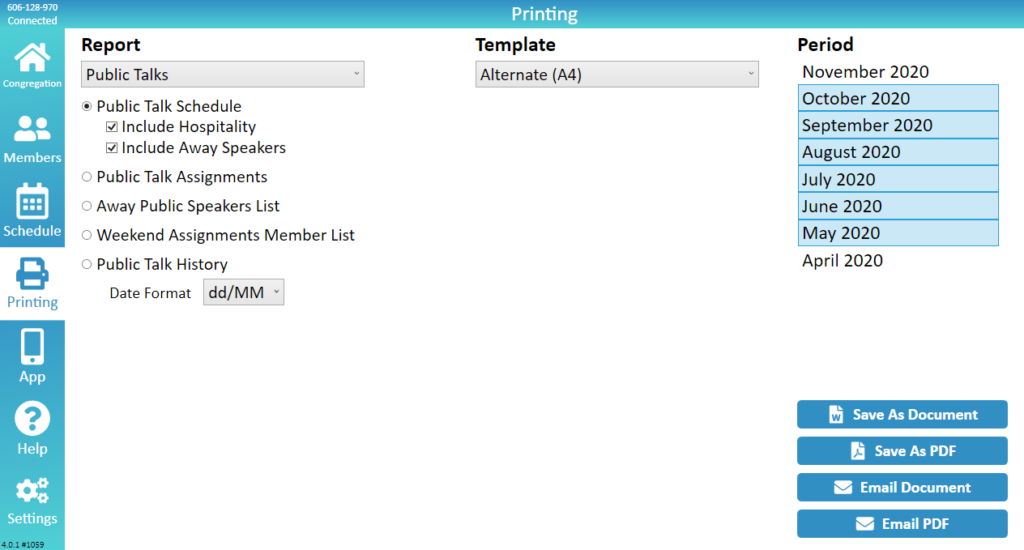
How to Create and Print Assignment Slips
- Select Printing
- Select the Life and Ministry Meeting Report Type
- Set Report as Assignment Slips
- Select the Template
- Select which type of Assignment Slips you want to print
- Student Slips: Only slips for students on the Apply Yourself to the Field Ministry and Bible Reading.
- Student and Assistant Slips: Slips for students on the Apply Yourself to the Field Ministry and Bible Reading, including their assistants.
- Non-Student Slips: Slips for members who have parts other than Apply Yourself to the Field Ministry and Bible Reading.
- All Slips: Slips for everyone who has a part on the meeting.
- Select the Template
- Select the Period
- Note: Optionally, select the specific Weeks
- Click Save as Document or Save As PDF
- Note: Assignment Slips can also be emailed. Please see Email Schedules, Slips and Reports for more information.
- Once the Assignment Slips have been saved, click Yes to Open Now.