New World Scheduler Congregation Sharing is a feature that automatically shares and synchronizes data between approved brothers, allowing all appointed brothers to quickly and easily keep up-to-date with what is happening in the congregation.
User Access is used to limit or restrict what Shared Persons can access in New World Scheduler. This helps maintain confidentiality and avoid accidental editing.
For example, you might choose to:
- Allow only one or two elders to Edit Person Information, but allow other elders to View this information
- Allow a certain ministerial servant to Edit the Congregation Meeting Attendance, but not access anything else
- Allow only the COBE and Life and Ministry Overseer to Edit the Life and Ministry Schedule, but allow other elders to View this information
To see User Access, click Congregation > Congregation Sharing > Shared Persons
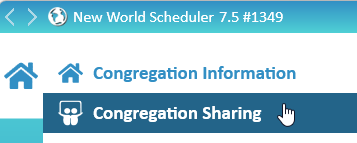
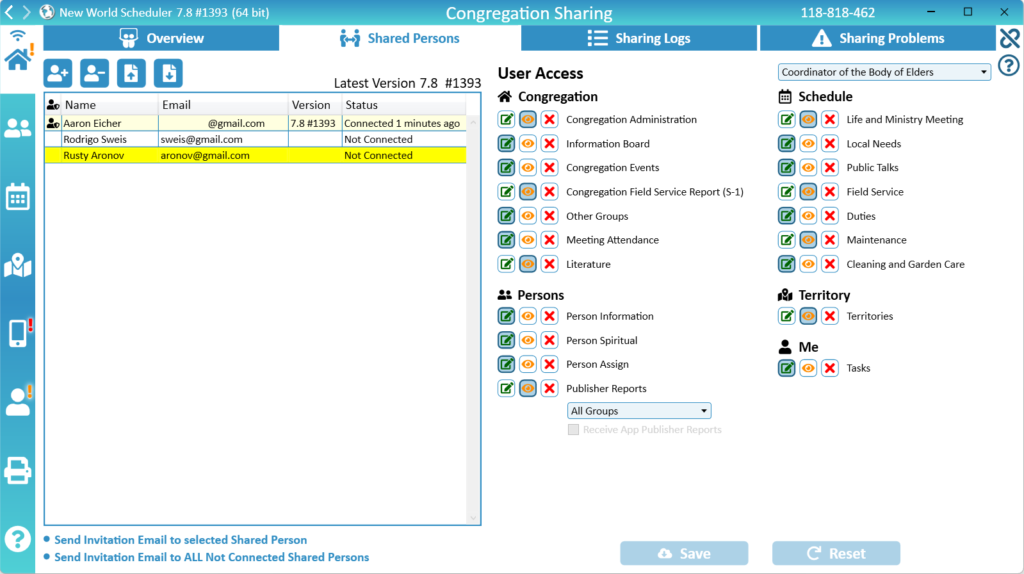
How does User Access work?
All Shared Persons have User Access, which limits what they can View or Edit.
Edit access means they can View and Edit that data.
- E.G. If a Shared Person has Edit access to Congregation – Meeting Attendance, they can view, edit and print the Meeting Attendance
View access means they can only View that data.
- E.G. If a Shared Person has View access to Schedule – Life and Ministry Meeting, they can view and print the Life and Ministry Meeting schedule, but not edit.
No access means they can not edit, view or print that data.
User Access Recommendations
Each congregation is different, so it is up to the local body of elders to decide the User Access of each Shared Person.
Each elder and ministerial servant has a Role in the congregation, and this is defined in Congregation Responsibilities.
User Access should generally be set to reflect the roles of elders and ministerial servants.
NW Schedules provides suggested User Access for certain Roles, but this is only a guide.
We also offer the following recommendations:
- At least 2 brothers should be Congregation Administrators and have Congregation Administration – Edit Access
- Limit Edit access only to brothers who actually need to edit that data. We recommend no more than 2-3 people having Edit access to the same data.
- All elders should have View access to all data, but Ministerial Servants should not.
Edit User Access
- Note: Only Congregation Administrators can edit User Access. We strongly recommend having at least 2 Congregation Administrators
- Click Congregation > Congregation Sharing > Shared Persons
- Select the Shared Person
- Note: If a person is not in the Shared Person list, they cannot connect to the congregation and therefore have no access
- Note: If you are a Congregation Administrator and need to adjust your own User Access, select yourself
- Their current User Access is shown
- Optionally, under Load Suggested select a Role. This will load a “suggested” User Access for that role. You will likely still need to adjust the User Access based on your local circumstances
- Adjust the User Access by selecting either Edit, View or No access
- Click Save to save any changes, or Reset to cancel the changes
User Access Explanations
Congregation Overview and Calendar User Access
To access the Congregation Overview a Shared Person must have Person Spiritual – Edit or View
To access the Congregation Calendar a Shared Person must have Person Information – Edit or View
Public Speaker Sharing
To minimize data synchronization issues, there is no View option for Public Speaker Sharing.
To access Public Speaker Sharing, you need Schedule Public Talks – Edit access. If granting yourself this access, please restart NW Scheduler afterwards.
Publisher Records User Access
Publisher Records User Access has an additional option of selecting a specific Field Service Group. This has been designed for an elder who is a Group Overseer and might have a Ministerial Servant as his Group Assistant.
Anyone who has Publisher Records – Edit – Specific Field Service Group (E.G. a Group Overseer or Group Assistant) will also be able to View other Field Service Groups.
Anyone who has Publisher Records – View – Specific Field Service Group (such as a Ministerial Servant who is a Group Assistant) will have No access to other Field Service Groups.
Alternately, you can simply select “All” and the User Access works in the regular way.
NW Publisher app User Access
App Administration
App Administration is handled by the Congregation Administrator.
Send App Data
All elders and ministerial servants automatically have access to Send any App Data they can Edit.
Receive App Data
Some App Data must be manually Received and Imported, whereas other app data is Automatically Imported into NW Scheduler.
The following User Access controls who can manually and automatically receive and import data.
Manually Received Data:
- Publisher Reports: Publisher Reports – Edit and Receive App Publisher Reports
- Contact and Emergency Contact Information: Persons – Edit
- Meeting Attendance: Meeting Attendance – Edit
- Away Periods: Persons – Edit
- Territory Requests: Territories – Edit
- Hospitality Requests: Schedule Public Talks – Edit
- Literature Requests: Literature – Edit
Automatically Imported Data:
- Public Witnessing Reservations: Schedule Public Witnessing – Edit
- Completed and Self-Assigned Territories: Territories – Edit
- New Territory Addresses: Territories – Edit
- Territory Address Status Changes: Territories – Edit
Email User Access
Publisher names and email addresses are listed in Person Information, so to email with NW Scheduler a brother must have Person Information – View or Edit access.
This is both reasonable and logical, and cannot be changed.
This includes any Quick Steps that involve emailing.
User Access Problems
If you have a problem with User Access or a problem accessing any part of New World Scheduler:
- Close and re-open New World Scheduler
- Contact your Congregation Administrator and ask him to check and adjust your User Access
- If you are a Congregation Administrator, carefully re-read all information on this page
Common Questions and Problems
User Access is used to limit or restrict what different brothers can access in New World Scheduler. This helps maintain confidentiality and avoid accidental editing.
- Update New World Scheduler to the latest version. Click Settings > Check for Updates
- Contact a Congregation Administrator and ask him to check or adjust your User Access
- If you are a Congregation Administrator, please carefully re-read the Edit User Access above
Any Shared Person who has Congregation Administration – Edit User Access is a Congregation Administrator.
In the Shared Persons list, they will have a small icon next to their name.
User Access is used to limit or restrict what different brothers can access in New World Scheduler. This helps maintain confidentiality and avoid accidental editing.
A Congregation Administrator can edit User Access, including his own, but he does not automatically have access to everything.
There are two possiblities:
- A Congregation Administrator changed your User Access. Please check with them.
- New World Scheduler was updated to include new User Access features. For security reasons, when this happens all access to that section is set to No by default. Simply ask a Congregation Administrator to adjust this for you. If you are a Congregation Administrator, you can adjust this yourself. See Edit User Access.
Please carefully re-read the Edit User Access above.
A Congregation Administrator may edit their own User Access. However, they cannot change their own Congregation Administration User Access, otherwise they might lock themselves out!
To Email from NW Scheduler, a user must have Person Information – View or Edit.
Generally, we recommend only Elders and Ministerial Servants be added as Shared Persons and given User Access.
However, we recognize every congregation is different, and there may be exceptional circumstances where sisters are used to perform certain congregation roles.
- E.G. Sisters might be assigned to add Territory Addresses to Territories
Therefore, NW Scheduler allows both brothers and sisters to be added as Shared Persons and given specific User Access. Please do so carefully and responsibly.
