Our worldwide brotherhood is truly a wonderful blessing!
We believe all our friends, no matter where they live or what language they speak, should be able to easily schedule and organise the Christian Life and Ministry meeting, Public Talks, Secretary Records, Field Service schedules, Public Witnessing Carts, Territories, Duties and Kingdom Hall Cleaning, Literature Requests, LDC Maintenance, and more.
New World Scheduler is currently available in 100+ languages and the NW Publisher app is currently available in 30+ languages.
This means New World Scheduler is one of the most widely translated programs in the world!

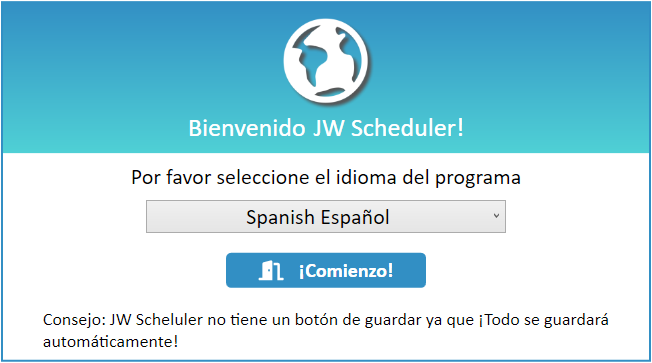
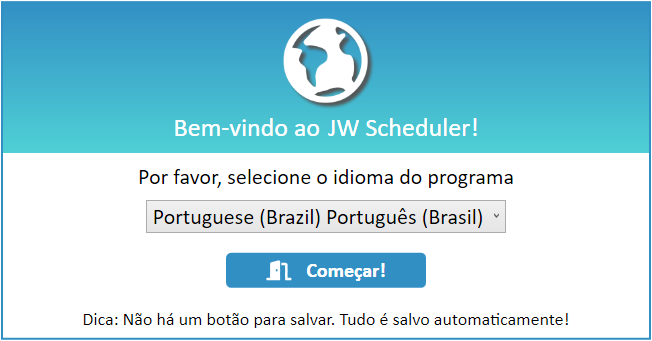


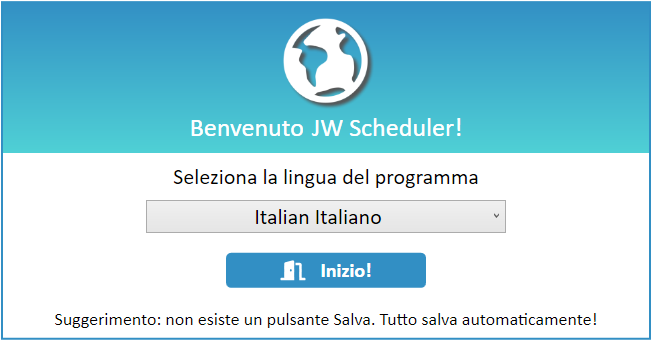

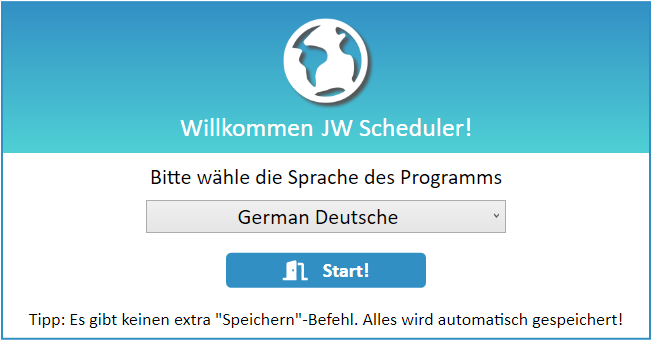
NW Scheduler Languages
New World Scheduler allows you to run the program in one language, and produce schedules in another language. This is especially useful for language Groups or language learners.
For example, you can set your Program Language to English, but your Congregation Language as Chinese.
NW Scheduler also has comprehensive Language Group Support.
Congregation Language
To set your Congregation Language, click Congregation > Congregation Information > Congregation Language
This will affect the language of the following:
- Life and Ministry Meeting
- Public Talks
- Schedules
- Printing
- NW Publisher app meeting part titles
After changing Congregation Language, you should close and re-open New World Scheduler.
Life and Ministry Meeting Languages
NW Scheduler allows the Life and Ministry Meeting data to be used in smaller or less common languages, even if this language is not Fully Supported.
This is much quicker and easier, and there is no need to contact us or request a new language.
Please see Update Meeting Data for Languages not in NW Scheduler
Program Language
To set your Program Language, click Settings > Program Language
This will affect the language of the New World Scheduler program itself, i.e. the User Interface.
- Note: This can be different to the New World Scheduler Program Language. For example, you can set New World Scheduler to be in English, but your congregation is Chinese.
