New World Scheduler allows elders to enter various Congregation Events and have them display on the Meeting Schedules and the NW Publisher app.
For example, the Memorial, Circuit Assembly, Circuit Overseer visit, District Convention, Maintenance Day, Service Overseer visit, etc.
Congregation events can also be scheduled and sent to a specific group publishers, e.g. Regular Pioneer meetings, Elders meetings, etc.
To see Congregation Events, click Congregation > Congregation Events
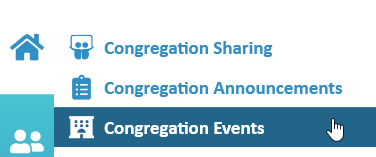
New Congregation Event
- Note: Congregation Events can be added up to 18 months in advance, and any events older than 2 months (from Start Date) will be automatically removed
- Note: Please only use Congregation Events for actual events. Please do not use for announcements, letters or any other reason.
- Click Congregation > Congregation Events
- Optionally, if you have added any Language Groups, either select Congregation or the Language Group name.
- Click New
- Select the Type
- Note: See Event Types below
- Enter the Event Name
- Enter the Event Description
- Note: Please do not include any confidential information, e.g. Elders Meeting Agendas.
- Optionally, add an Event Link which will be sent to the NW Publisher app
- Set the event Start Date
- Optionally, set the End Date
- Note: One-day events like Circuit Assemblies should not have an End Date, and you should tick 1 day only
- Note: The End Date must be within 30 days of the Start Date. No Events are ever longer than 30 days.
- If the Event Type is Other, select the Group who should receive the Event.
- Note: Other Events can be sent to either Other Groups or Field Service Groups. Click the toggle switch to swap between those options.
- If you have enabled the NW Publisher app, you should now send this Event to the app
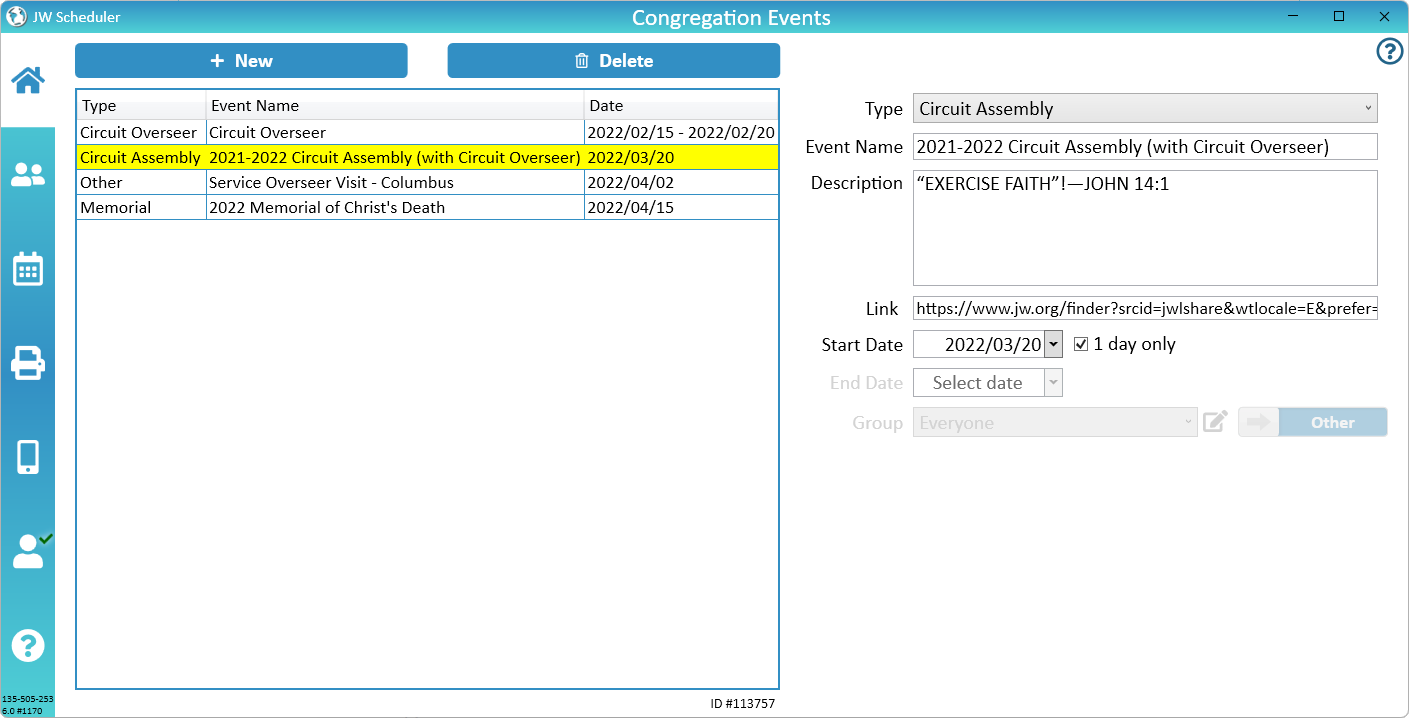
Delete Congregation Event
- Click Congregation > Congregation Events
- Optionally, if you have added any Language Groups, either select Congregation or the Language Group name.
- Select the Congregation Event to delete
- Click Delete
- If you have enabled the NW Publisher app, you should now Send App Data
Congregation Event Types
New World Scheduler supports the following Event Types:
Circuit Overseer Visit
The Circuit Overseer visit. Also allows you to schedule Circuit Overseer Activities.
Must start on Tuesday and end on Sunday.
- Note: This event will automatically remove any Auxiliary Schools for that week.
Circuit Assembly
A Circuit Assembly, either with the Circuit Overseer or Branch Representative
Convention
A Regional Convention, Special Convention or International Convention
Memorial
The memorial of Christ’s death.
If it falls during the week, the Midweek Meeting Schedule will display Week of Memorial, if it falls on the Weekend, the Weekend Schedule will display Week of Memorial.
Meeting Day Change
An event used to change the day and time of your congregation meeting for one meeting only.
For example, a congregation who shares your Kingdom Hall has their Circuit Overseer visit, so your midweek meeting changes from Tuesday to Wednesday for that week only.
The Date of the Event should be set to the new meeting date, and the Start Time can optionally be the new time.
No Meeting
An event to replace or cancel the meeting, e.g. a Zone Visit or other special activity.
Service Overseer Visit
An event for the Service Overseer Visit.
This event will show in the NW Publisher app for both the Service Overseer, and the Field Service Group he is visiting.
Other (Bethel Speaker, Elders Meeting, Pioneer Meeting, etc)
Used for any other Event type, e.g. Bethel Speaker, Elders Meetings, Pioneers Meetings, LDC Meetings, etc.
Does not replace or alter any existing meetings.
- Note: Other Events can be sent to either the whole congregation, Field Service Groups or Other Groups. E.G. Regular Pioneers, Elders, etc. See Groups and Families > Other Groups for information about creating or editing groups.
- Note: You should never post any confidential information to Congregation Events, e.g. elders meeting agendas
Language Groups
Language Groups can have their own Congregation Events.
After you have added a Language Group, the Congregation Events screen will allow you to chose between either Congregation or Language Group Events.
- Note: Please see Groups and Families > Language Groups to add a Language Group
Common Questions and Problems
No, with the exception of CLM Auxiliary Schools.
To allow for greater flexibility and prevent accidental deletions, New World Scheduler will not remove any Assignments or Duties based on Congregation Events.
When scheduling, all Congregation Events are clearly displayed up the top in big, bold, red letters.
It is up to the brothers scheduling to remove any existing assignments or duties as needed.
Please use the Change Meeting Day Congregation Event
The Duties Scheduler can only schedule duties for your regular Weekend and Midweek meetings.
If a Congregation Events requires extra duties (e.g. during the Memorial), you have several options:
- Use the Duties Scheduler to schedule duties for that week as normal, and inform the brothers these duties are for the Congregation Event (e.g. Memorial). The date/times of the duties will reflect your regular meeting time, not the Event date or time.
- Include duty information in the Event Description of the main event.
- Create a separate Other Event and include duty information in the Event Description. Then send this Event only to those who have Duties.
- Manually schedule those duties.
You have two options:
- Add this information to the Event Description
- If the memorial falls on the weekend, you could add the memorial speaker as the Public Speaker and their talk as Special Free Text
Public Talks Scheduler can only schedule your regular weekend meeting.
If you have an extra or special meeting, we recommend adding this as a Congregation Event. The time, speaker and details can be added to the Event Details.
Congregation Events can be added up to 18 months in advance, and any events older than 2 months (from Start Date) will be automatically removed.
A Congregation Event End Date must be within 30 days of the Start Date. No Events are ever longer than 30 days.
Please only use Congregation Events for actual events. Please do not use for announcements, letters or any other reason.
Additional Help
- Congregation Information
- Congregation Information Board
- Congregation Events
- Congregation Field Service Report
- Groups and Families
- Circuits, Locations and Areas
- Neighbor Congregations and Public Speakers
- Public Speaker Sharing
- Meeting Attendance Records
- Territories
- Literature
- Congregation Responsibilities
- Change or Delete Congregation
- Export for Circuit Overseer
- Backup or Restore
