New World Scheduler contains many attractive, practical and informative Circuit Overseer Schedules and Reports, allowing you to quickly and easily view your congregation data.
All schedules and reports can be saved as Document, PDF, Image or XPS. They can also be Previewed, Printed or Emailed.
To Save, Print or Email Circuit Overseer Schedules and Reports, click Printing > Save, Print & Email Reports > Circuit Overseer
Circuit Overseer Report
Description
After consultation with many different Circuit Overseers, this report was developed to provide Circuit Overseers with an Overview or Summary of your Congregation, including recent activity and multiple graphs.
Who might use
This should be given to the Circuit Overseer at the start of his visit.
Additionally, as all elders are interested in how the congregation is going, but especially the Coordinator of the Body of Elders (COBE), Secretary and Service Overseer, this could be emailed to all elders monthly.
Important
This data is based off the previous 12-months Congregation Field Service Reports. Please ensure the previous 12-months have all been Submitted, otherwise the data might not be accurate.
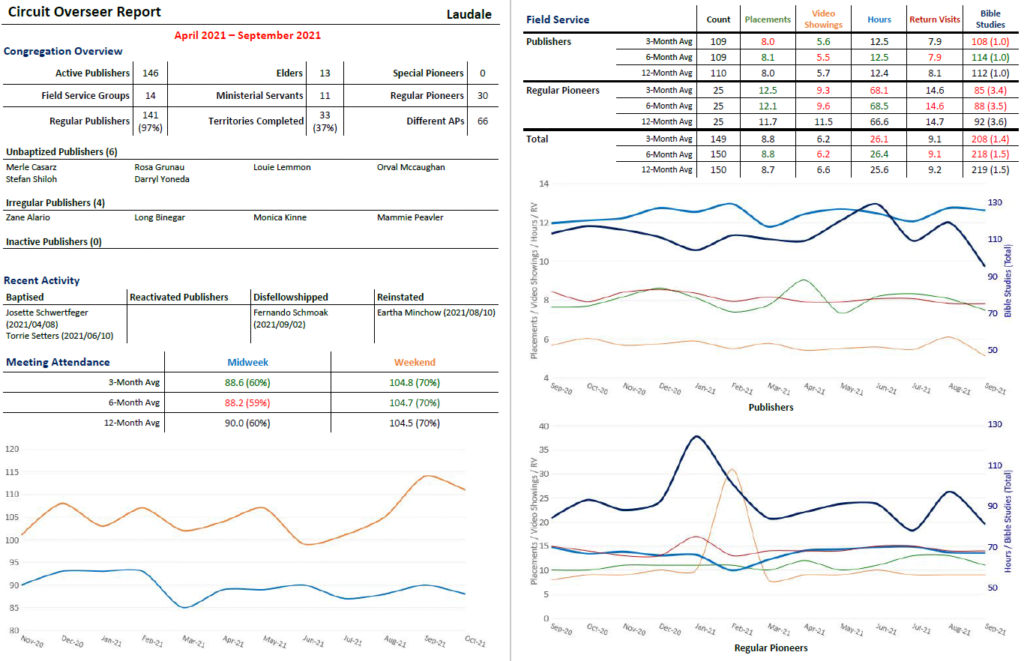
Circuit Overseer Visit Schedule
Description
The schedule for the upcoming Circuit Overseer Visit, including the times and locations for all Meetings, Field Service, Meals and other arrangements.
Who might use
The Coordinator of the Body of Elders (COBE) should print and display the schedule on the Information Board, or perhaps email to all congregation persons and the Circuit Overseer.
Options
- Include Addresses includes the addresses for all activities.
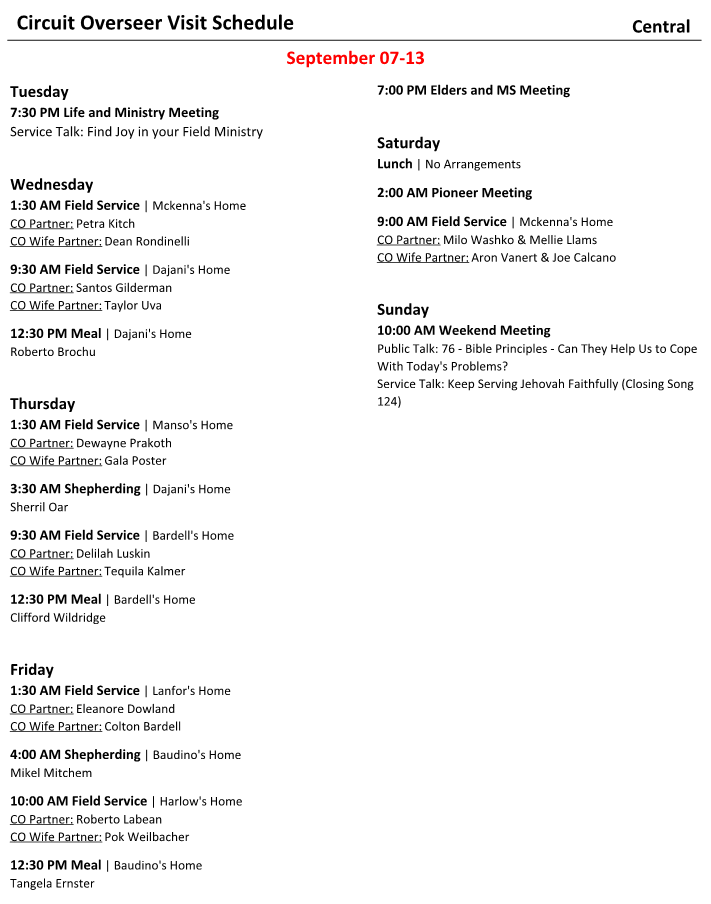
Details of Host, Shepherding visits and Meal Arrangements
Description
Who might use
The Coordinator of the Body of Elders (COBE) should print or email this to the Circuit Overseer before he arrives.
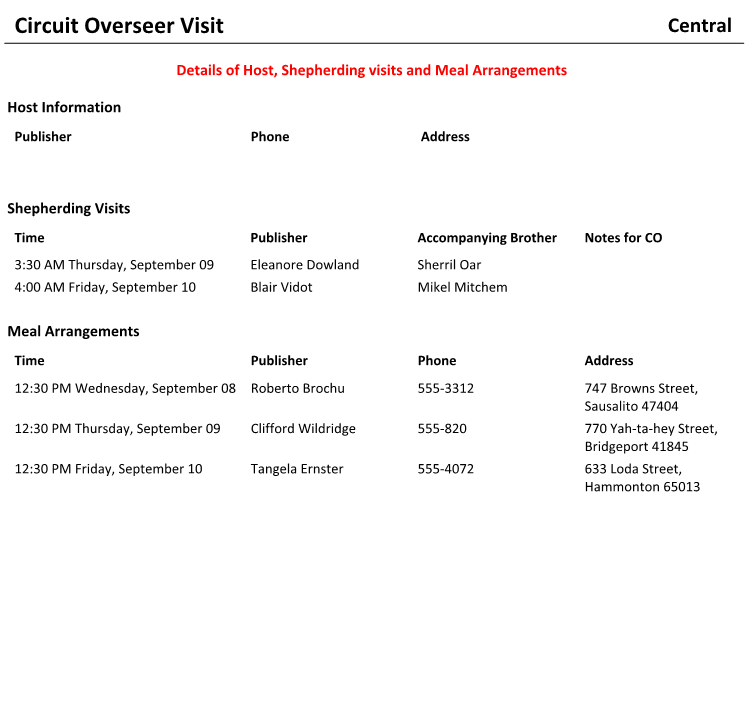
Congregation Publisher Records for CO Visit
Description
Generates the Congregation Publisher Records in the format required by the Circuit Overseer for the Circuit Overseer visit.
Important
This includes the Totals. Please carefully read all directions, which clearly explains what is included in these records and how they are presented. New World Scheduler provides these exactly as required and we do not have authority to change this.
Who might use
The Congregation Secretary should use this to generate the Publisher Records for the Circuit Overseer visit.
Options
- One file per Group splits the output into separate files for each group.
Other
- It is not possible to Preview this report
- This report will take some time to generate.

Meeting Attendance Records
Description
Displays the selected Meeting Attendance records on the the Congregation Meeting Attendance Record form.
Who might use
The Congregation Secretary or Attendants Servant might save and print this report. The Secretary should give this to the Circuit Overseer before his visit.
Reminder
The Meeting Attendance Form is arrange by Service Year (starting in September) and not calendar years.
Other
This report can also be printed from the Circuit Overseer Report Category.
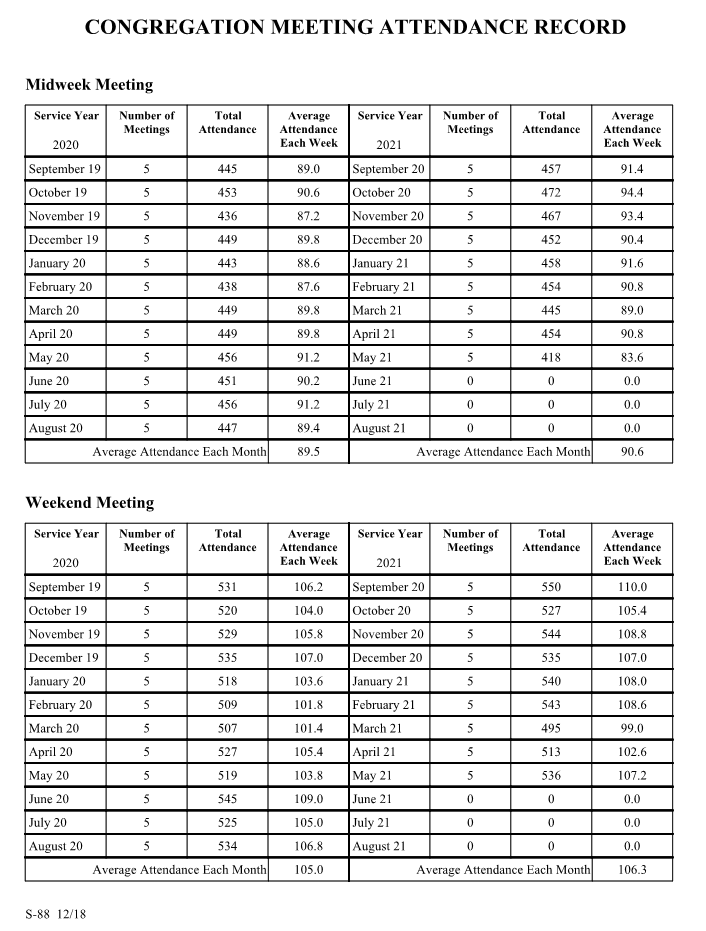
Field Service Groups
Description
Shows all congregation Field Service Groups and all the persons in each group. Includes who is the Group Overseer and Group Assistant, and shows the Publisher Status and Pioneer Status of all persons.
Who might use
All elders are interested in Field Service Group list, but especially Group Overseers, the Coordinator of the Body of Elders (COBE), Secretary and Service Overseer. The Service Overseer might print this and place on the noticeboard, or email to all appointed brothers.
Options
- Group by Family groups the publishers by Family.
- Include Totals shows a count of each person type.
- Include Field Service Meetings shows the field service arrangements for each group.
- Include Addresses includes addresses of Field Service Meetings.
- Include inactive includes inactive persons in the list.
- Include students and children includes students and children in the list.
- Name Format changes how to display person names.
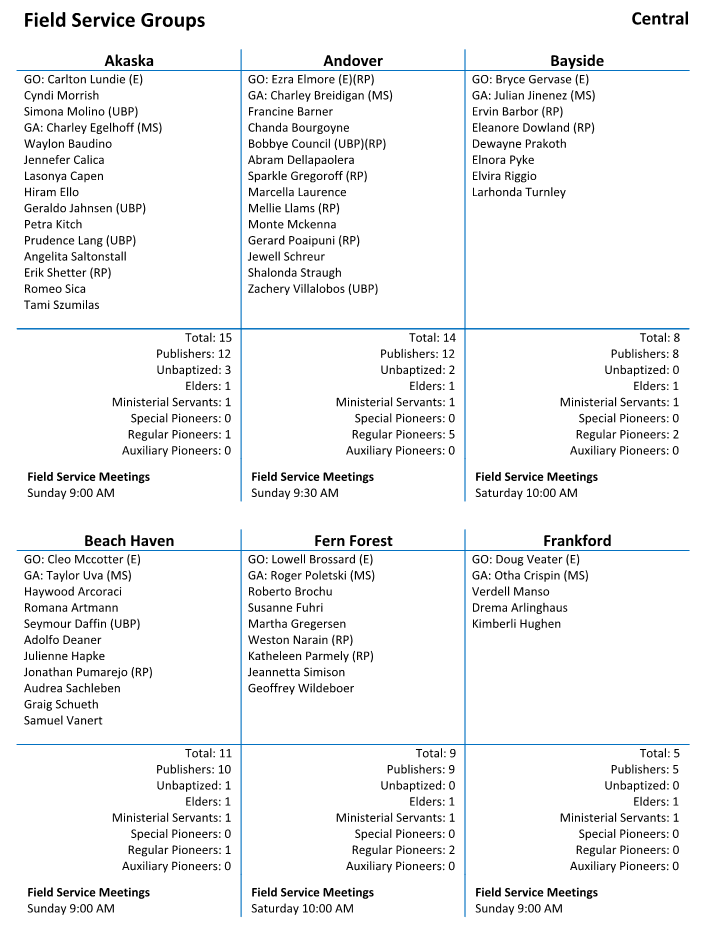
Emergency Contact List
Description
Shows the Emergency Contact Information for all selected persons.
Who might use
All elders will want to have up-to-date emergency contact information for all persons of their group. The Congregation Secretary might want to periodically print or email this to all elders.
Options
- Group by Family will group all publishers by Family.
- Select which Persons to display.
- Note: Optionally use the Group, Filter, Assign and Search options to quickly find the right persons.
- Note: Use the Select All and Unselect All buttons to quickly select multiple persons.
- Note: If you select Group – All you may tick Separate by Group which will output one file per group.
Special
- Supports Email Special Features.
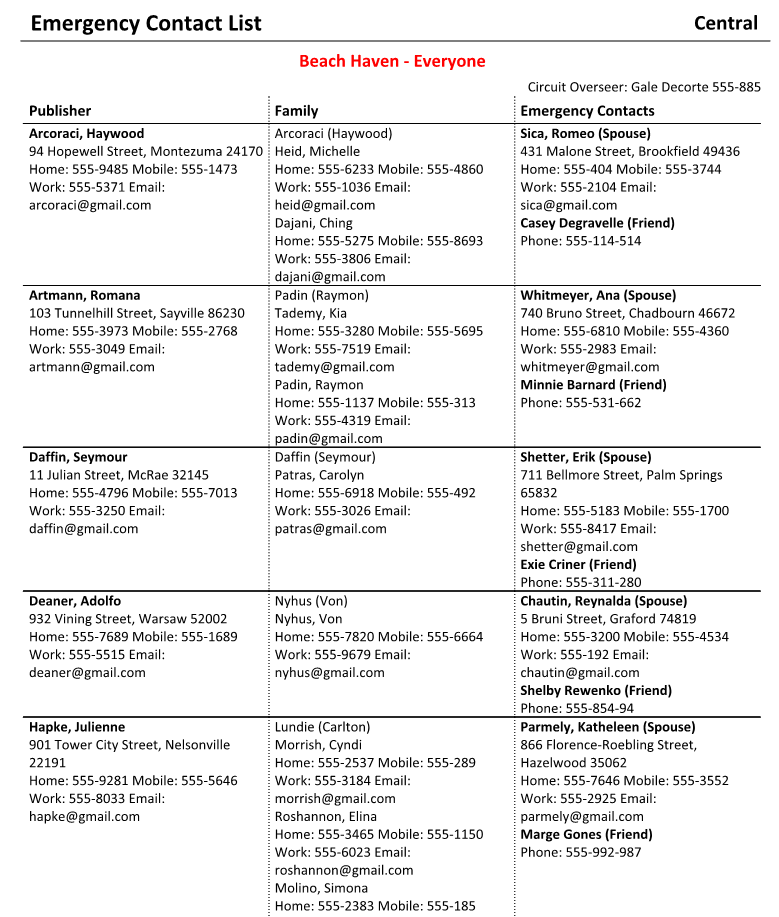
Territory Assignment Records
Description
Shows all congregation Territory Assignment Records on the Territory Assignment Records form.
Who might use
The Service Overseer, his assistant or the Territory Servant might print or save this report. The Service Overseer should give this to the Circuit Overseer before his visit.
Other
This report can also be printed from the Circuit Overseer Report Category.
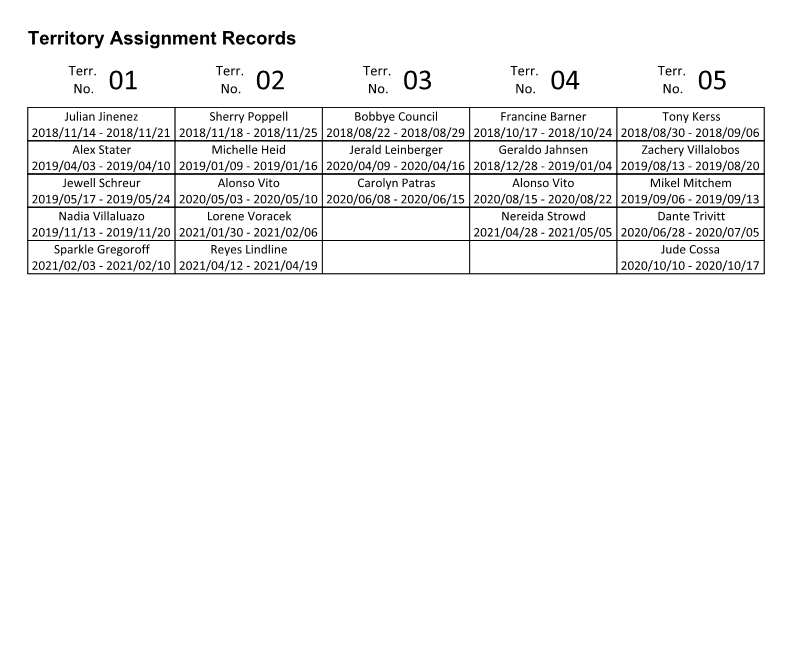
Territory Coverage
Description
Displays various statistics about how the congregation is working their Field Service Territory.
Who might use
The Service Overseer, his assistant or the Territory Servant might print or save this report. This could be periodically given or emailed to all elders. The Service Overseer should give this to the Circuit Overseer before his visit.
Other
This report can also be printed from the Circuit Overseer Report Category.
Explanations
- Completed in the last 6/12 months: The number of territories that were Checked In within the last 6 or 12 months.
- Not worked in the last 6 or 12 months: The number of territories that were not Checked Out within the last 6 or 12 months.
- Average time to complete a single map: The average days between the Checked In Date and the Checked Out Date for all territories.
- Estimated time to complete entire Territory: The estimated time to complete your entire territory, based on how many Territories were completed within the last 3 months, and how many territories you have.
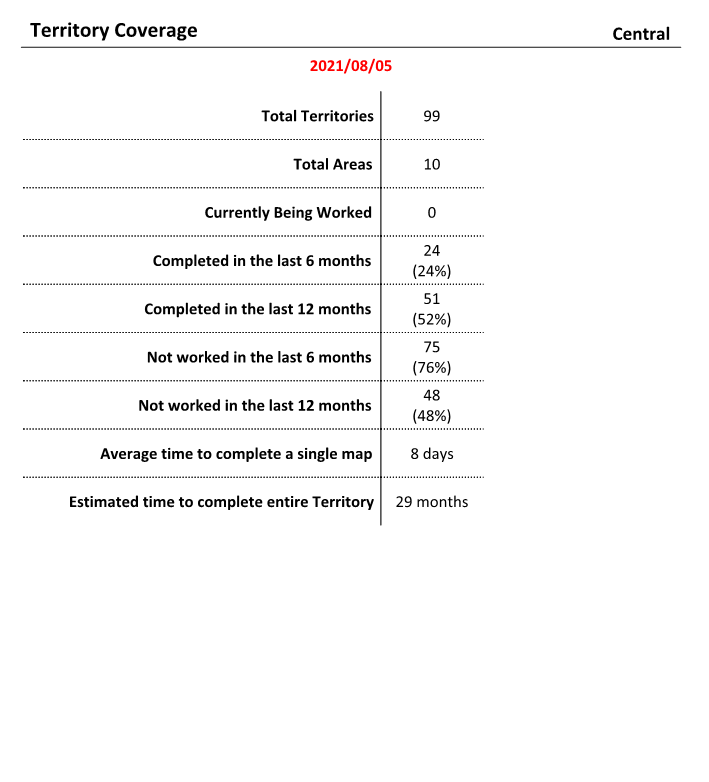
List of those Scheduled to work with CO and his Wife
Description
Dispaly details about who will work with the Circuit Overseer and his wife in Field Service. Includes names and Contact Details of each assigned publisher.
Who might use
The Service Overseer should print or email this to the Circuit Overseer before he arrives.
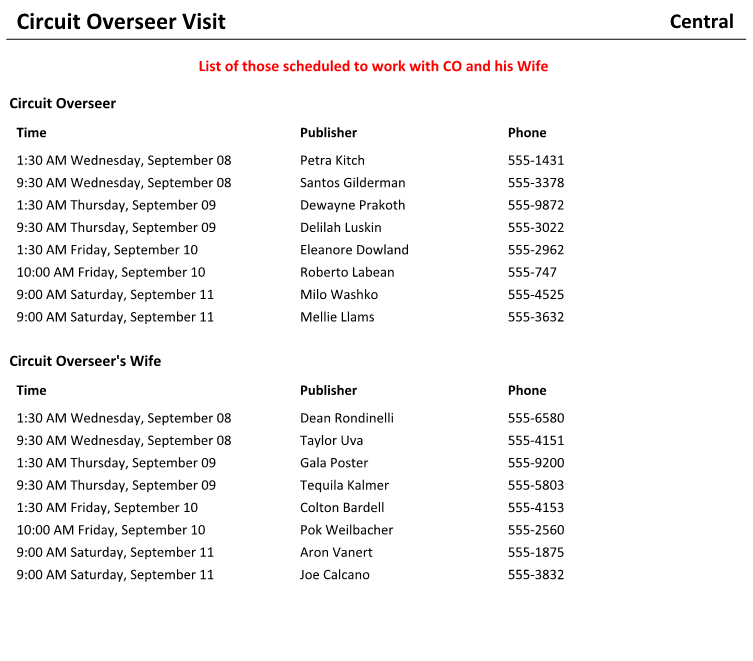
Common Questions and Problems
See Congregation Events and ensure you have correctly added an upcoming Circuit Overseer Visit event.
If a report, schedule or template does not exist on our Help pages, then it most likely does not exist in New World Scheduler. While New World Scheduler already contains over 130 different templates and reports, it is not possible to create reports or templates for everything and everyone.
Nevertheless, if you would like to suggest a new schedule, report or template for New World Scheduler:
- Create a sample or screenshot of a sample
- Click Help > Contact Us > Suggestion and carefully follow the directions provided.
Please carefully re-read the section Select the Report or Schedule on the Preview, Save, Print or Email Reports page.
The Periods are fixed and cannot be changed. They will automatically update as time passes.
Additional Schedules and Reports
- Congregation Reports and Schedules
- Secretary Reports
- Persons Reports
- Life & Ministry Meeting Reports & Schedules
- Public Talk Reports & Schedules
- Field Service Reports & Schedules
- Duties Reports and Schedules
- Territory Reports and Territory Cards
- Maintenance Schedules and Reports
- Circuit Overseer Reports & Schedules
- Common Questions & Problems
- Editing Templates, Reports & Schedules
