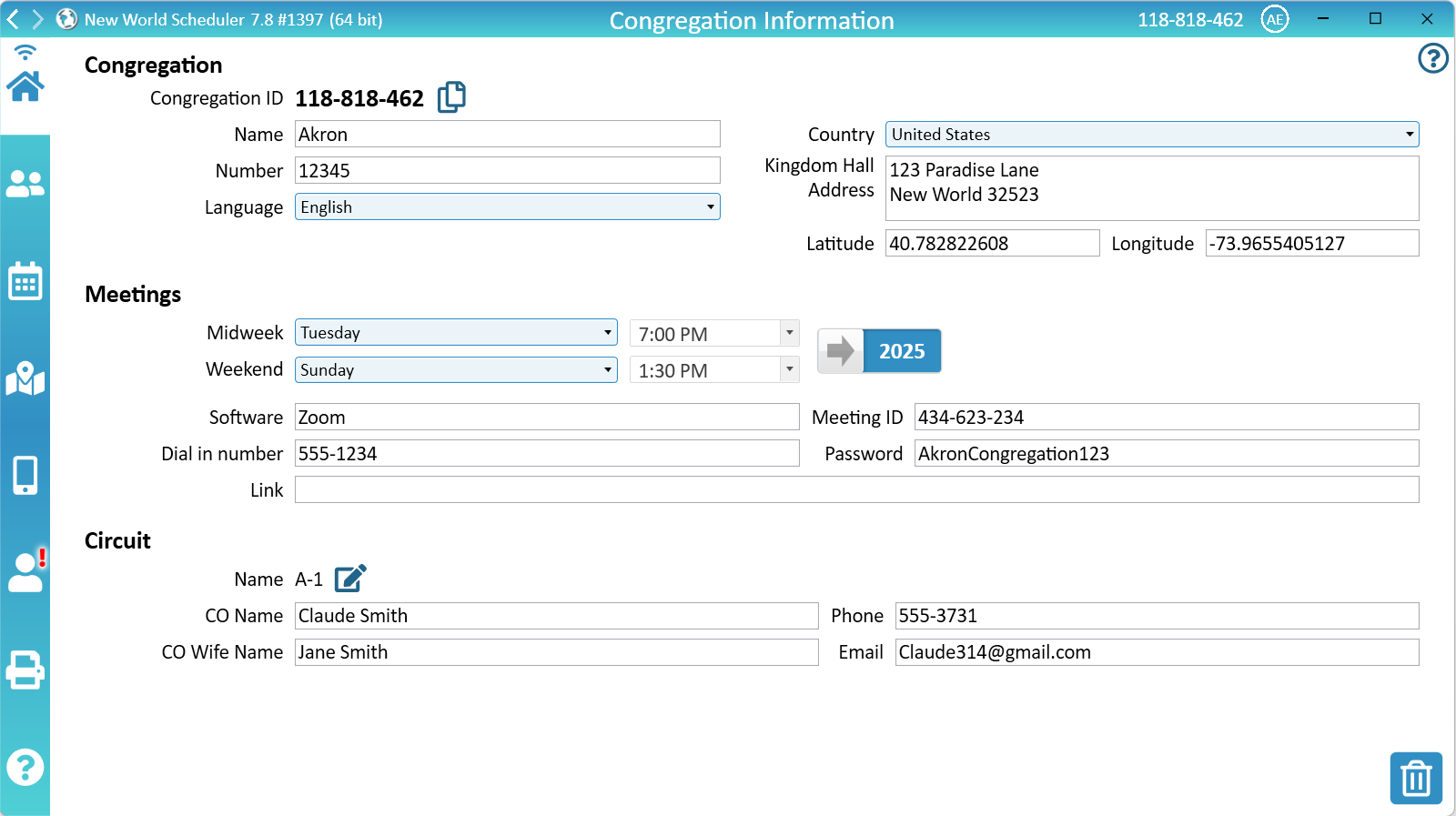New World Scheduler lets you enter lots of useful information about your Congregation. Some of this information is then used throughout New World Scheduler to help you better schedule and manage your congregation.
To access Congregation Information, click Congregation > Congregation Information
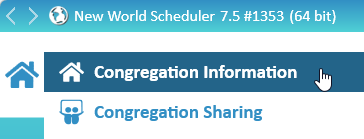
Congregation
Congregation ID. This is your unique Congregation ID and is automatically assigned by New World Scheduler. You will need this ID to Share the Congregation with others.
Name. The name of your congregation.
Number. The number of your congregation, as assigned by the branch.
Congregation Language. The language of your congregation. This will affect the language of the Life and Ministry Meeting, Public Talks, Schedules and Printing.
- Tip: This can be different to the New World Scheduler Program Language. For example, you can set New World Scheduler to be in English, but your congregation is Chinese.
Country. The country of your congregation.
Kingdom Hall Address. The address of your Kingdom Hall. This can be sent to Visiting Public Speakers, and also shows when scheduling Field Service meetings from the Kingdom Hall.
Kingdom Hall Latitude and Longitude. The Latitude and Longitude coordinates of your Kingdom Hall. This is used in Territories.
Meetings
- Note: To enter Next Years Meeting Day & Time, first slide to toggle button to next year, then make the change.
Weekend Meeting Day & Time. The day and time of your weekend meeting. This affects how various schedule dates display and print, such as Public Talks.
Midweek Meeting Day & Time. The day of your midweek meeting. This affects how various schedule dates display and print, such as the Life and Ministry Meeting.
Software. The software you use to hold online meetings, usually Zoom or KHConf.
Meeting ID. The Meeting ID your congregation uses for online meetings. This will be displayed in the NW Publisher app under Meeting Schedules.
Password. The Meeting Password your congregation uses for online meetings. This will be displayed in the NW Publisher app under Meeting Schedules.
Meeting Link. The Meeting Link your congregation uses for online meetings. This will be displayed in the NW Publisher app under Meeting Schedules.
Dial in number. The Dial in number your congregation uses for online meetings. This will be displayed in the NW Publisher app under Meeting Schedules.
Circuit
Circuit. Your Circuit. Please see Circuits for more information.
Circuit Overseer Name. The name of your Circuit Overseer. This is shown on various schedules and Emergency Lists.
Circuit Overseer Wife’s Name. The name of the Circuit Overseer’s Wife. This is shown on various schedules.
Circuit Overseer Phone. The phone number of your Circuit Overseer. This is shown on various Emergency Lists.
Circuit Overseer Email. The Email address of your Circuit Overseer. This is shown on various Emergency Lists.
Common Questions and Problems
If you have enabled Congregation Sharing, you will need to assign Congregation Administrators.
Please carefully re-read Congregation Sharing Help > Congregation Administrators
Any person who has Congregation Sharing – Edit access is considered a Congregation Sharing Administrator. We strongly recommend your congregation has at least 2 Congregation Administrators. Otherwise you might get locked out of your congregation.
Please carefully re-read Enter and Update Congregation Information
- Slide to Year toggle button to next year
- Change the Meeting Day and Time
Generally, the language of the Life and Ministry meeting data comes from the Congregation Language. Please ensure this is set correctly.
Some display data comes from your Program Language. Please ensure this is also set correctly.
If you later change your Congregation Language or Program Language, this may affect the meeting data language.
Additionally, if multiple users are using a different Program languages, this may also affect the meeting data language.
No, each congregation can display only 1 Zoom Meeting ID and Link.
There is no direction indicating congregations should create multiple Zoom Meeting IDs or Links for their midweek and weekend meetings. The Governing Body makes no distinction between midweek and weekend meetings, nor about who is invited to each.
This is how most congregations worldwide use Zoom meetings, as there is no reason to confuse publishers with multiple Zoom IDs.
Please select your closest country or region.
For example, Aruba, Curacao and Bonaire should select Caribbean.
Additional Help
- Congregation Help
- Congregation Information
- Congregation Information Board
- Congregation Events
- Congregation Field Service Report S-1
- Groups and Families
- Circuits, Congregations and Speakers
- Public Speaker Sharing
- Meeting Attendance Records
- Literature
- Congregation Responsibilities
- Change or Delete Congregation
- Export for Circuit Overseer
- Backup or Restore