After Creating a New Congregation or Opening a Congregation, you will see the Congregation view.
The Congregation view contains the Congregation Overview and Congregation Calendar.
The Congregation Overview shows a quick overview of your congregation, including Persons, Demographics and Recent Activity. This helps elders keep up-to-date with what is happening in the Congregation.
The Congregation Calendar displays Congregation Events and/or Away Periods for elders, ministerial servants, pioneers or publishers.
Congregation Overview
To access the Congregation Overview, click Congregation > Overview
- Note: You must have User Access – Person Spiritual – Edit or View
Optionally, set the Comparison Period
Persons Statistics
Some Persons data comes from Person Spiritual and some data comes from the Congregation Field Service Report (S-1).
Demographics
The Age graph data comes from Person Information, and the Families data comes from Families > Family Type.
- Note: See Families > Family Type for more information about how to set the Family type for each family.
Recent Activity
Some Recently Activity data comes from Person Spiritual and some data comes from the Congregation Field Service Report (S-1).
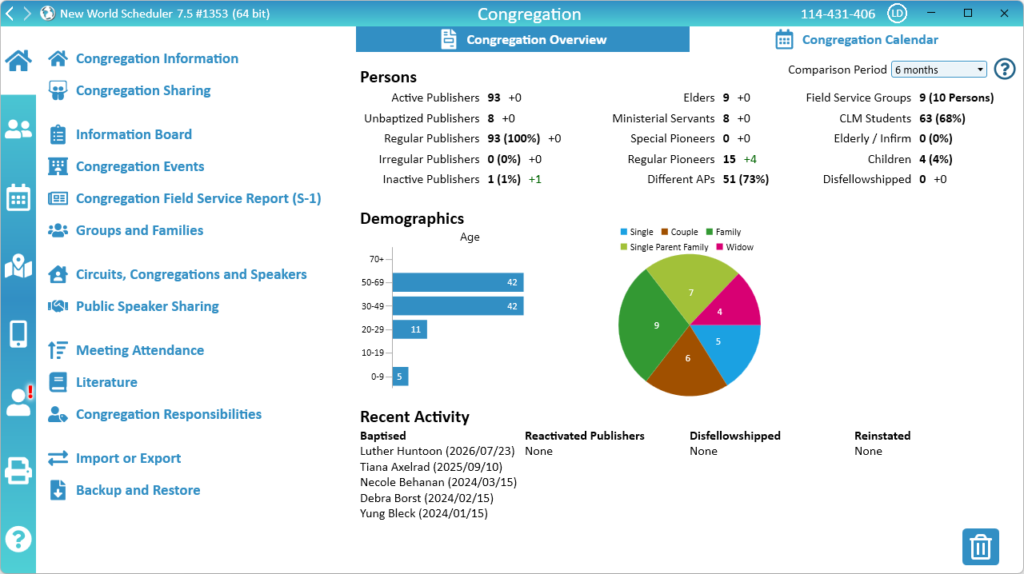
Congregation Calendar
To access the Congregation Calendar, click Congregation > Calendar
- Note: You must have User Access – Person Information – Edit or View
Optionally, Tick Congregation Events
Optionally, Tick Away Periods and select which Away Periods you want to see
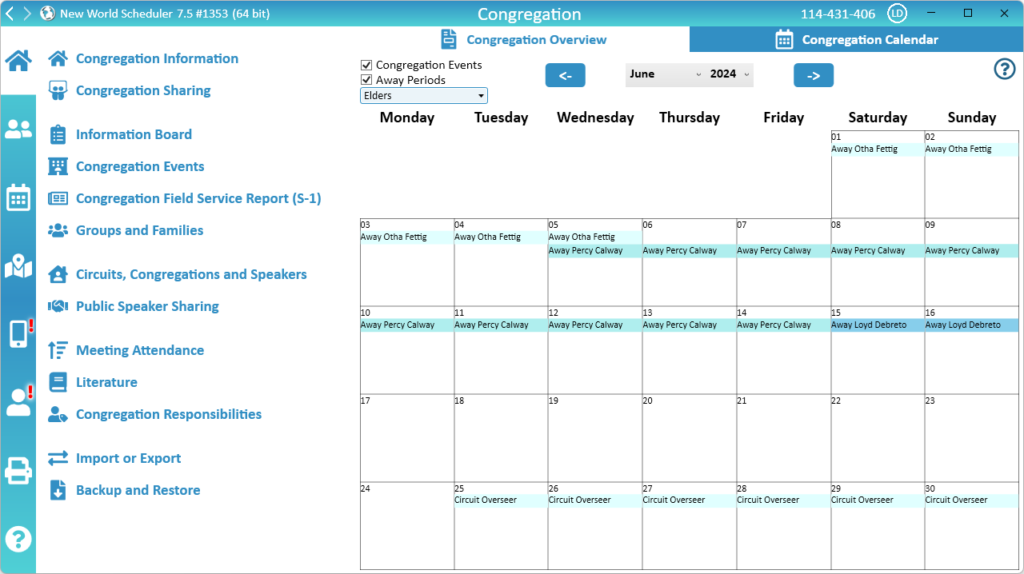
Additional Help
- Congregation Help
- Congregation Information
- Congregation Information Board
- Congregation Events
- Congregation Field Service Report S-1
- Groups and Families
- Circuits, Congregations and Speakers
- Public Speaker Sharing
- Meeting Attendance Records
- Literature
- Congregation Responsibilities
- Change or Delete Congregation
- Export for Circuit Overseer
- Backup or Restore
