Shared Persons are all the brothers in your congregation who can use either NWS Desktop or NWS Mobile to access your congregation. Usually this would be only elders and some qualified ministerial servants.
User Access restricts what Shared Persons can View or Edit. This helps maintain confidentiality and avoid accidental editing.
To access Shared Persons, click Congregation > Congregation Sharing > Shared Persons
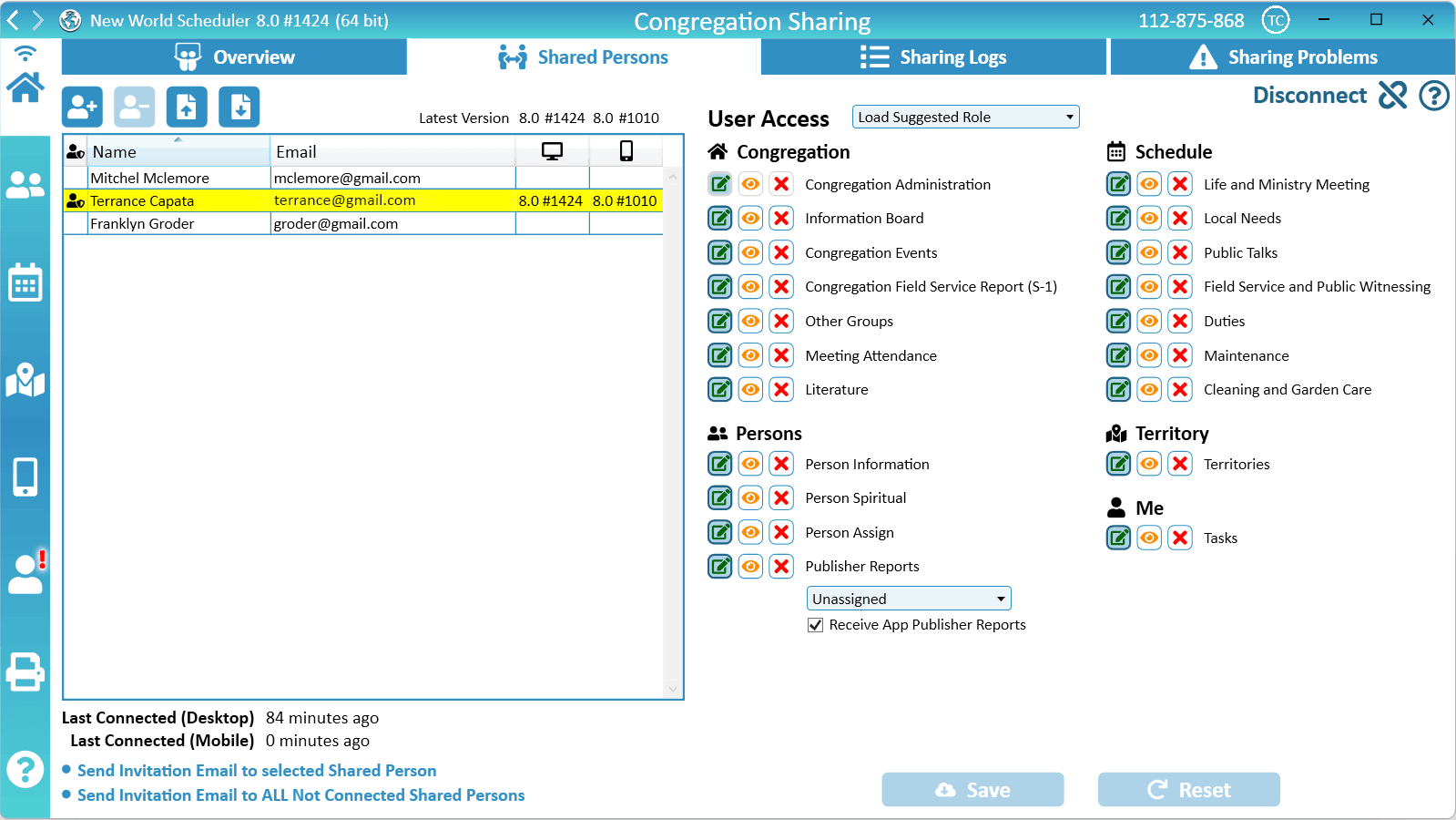
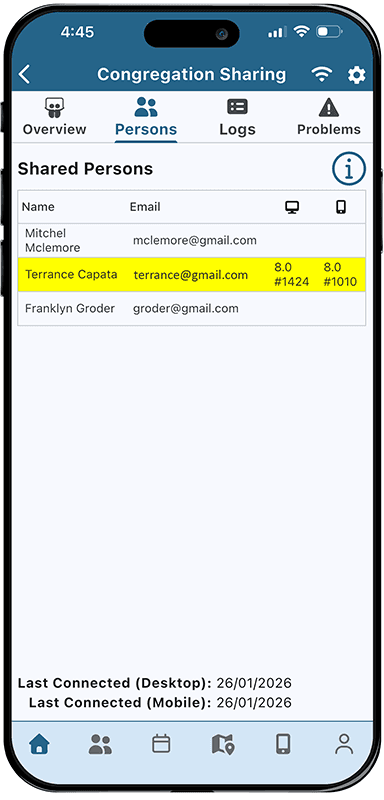
Shared Persons List
- Note: The Shared Persons screen is only available after you have Enabled and Setup Congregation Sharing
Shared Persons would usually only be elders and some qualified ministerial servants. In rare circumstances, other brothers could be added as a Shared Person.
The Shared Persons List shows all Shared Persons in your congregation. Only these brothers can connect to Congregation Sharing.
The list also shows their Email address, what Version of NW Scheduler they are using, and when they last connected.
Congregation Administrators
Any Shared Person who has Congregation Administration – Edit User Access is a Congregation Administrator. In the Shared Persons list, they will have an icon next to their name.
A Congregation Administrator does not have access to all data. They only have access to Congregation Administration – Edit, which allows them to Edit Congregation Information, Congregation Sharing and Congregation Responsibilities.
Who should be the Congregation Administrators?
The Body of Elders decides who are the Congregation Administrators, and all Congregation Administrators are equal.
We strongly recommend having at least 2 Congregation Administrators. This prevents your congregation from being locked out of Congregation Sharing.
Congregation Administrators do not have access to all data. They are only responsible for:
- Adding or Removing Shared Persons
- Setting User Access for Shared Persons
- Creating or changing the Congregation Sharing Password
- Updating Congregation Information and Congregation Responsibilities
We recommend choosing elders who are technically capable and readily available. There is no requirement they serve on the Service Committee.
Ministerial Servants or Publishers should never be Congregation Administrators, as this gives them the ability to change the User Access of others.
Who is the "Main Congregation Administrator"?
There is no such thing as a “main administrator”. That is unscriptural. Paying for the registration is also not related to being a Congregation Administrator. That is also unscriptural.
Congregation Administrators are decided by the Body of Elders, and all Congregation Administrators are equal.
Congregation Administrators do not have access to all data. They are only responsible for:
- Adding or Removing Shared Persons
- Setting User Access for Shared Persons
- Creating or changing the Congregation Sharing Password
- Updating Congregation Information
Add Shared Person
- Ensure the person has already been added as a Person in New World Scheduler
- Double check their Person Information > Email 1 is accurate and correct, and they know which email has been recorded
- Note: This is for Two-Factor Authentication (2FA)
- Note: Please do not use jwpub.org email addresses in the Email 1 field
- Click Add Shared Person
- Select the person, click OK
- Set their User Access
- Optionally, click Send Invitation Email to selected Shared Person, OR
- Optionally, click Send Invitation Email to all Not Connected Shared Persons, OR
- Tell the Shared Person the following:
- Sharing Region
- Congregation ID
- Congregation Sharing Password
- The Shared Person should now install New World Scheduler on their computer, and click Open from Congregation Sharing
Two-Factor Authentication (2FA)
For added security, Congregation Sharing uses Two-Factor Authentication (2FA) for all Shared Persons.
This means in additional to knowing the Sharing Region, Congregation ID and Congregation Sharing Password, a persons Email address is also used to Identify them as being allowed to connect to the congregation.
When a person connects to the congregation, they must use the exact same Email as their person’s Email 1 record, and then Verify their email. This is similar to the security of jwpub.org.
Edit Shared Person
Generally you only need to Edit a Shared Person for two reasons:
- The person has changed their Email address
- You need to change their User Access
Change their Email address
- Note: Congregation Administrators cannot do this for themselves. They will need another administrator to do this for them.
Step 1: Change Person record Email 1
- Click Persons
- Select the person
- Click Person Information
- Change Email 1 to their new email address
- Note: This is for Two-Factor Authentication (2FA)
- Note: Please do not use jwpub.org email addresses in the Email 1 field
Step 2: Remove and re-add Shared Person
- Click Congregation > Congregation Sharing > Shared Persons
- Select the Shared Person
- Click Remove Shared Person
- Click Add Shared Person and re-add them. They should now show with their new email address
- Re-setup their User Access
Step 3: Shared Person reconnects
The Shared Person should now:
- Disconnect (top-left corner) from Congregation Sharing
- Change their Email Address in Me view Alerts
- Click Congregation > Congregation Sharing and Reconnect to Congregation Sharing
Change their User Access
Please see User Access
Remove Shared Person
- Note: Removing a person from Congregation Sharing prevents them from connecting to your Congregation and receive data changes
- Select the Shared Person to remove
- Click Remove Shared Person
- Optionally, tick Remotely Delete all their New World Scheduler data
- Important: Please carefully read Remotely Delete New World Scheduler data before doing this!
- Click OK
Remotely Delete New World Scheduler data
If you tick Remotely Delete all their New World Scheduler data, the next time that person opens NW Scheduler, he will be disconnected from Congregation Sharing and all his New World Scheduler data, including Automatic Backups, will be automatically deleted.
You should generally only choose this option in extreme circumstances, e.g. a person is deleted as an elder and disagrees with the decision.
Please note the following limitations:
- If the person does not open New World Scheduler, their data will not be deleted
- If the person opens New World Scheduler when their internet is not connected, their data will not be deleted
- Any manual backups stored on USB or elsewhere will not be deleted
If Remotely Delete Data is ticked, the Shared Person who was removed will still be shown in the Shared Persons list, but highlighted in Gray. This indicates there is an active “Remotely Delete Data” command waiting for them when they next connect.
Under normal circumstances, simply remove the shared person and they can uninstall NW Scheduler, or delete the congregation themselves. This will remove all their data.
Allow the person to Connect again
If Remotely Delete all their New World Scheduler data was ticked in error, and you want to allow the person to connect again:
- Remove them from the Shared Persons list
- then re-add them.
Backup Shared Persons
We recommend periodically backing up the Shared Persons, especially if you have many elders. This will allow you to quickly restore Shared Persons, including User Access, if any problems occur with your Congregation Sharing.
- Click Shared Persons
- Click Backup Shared Persons
- Save the backup file somewhere safe
Restore Shared Persons
If you experience problems with Congregation Sharing (e.g. forget the password), we can reset your sharing. This means it must be re-setup by a Congregation Administrator. If you have previously created a Shared Persons Backup, this will make the process much quicker and easier.
- Click Shared Persons
- Click Restore Shared Persons
- Selected your Shared Persons backup file
User Access
When you select a Shared Person, you can view and edit their User Access.
User Access is used to limit or restrict what Shared Persons can access in New World Scheduler. This helps maintain confidentiality and avoid accidental editing.
Each elder and ministerial servant has a Role in the congregation, and this is defined in Congregation Responsibilities.
User Access should be set to reflect the roles of elders and ministerial servants.
Please see NW Scheduler User Access for more information.
NWS Mobile
NWS Mobile has a limited, view-only Shared Persons view.
User Access can be viewed by tapping the Information button.
