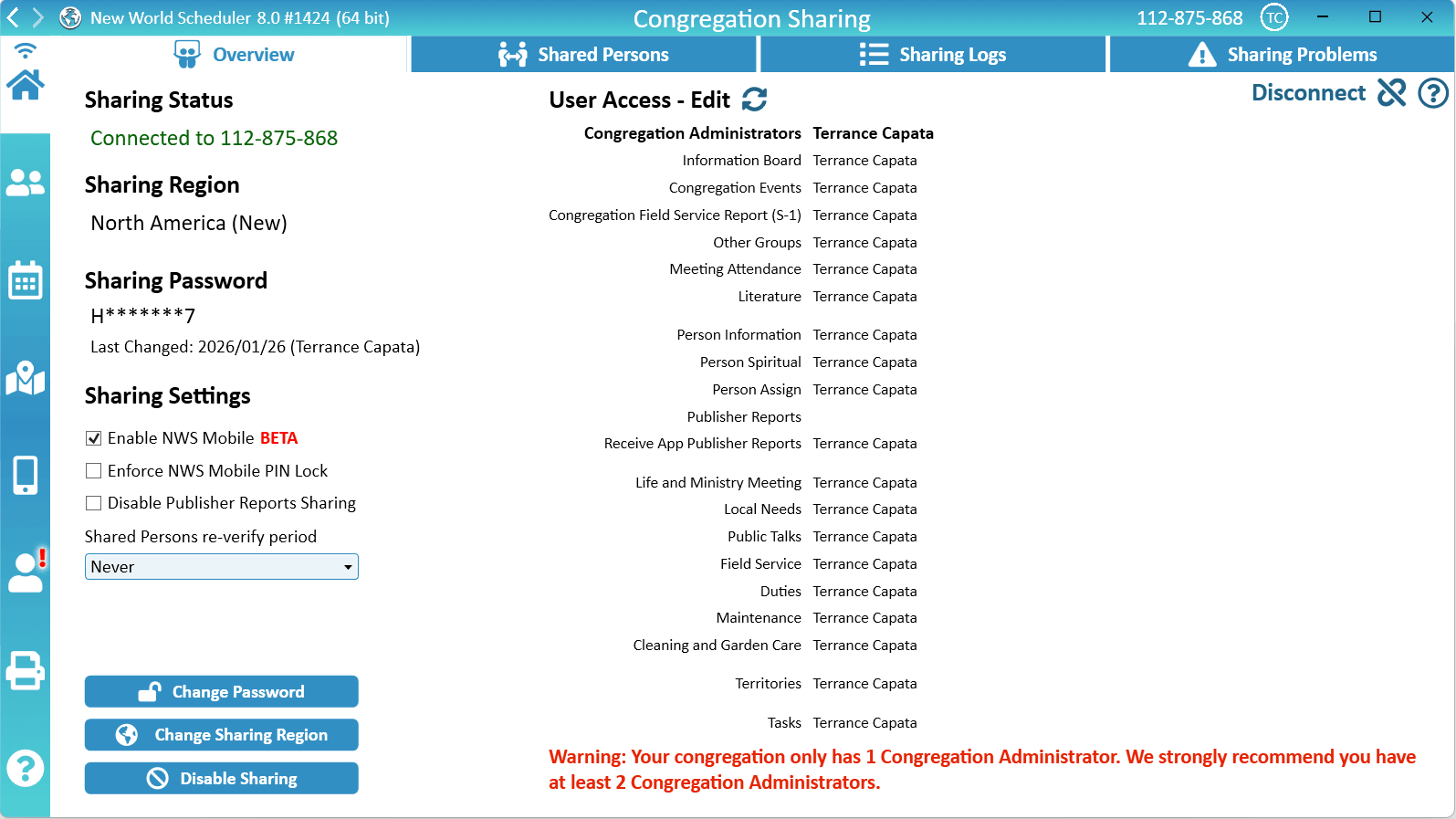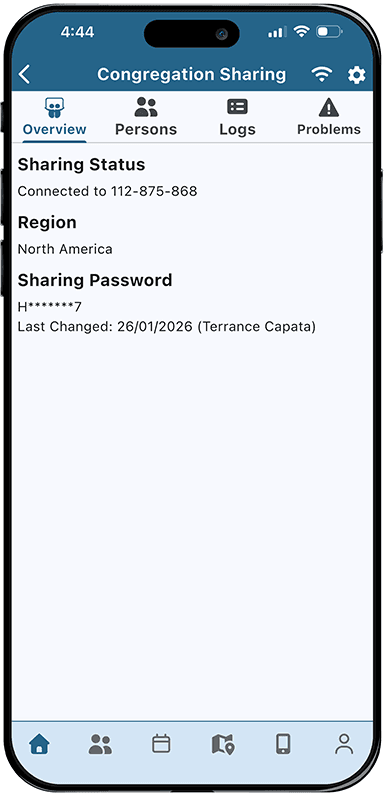To access Congregation Sharing Overview, click Congregation > Congregation Sharing > Overview
- Note: The Overview screen is only available after you have Enabled and Setup Congregation Sharing
Overview
Sharing Status
The current connection status of your Congregation Sharing, including which Congregation you are connected to.
Sharing Region
The current Region you are connected to.
Sharing Password
Password Hint. Shows a Password Hint to help you remember your password.
Last Changed. Shows when the password was last changed, and by whom.
Sharing Settings
Enable NWS Mobile. This will allow appointed brothers in your congregation to use NWS Mobile to connect to your congregation. NWS Mobile requires your congregation use the new Sharing Servers and have a Congregation Gold license.
Enforce NWS Mobile PIN Lock. All appointed brothers who use NWS Mobile to connect to this congregation are forced set and enter their own PIN every time they open NWS Mobile. We recommend carefully considering whether you really need this enabled.
Disable Publisher Reports Sharing. This will remove all encrypted Publisher Report data from the Sharing Server and prevent any future sharing or synchronizing of Publisher Reports.
- Note: If you later re-enable this, Publisher Reports may not be synchronized correctly.
- Note: We strongly recommend AGAINST doing this unless specifically directed by your local Branch.
Shared Persons re-verify period. This amount of time that passes before a Shared Person must re-verify. This is done by sending an Email Verification Code to them.
User Access - Edit
An overview of all Data Types and who has Edit access for each of them.
This can help elders quickly and easily identify if too many people have Edit access to any data.
- Note: We strongly recommend only 2-3 brothers have Edit access to any data single data type. This will greatly reduce data corruptions, duplications and errors.
Change Password
Congregation Administrators can change the Congregation Sharing password using NWS Desktop.
- Note: We recommend changing the Sharing Password every 1-2 years. Please remember to tell all other Shared Persons after you change the password, or they will not be able to connect.
- Note: The password must be 12 characters or longer, and include lowercase, uppercase and numbers.
- Note: As this password is used to encrypt your data, we recommend choosing a secure password. The best passwords are long phrases easy to remember, e.g. Congregation@NewYork2023 or PublicWitnessingIsGreat!543 or DeathWillBeNoMore21:34
Change Sharing Region
Congregation Administrators can change the Congregation Sharing Region.
This should not be done often, but only if new Sharing Servers are avaialble or you originally selected the wrong region.
- Note: Remember to notify all Shared Persons that the Sharing Region has been changed, as they will need to reconnect to Congregation Sharing and select the new Sharing Region.
Disable Sharing
For security reasons, only a Congregation Administrator in your congregation can Disable Congregation Sharing.
- Open NWS Desktop
- Click Congregation > Congregation Sharing > Overview
- Click Disable Sharing
- Note: This will affect all other Shared Persons, and will immediately and permanently remove all encrypted data and logs from the Sharing Server.
Disconnect from your Congregation
If you have already connected to Congregation Sharing and want to Disconnect, click Congregation > Congregation Sharing > Disconnect button (top-right corner)
NWS Mobile
NWS Mobile has a limited, view-only Sharing Overview view.