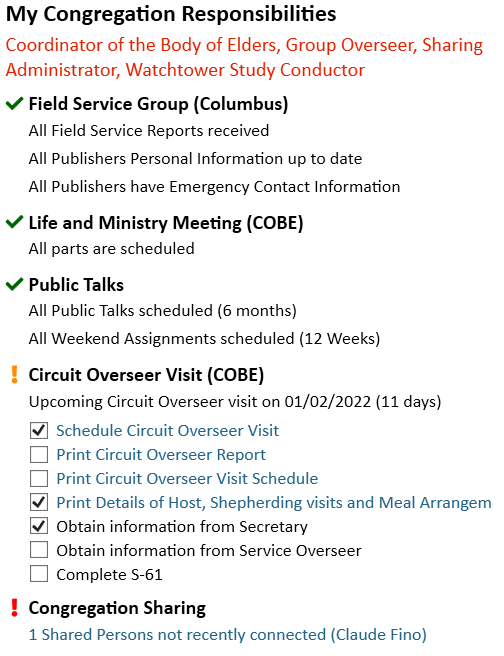New World Scheduler My Congregation Responsibilities will clearly display any outstanding matters you need to handle in New World Scheduler. This is customized just for you, and is based on the roles and responsibilities you have in the congregation.
For example, the Life and Ministry Meeting overseer will see any missing schedules or conflicts with existing schedules. The Secretary will see any missing reports, etc.
To access My Congregation Responsibilities, click Me
Setup and Configure My Congregation Responsibilities
My Congregation Responsibilities are based on your Congregation Responsibilities.
You can also customize and configure how some My Congregation Responsibilities are displayed in Settings > Me view Alerts
- E.G. If you don’t schedule certain Duties, these can be removed.
Fulfilling your Congregation Responsibilities
All completed Congregation Responsibilities will display a green tick. No action needs to be taken.
If any Congregation Responsibilities require your attention, either an orange or red notification will be shown. Follow the links to complete that action. Once the action has been complete, a green tick will automatically be displayed.
List of all Congregation Responsibilities
- Note: You can customize and configure how My Congregation Responsibilities are displayed in Settings > Me view Alerts
Coordinator of the Body of Elders (COBE)
Life and Ministry Meeting (COBE)
- All Parts Scheduled
Public Talks
- All Public Talks scheduled
- All Weekend Assignments scheduled
- Note: New World Scheduler will check for missing Weekend Assignments according to your Me view Settings.
Circuit Overseer Visit (COBE)
- Upcoming Circuit Overseer visit. All information obtained, printed and scheduled.
Congregation Sharing
- All Shared Members have recently connected
Congregation Secretary
Publisher Reports
- All Field Service Reports received
Congregation Field Service Reports
- All Congregation Field Service Reports submitted
Field Service Groups
- All Publishers are assigned to a Field Service Group
- All Field Service Groups have an Overseer and Assistant
Contact Information
- All Publishers Personal Information up to date
- Note: Missing Publisher information is checked according to your Me view Settings.
- All Publishers have complete Emergency Contact Information.
- Note: Missing Emergency Contact information is checked according to your Me view Settings.
Circuit Overseer Visit (Secretary)
- Upcoming Circuit Overseer visit. All information prepared, printed and given to the COBE.
Congregation Sharing
- All Shared Members have recently connected
Service Overseer
Field Service Schedule
- All Field Service scheduled
Territories
- No Territories Overdue
Circuit Overseer Visit (Service Overseer)
- Upcoming Circuit Overseer visit. All information prepared, printed and given to the COBE.
Congregation Sharing
- All Shared Members have recently connected
Group Overseer
Field Service Group
- All Field Service Reports received
- All Publishers Personal Information up to date
- Note: New World Scheduler will check for missing Publisher information according to your Me view Settings.
- All Publishers have complete Emergency Contact Information
- Note: All Emergency Contacts must have at least a Name and a Phone number or the Emergency Contact information is considered missing. There is no point having an Emergency Contact without a name and phone number.
Life & Ministry Meeting Overseer (LMMO)
Life and Ministry Meeting (LMMO)
- All Parts Scheduled
Public Talk Coordinator
Public Talks
- All Public Talks scheduled
- All Weekend Assignments scheduled
- Note: New World Scheduler will check for missing Weekend Assignments according to your Me view Settings.
Reports Servant
Publisher Reports
- All Field Service Reports received
Territory Servant
Territories
- No Territories Overdue
Attendants Servant
Duties
- All Duties scheduled
- Note: New World Scheduler will check for missing Duties according to your Me view Settings.
Audio Video Servant
Duties
- All Duties scheduled
- Note: New World Scheduler will check for missing Duties according to your Me view Settings.
Cleaning Coordinator
Duties
- All Cleaning Duties scheduled
- Note: New World Scheduler will check for missing Duties according to your Me view Settings.
Common Questions and Problems
Please carefully re-read Setup and Configure My Congregation Responsibilities above.
You can customize and configure how My Congregation Responsibilities are displayed in Settings > Me view Alerts
- E.G. If you don’t schedule certain Duties, these can be removed.
New World Scheduler will check for missing Publisher information according to your Me view Settings.
By default, this includes checking for missing First Name, Last Name, Phone, Address, Email, Date of birth, Date of baptism.
If you wish to check for more or less missing information, please adjust your Me view Settings.
Please customize and configure how My Congregation Responsibilities are displayed in Settings > Me view Alerts. You can choose which Personal Information you require.
Your Settings > Me view Alerts determine what Emergency Contact information is required, and when warnings will show.
Please carefully re-read sfl 26.2. Emergency Contacts should be obtained from all publishers, not from all families.
Emergency Contacts will likely be different for each family member. This is both practical and wise.
For example, a wife may list her husband and her mother as her Emergency Contacts. Whereas the husband may list his wife and his father. Each person therefore has different Emergency Contacts.
New World Scheduler will check for missing Assignments and Duties according to your Me view Settings. If you wish to check for more or less unscheduled assignments or duties, please adjust your Me view Settings.
For example, if you don’t use all the Custom assignments or Custom duties, you should adjust your Me view Settings to not check for them.
For flexibility, the Me page Assignments and Duties view is not altered based on Congregation Events.
Some Congregation Events will cancel the midweek or weekend meetings, and some will not. Sometimes events that normally would cancel a meeting (such as a Convention) don’t due to various reasons (e.g. COVID).
In different parts of the world this is different again.
Therefore it has been decided for flexibility, the Me page Assignments and Duties view is not altered based on Congregation Events.
New World Scheduler will warn you if any reports are missing, i.e. the hours are blank. It will not warn if any reports are 0 hours.
As is the same with all publishers, if it is known a publisher did not report any time for a month, the hours should be set at 0, and not left blank. Blank means the report is missing.
New unbaptised should have the Date first started preaching set correctly.
New World Scheduler will warn you if any reports are missing, i.e. the hours are blank.
If you have just started using NW Scheduler, or new publishers move into your congregation, you should enter at least the last 12 months Field Service data for all publishers.
New World Scheduler will warn you if any reports are missing, i.e. the hours are blank.
If you have just started using NW Scheduler, or new publishers move into your congregation, you should enter at least the last 12 months Field Service data for all publishers.
If you don’t, you will receive these warnings. Either enter the data, or ignore the warnings.
New World Scheduler will warn you if any reports are missing, i.e. the hours are blank.
If you have just started using NW Scheduler, or new publishers move into your congregation, you should enter at least the last 12 months Field Service data for all publishers.
If you don’t, you will receive these warnings. Either enter the data, or ignore the warnings.
Please carefully re-read Help > Congregation Field Service Report > Submitted to Branch
Sorry this is not possible.