To use New World Scheduler, you must first either Create a Congregation, Open a Congregation or Import a Congregation.
If anyone in your congregation has already created a NWS Congregation, or you want to open NWS on another device, you should Open Congregation.
Open Congregation in NWS Desktop
There are 3 ways to Open a Congregation in NWS Desktop:
1. Open Congregation from Sharing (recommended)
Please see Open a Congregation from Sharing
2. Open Congregation from File
- Note: To open a congregation from file, you must have previously saved a NWS Desktop Backup file.
- At Getting Started, click Open Congregation from File
- Locate your NWS Desktop Backup file
- Click Open
3. Open Congregation from Automatic Backup
- Note: To open a congregation from Automatic Backup, you must have previously had NWS Desktop installed and setup on this computer. Each time you close NWS Desktop an Automatic Backup file is created.
- At Getting Started, click Open Congregation from Automatic Backup
- Select which previous Automatic Backup you wish to restore
- Click Open
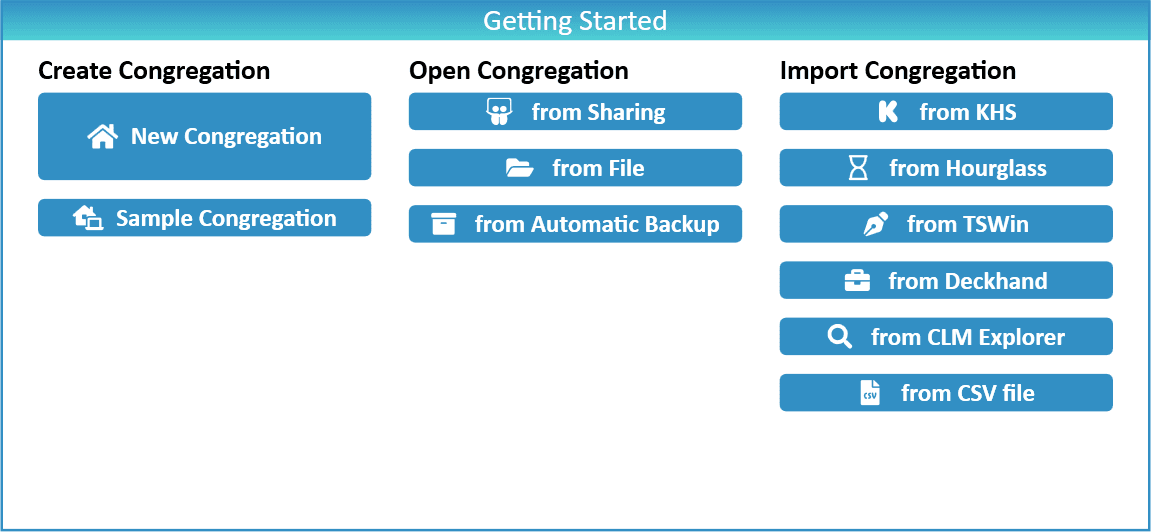
- Note: NWS Desktop and NWS Mobile only support having one congregation open at a time. If there is already a congregation open on your device, please first Delete Congregation.
Open Congregation in NWS Mobile
There is 1 way to Open a Congregation in NWS Mobile:
1. Open Congregation from Sharing
Please see Open a Congregation from Sharing
Backup and Restore
We strongly recommend you are familiar with how to Backup and Restore your data before you start using New World Scheduler.
Please see Backup or Restore Data
