Our worldwide brotherhood is a wonderful blessing! To help the friends all over the world benefit from NW Scheduler, we have arranged to have NW Scheduler translated into as many languages as possible.
However it takes time and effort to translate NW Scheduler.
Can you help?
Edit NW Scheduler Program Translation
- Note: Only registered users can edit the translation files. Please register (or be a Shared Person in a registered congregation) before requesting access.
- Check Program Translation Files to see if your Language has already been added to NW Scheduler. If not, DO NOT PROCEED. Instead, Request a New Language.
- If your language already exists, carefully read the following instructions:
- Under Program Translation Files, click the language you want to Edit
- Note: Do not use this to request a new language
- You will be taken to the Google Doc for that language
- If needed, please Sign In to your Google Account
- Under Message, please enter your Congregation ID and your NW Scheduler email address
- Click Request Access
- Note: We verify all persons who request access. It may take several days for you to receive access. You will receive an email notification once access has been granted.
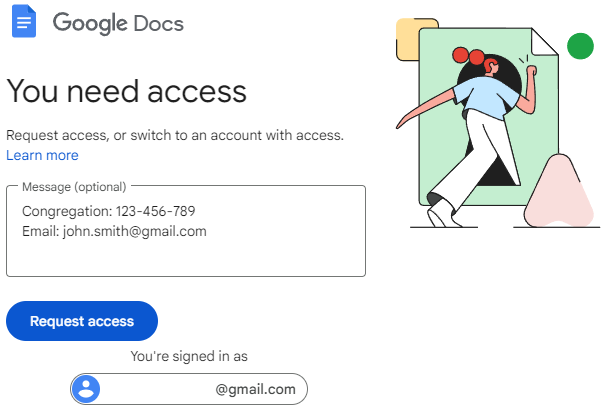
- Once you have been granted access, under Program Translation Files, again click the language to edit
- In Google Docs, we strongly recommend clicking View > Text width > Full
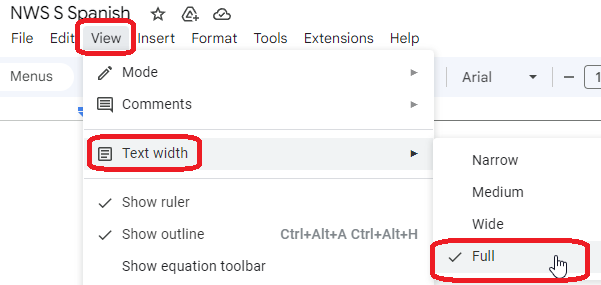
- Once you have finished editing, simply close your browser. Everything saves automatically. Your changes will appear in the next version of NW Scheduler.
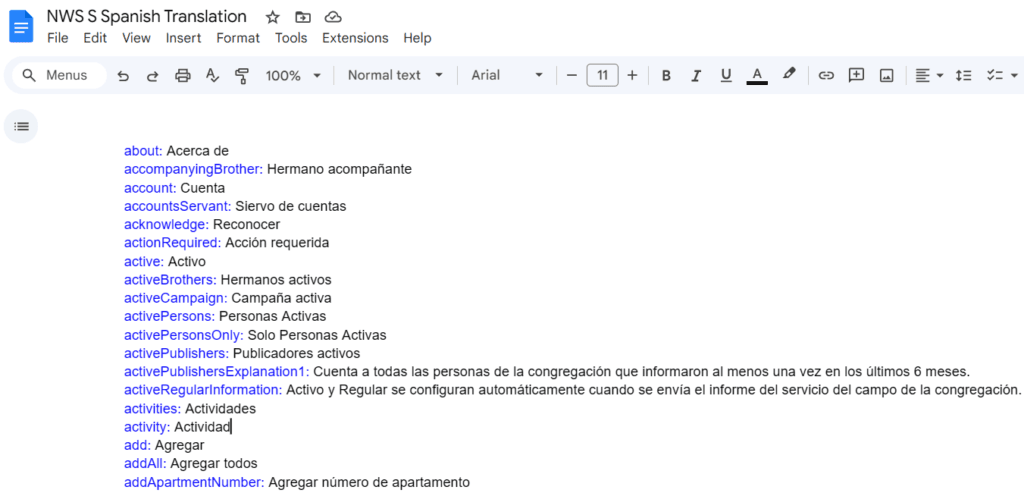
Translation Instructions
If your language is not yet in NW Scheduler, do not Edit the translation. Instead, please Request a New Language.
When we add a new language to New World Scheduler, Google Translate is used to provide an initial translation. If Google Translate is not available, the text will remain in English.
In either case, the translation needs manual checking and improving.
The English tag is in blue, while the text to be translated is to the right and is black.
- Example: brother: Hermano
New terms that were added since the previous Major Release are highlighted in yellow. These will remain highlighted in yellow until the next Major Release.
- Note: Yellow highlighting does not mean a term has not yet been translated. It simply means the term is new.
- Example: bibleReadingShort: Lectura
How to Translate - IMPORTANT!
- Only Edit languages that have already been added to NW Scheduler.
- If your language does not exist below, Request New Language
- Make changes to the black text only
- Please do not change anything else
- Please do not change the blue text
- Please do not change the yellow text
- Please do not change any colors
- Please do not change the brackets, tags, or any other formatting
- Please do not add or remove any lines
- Please do not copy and paste anything
- Be faithful to the original English text
- Please do not add or remove text to suit your local circumstances
- Please do not change the meaning of any words or phrases
- Consult the English Reference translation when needed.
Translation Principles
A translator is someone who converts material from one language to another while maintaining the original meaning, format, and tone.
A translator works hard to make the meaning as clear as possible, while being careful not to change or alter the original meaning.
Please see w09 11/1 21-22.
Program Translation Files
- Note: If your language is not listed below, it is not yet available in the NW Scheduler. Do NOT edit any translations. Please see Request a New Language.
- Note: Please carefully read Edit NW Scheduler Program Translation before clicking a language below.
- Note: Please carefully read the following instructions:
- Spanish Español
- Afrikaans
- Albanian shqip
- ASL American Sign Language
- Amharic አማርኛ
- Arabic عربى
- Armenian Հայերեն
- Bassa (Liberia) Ɓǎsɔ́ɔ̀ (Ɖàbíɖà)
- Bengali বাংলা
- Bicol
- Bislama
- Brazilian Sign Language Língua brasileira de sinais
- British Sign Language
- Bulgarian Български
- Cambodian ខ្មែរ
- Catalan català
- Cebuano
- Chichewa
- Chinese Cantonese 中文繁體(廣東話)
- Chinese Mandarin (Simplified) 中文简体
- Chinese Mandarin (Traditional) 中文繁体
- Chuukese Chuuk
- Cibemba
- Cinyanja
- Croatian hrvatski
- Czech Český
- Danish Dansk
- Drehu
- Dutch Nederlands
- Estonian eesti
- Ewe Èʋegbe
- Fijian
- Finnish suomi
- French Français
- Ga
- Galician Galego
- German Deutsch
- Georgian ქართული
- Greek Ελληνική
- Guadeloupean Creole Kréyòl Gwadloup
- Guarani
- Gujarati ગુજરાતી
- Haitian Creole Kreyòl Ayisyen
- Hawai’i Pidgin
- Hebrew עברית
- Hiligaynon
- Hindi हिंदी
- Hungarian magyar
- Iloko Ilocano
- Indian Sign Language
- Indonesian bahasa Indonesia
- Italian Italiano
- Italian Sign Language Lingua dei segni italiana
- Jamaican Creole Patwa
- Japanese 日本語
- Kabuverdianu
- Kikaonde
- Kinyarwanda Ikinyarwanda
- Kirundi Ikirundi
- Korean 한국어
- Krio
- Laotian ລາວ
- Liberian English
- Lingala Ngala
- Lithuanian lietuvių
- Malagasy
- Malay Melayu
- Malayalam മലയാളം
- Marshallese Kajin M̦ajel̦
- Martiniquan Creole Kréyol Matinik̦
- Ndebele (Zimbabwe)
- Nepali नेपाली
- Norwegian Norsk
- Nzema
- Papiamento (Curaçao) Papiamentu (Kòrsou)
- Persian فارسی
- Pidgin (West Africa)
- Polish Polskie
- Portuguese Português (Brazil)
- Portuguese Português (Portugal)
- Punjabi ਪੰਜਾਬੀ
- Romanian Română
- Russian русский
- Rutoro Tooro
- Samoan Faa-Samoa
- Sepedi
- Serbian srpski
- Sesotho
- Setswana
- Shona
- Sinhala සිංහල
- Slovak slovenčina
- Slovenian Slovenščina
- Swahili Kiswahili
- Swahili (Congo) Kiswahili (Congo)
- Swedish Svenska
- Tagalog (Filipino)
- Tamil தமிழ்
- Tandroy
- Telugu తెలుగు
- Tigrinya ትግርኛ
- Thai ภาษาไทย
- Tongan Faka-Tonga
- Tsonga Xitsonga
- Turkish Türkçe
- Tuvaluan Tuvalu
- Twi (Ghana)
- Ukrainian українська
- Valencian Valencià
- Vezo
- Vietnamese Tiếng Việt
- Wallisian Faka’uvea
- Xhosa isiXhosa
- Yoruba Èdè Yorùbá
- Zulu IsiZulu
