New World Scheduler Congregation Sharing is a feature that automatically shares and synchronizes data between approved brothers, allowing all appointed brothers to quickly and easily keep up-to-date with what is happening in the congregation.
The Sharing Log records all data that was Sent, Received and synchronized in the last 1 month. It can be helpful when investigating sharing problems, or checking who changed certain data.
To access Congregation Sharing Logs, click Congregation > Congregation Sharing > Sharing Logs
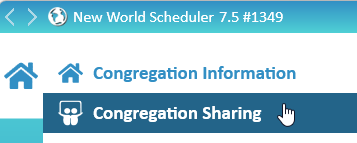
- Note: The Sharing Logs screen is only available after you have Enabled and Setup Congregation Sharing
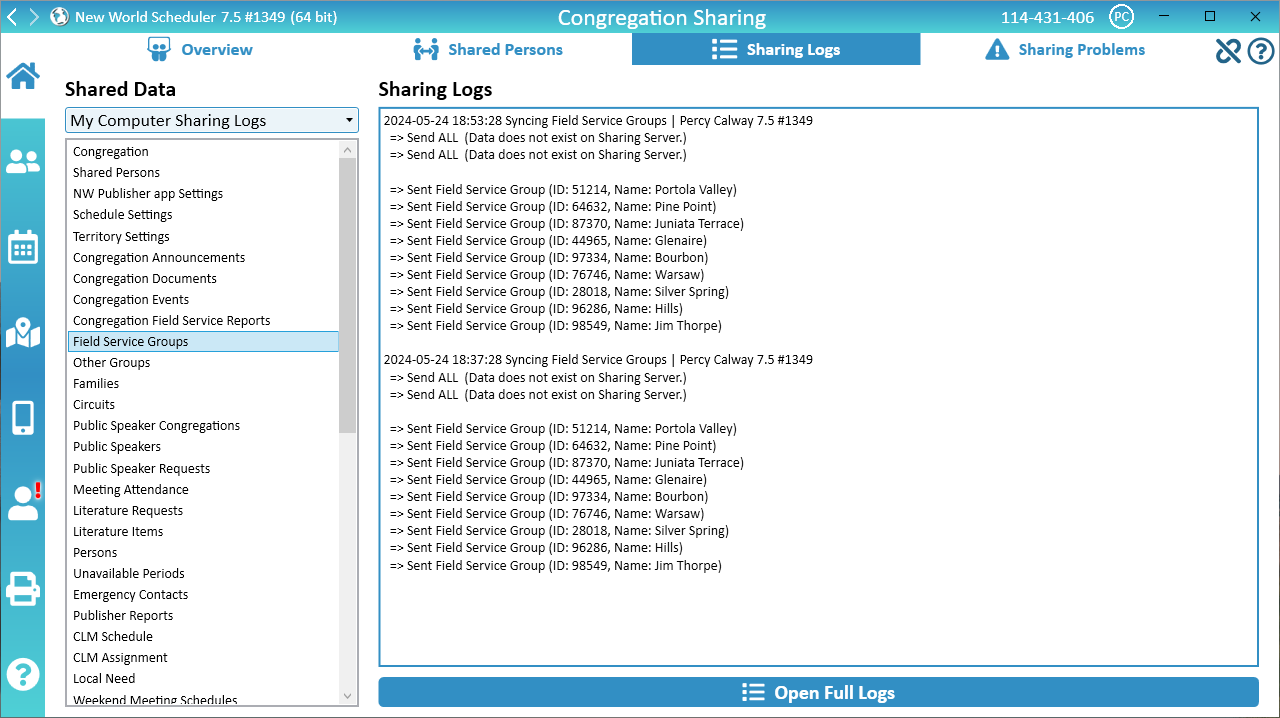
Shared Data
Select either My Computer Sharing Logs or All Sharing Logs.
- My Computer Sharing Logs shows all data that was sent and received on your local computer. This is usually the best place to check for data problems.
- All Sharing Logs shows all data that was sent and received for all Shared Persons.
Next, select the Shared Data type to see the Sharing Logs for that data type.
Sharing Logs
The Sharing Logs show all data that has been synchronized between your computer and other computers.
Sent. This means data was sent from your computer to others. Data is only sent if it was added, changed or deleted by you.
Received. This means data was received from others. Data is only received if it was added, changed or deleted by others.
Open Full Logs. The Sharing Logs view only shows a limited amount of data. To see the Full Sharing Logs, please click Open Full Logs.
- Note: Clicking Open Full Logs also allows you to search the Sharing Logs.
Sharing Problems
If the Sharing Logs have identified a problem with your data, please see Congregation Sharing Problems.
