New World Scheduler is used by thousands of brothers all around the world. It has also grown in functionality and complexity. We try very hard to thoroughly test all updates before they are released, but like all software, bugs and problems do still appear.
To minimize disruption, major updates to New World Scheduler are released first as a Beta Version.
Beta Version Updates are released about 5-7 days before normal updates, and allow users to test new features and make any suggestions before they are released.
Problems reported by Beta Testers are given priority support.
Thank you for your interest in Beta Testing, however we are not currently using Beta Testing. If Beta Testing is used again in the future, this page will be updated at that time.
How to become a Beta Tester
We greatly appreciate those who volunteer their time and effort to become a Beta Tester and help test new releases of New World Scheduler.
We have an ongoing need for more Beta Testers.
To become a Beta Tester, you must please comply with the following:
- Be an experienced user of New World Scheduler who knows how to use the various parts of the program.
- Be willing to carefully read the Help pages before contacting us with a problem or suggestion.
- Be able to use your reasoning ability to diagnose problems or suggest possible solutions.
- Be willing to occasionally encounter problems and crashes.
- Be willing to test all new features and updates that are provided with each new Beta version.
- Be willing to send a quick Beta Test Report within 1-2 days of your Beta testing, which includes what works fine, and what problems you encountered, and any suggestions you may have.
Please do not become a Beta Tester if you are:
- Not an experienced user of New World Scheduler.
- Not willing or able to carefully read Help.
- Not able to diagnose simple problems or suggest possible solutions.
- Not willing to occasionally experience problems or crashes.
- Not willing or able to test all the new features.
- Not willing or able to send a Beta Test Report within 1-2 days of testing.
How to receive Beta Version Updates
If you would like to become a Beta Tester, and you comply with the above direction to a reasonable degree:
- Open New World Scheduler
- Click Settings
- Tick Receive Beta Version Updates
New World Scheduler will then notify you of any Beta Version Updates in the same way that you are notified for normal updates. You can install these updates in the same way, or if you have problems you can manually download below.
- Important: If you are using Congregation Sharing, you should only chose to receive Beta Version updates if all other Shared Members are also happy to do this, since Congregation Sharing requires all brothers to be using the same version of New World Scheduler. Otherwise, please see Beta Testing with Test Congregations or Test Computers below.
- Note: If you are using Congregation Sharing and install a Beta Update, your Sharing will also be updated to the new Beta Version. This means you can’t later install an older version and keep working.
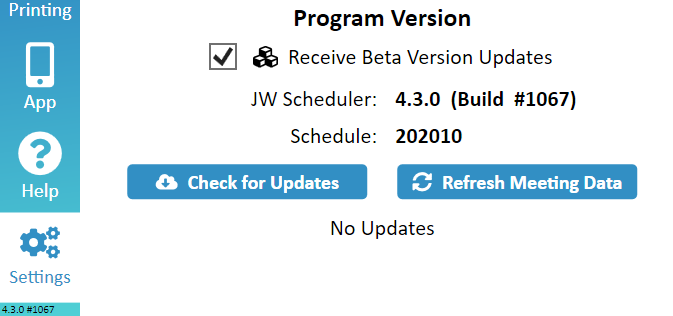
Download Latest Beta Version
There are currently no Beta Versions available.
Beta Test Feedback
A requirement for all Beta Testers is to please send Beta Test Feedback within 1-2 days of Beta Testing. This can be sent from within New World Scheduler (up the top-right).
The Beta Test Feedback should contain:
- Any problems or bugs you experienced, please include:
- Detailed description of what lead up to the problem, what you clicked, and anything you tried to solve the problem.
- Screenshot of the problem, screenshots of the steps leading up to the problem, and screenshots of what you see after any problem.
- Any comments
Stop receiving Beta Updates
- Open JW scheduler
- Click Settings
- Untick Receive Beta Updates
- Note: If you are already using a Beta Version, you can’t revert back to an older version. Unticking Receive Beta Updates will stop you receiving any future Beta Updates.
Beta Testing with Test Congregations or Test Computers
Some brothers would like to become Beta Testers, but use Congregation Sharing and don’t want to enable Beta Testing for all elders. We understand, and would still love to have you become a Beta Tester and help.
In that case, we recommend you setup one or more Test Congregations. Since New World Scheduler can only run one congregation at a time, to setup a Test Congregation you need to either use a 2nd computer, or setup a Virtual Machine on your computer.
To setup a Virtual Machine, we recommend using the free VirtualBox software with a free Windows 10 Evaluation copy. If you want to test Congregation Sharing, you may setup multiple Virtual Machines and share the Test Congregation between them.
How to install New World Scheduler using VirtualBox
- Note: VirtualBox is a free software application provided by virtualbox.org
- Download and install VirtualBox from virtualbox.org
- Download a Windows 10 ISO file from http://www.microsoft.com/en-us/software-download/windows10ISO
- Note: There is no cost to download a Windows 10 ISO file, and you can legally use it for free.
- Follow one of the many VirtualBox instruction Guides on the internet to setup VirtualBox, E.G:
- Boot up the Windows 10 Virtual Machine
- Visit JWScheduler.com and download New World Scheduler
- Install New World Scheduler
- Create a new Test Congregation
