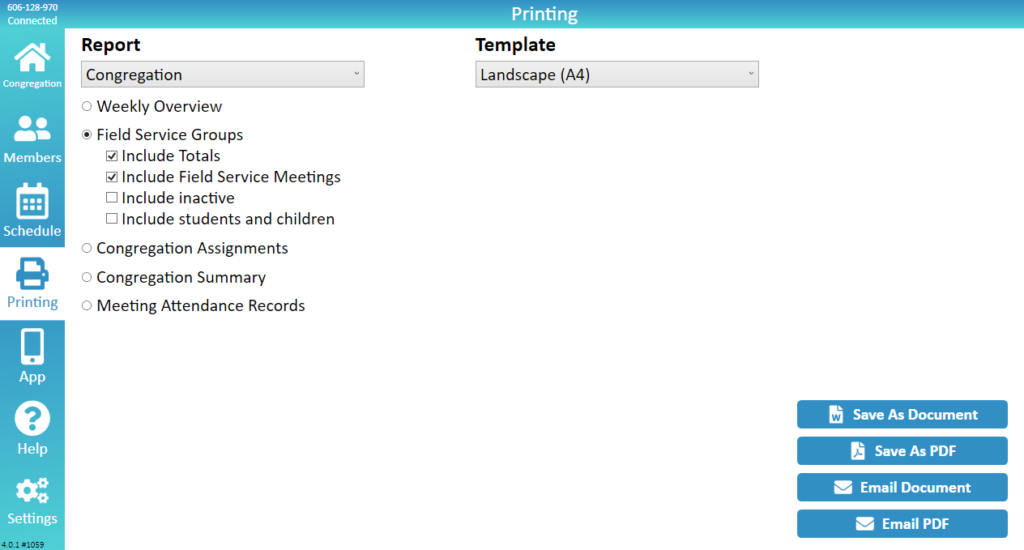New World Scheduler can print a large variety attractive and practical Reports and Lists to help elders see how the congregation and field ministry is going. These reports can be easily saved, printed, or emailed.
To Print Reports and Lists, click Printing
How to Create and Print Reports and Lists
- Click Printing
- Select the Report Type
- Select the Report
- Select the Template
- If required, select the Period
- Note: Most Reports and Lists do not require a Period.
- Click Save As Document or Save As PDF
- Note: Reports and Lists can also be emailed. Please see Email Schedules, Slips and Reports for more information.
- Once the Report has been saved, click Yes to Open Now.