The New World Scheduler Me view provides an overview or summary of New World Scheduler customized just for you!
This allows you to quickly see and access any My Tasks, My Congregation Responsibilities or Quick Steps, depending on what roles and responsibilities you have in the congregation.
The Me view will also provide you with convenient notifications indicating if any tasks or congregation responsibilities are overdue or nearly overdue.
To access Me, on the left sidebar click Me
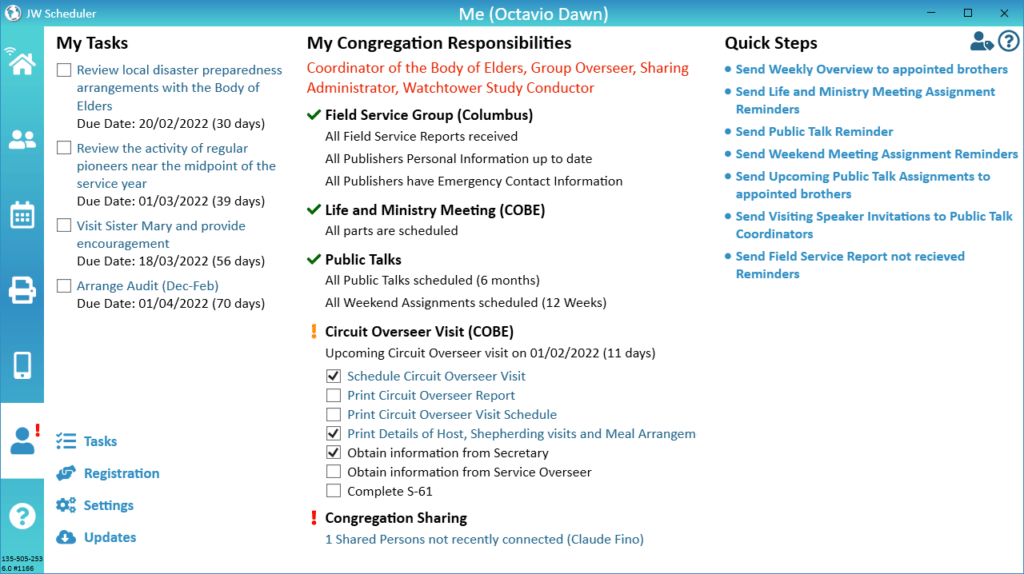
Identify Yourself
Before you can benefit from the Me view, you must first identify yourself and allocate your Congregation Responsibilities.
- Click Me
- Click Please Identify yourself button in the middle
- Up the top-right corner, click the shortcut Congregation Responsibilities, or click Congregation > Congregation Responsibilities and setup your responsibilities.
- Note: If you are already using Congregation Sharing, you will already have been identified and your Congregation Responsibilities will likely have already been set by a Congregation Administrator.
Change your Name or Email
When you first open NW Scheduler you are required to enter your First Name and Email address.
If you made a mistake, or wish to change your email address, click your circled Initials in the top-right corner of the Menu bar.
You can then re-enter your First Name and Email adderss.
- Note: You should not do this often, but only if you made a mistake or entered the wrong email address.
Me view Features
To learn more about each Me view feature, including resolving any problems, please see below:
Me view Settings and Customizations
To customize how certain things are displayed on the Me view, please see Me view Alerts
Common Questions and Problems
You can customize and configure how My Congregation Responsibilities are displayed in Settings > Me view Alerts
Otherwise, please see Help > My Congregation Responsibilities
You can customize and configure how My Congregation Responsibilities are displayed in Settings > Me view Alerts
Otherwise, please see Help > My Congregation Responsibilities
