New World Scheduler supports sending emails from Gmail and any Other email provider that allow SMTP server sending.
- Note: We strongly recommend using Gmail, as New World Scheduler directly supports Gmail Authentication. Creating a Gmail account is free and easy. To setup email using Gmail, please see Setup Email.
Some other free and paid email providers allow the use of their SMTP server for sending emails. New World Scheduler supports any SMTP server that uses SSL or Secure Email.
Setup Gmail Email
We strongly recommend using Gmail, as New World Scheduler directly supports Gmail Authentication.
Creating a Gmail account is free and easy. To setup email using Gmail, please see Setup Email.
Setup Outlook/Hotmail/Microsoft Email
Microsoft no longer allows SMTP Authentication, therefore NW Scheduler will no longer work with Outlook/Hotmail/Microsoft email addresses.
We are working to allow the new Microsoft Authentication in the next release of NW Scheduler.
Setup Other Email Providers
- Visit your email provider website or contact them to obtain their SMTP server details
- Confirm if you must first enable Allow Less Secure Apps
- Click Printing > Email
- Click From button
- Switch to Other
- Enter your Name
- Enter your Email address
- Enter the SMTP Server address
- Enter the SMTP Username
- Note: This is usually your email address
- Enter the SMTP Password
- Note: This is usually your email password
- Enter the SMTP Port
- Click Test
- Click Save
We cannot provide any support or specific instructions for using other SMTP servers. If you choose to use another SMTP server and have any problems, there is nothing we can do. Please contact your email provider for assistance, or use Gmail as we recommend.
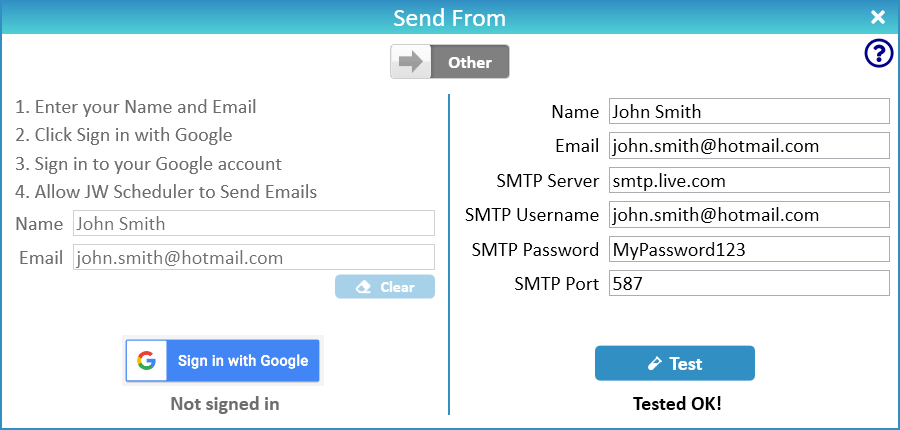
Allow Less Secure Apps
Some email providers require you to first enable “Allow Less Secure Apps” or similar, before you can use their SMTP Server with New World Scheduler.
If you do not enable or allow this, you will likely receive a “SMTP Server requires a secure connection or the client was not authenticated” error.
To find out if your email provider requires this, and for instructions on how to enable Allow Less Secure Apps, please check with your email provider. We cannot provide any support or instructions for specific email providers.
Problems setting up Email Providers
We cannot provide any support or specific instructions for using other SMTP servers.
If you choose to use another SMTP server and have any problems, there is nothing we can do.
Please either contact your email provider for assistance, or use Gmail as we recommend.
Common Questions and Problems
This either means your Username and Password is incorrect, or your email provider requires you to first enable Allow Less Secure Apps.
Please contact your email provider for assistance.
Yes, but each brother must still Setup Email.
Please visit your email provider website or contact them for their specific SMTP server details, including whether they require you to enable Allow Less Secure Apps or similar.
We cannot provide any support or specific instructions for using other SMTP servers. If you choose to use another SMTP server and have any problems, there is nothing we can do. Please contact your email provider for assistance, or use Gmail as we recommend.
