New World Scheduler can print the Publisher Record Card (S-21) for any publisher, including groups of publishers or pioneers.
You can also automatically print the Congregation Publisher Records for the Circuit Overseer visit in the required format.
Note: Publisher Record cards are printed using the new S-21 12/18 template provided on jw.org. We cannot add the Address or any other custom fields, since we obediently follow the templates provided.
How to Print S-21 Publisher Cards
- Click Printing
- Select the Secretary Report Type
- Select S-21 Publisher Cards
- Select your required Template
- Select which Members you would like to print.
- Note: You can filter by Group and/or other Filter criteria, such as Pioneers.
- Note: You can click Select All to select all members of a particular Group or Filter.
- Select the Period.
- Click Save as Document or Save as PDF
- Note: If the hours say 0, this means they submitted a report with 0 hours. BLANK means they did not submit a report, or the report is missing.
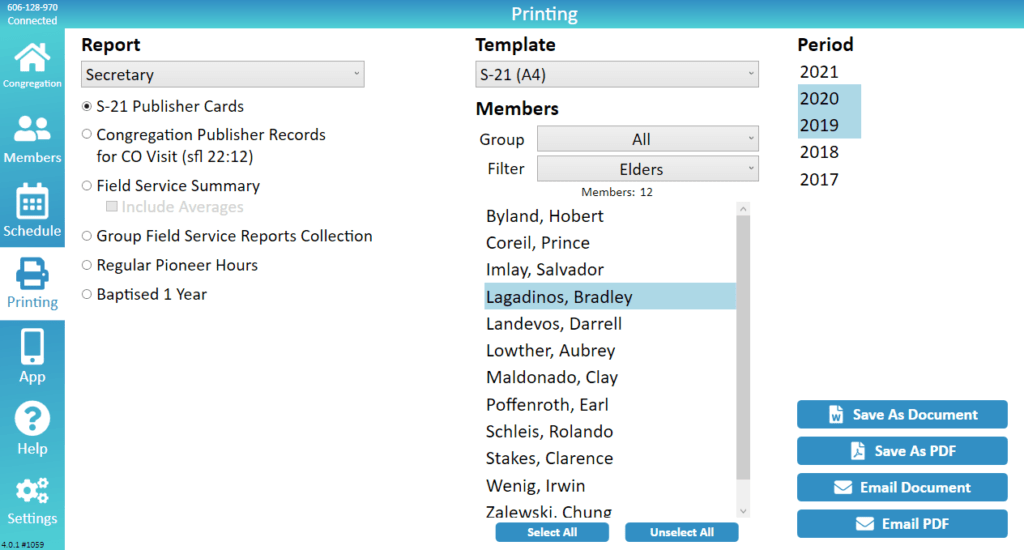
How to Print S-21 Congregation Publisher Records for the CO Visit
- Please see sfl 22:12
- Click Printing
- Select the Secretary Report Type
- Select Congregation Publisher Records for CO Visit
- Click Save as Document or Save as PDF
- Note: If the hours say 0, this means they submitted a report with 0 hours. BLANK means they did not submit a report, or the report is missing.
Important: The Totals and Averages are based on your previous Congregation Field Service Report data. If you have not clicked “Submitted to Branch” for previous months, the Totals and Averages cards will not be correct. Please always ensure you click “Submitted to Branch” for any previous months.
