NW Scheduler provide comprehensive Help and Support in the following ways:
Personal Help is an arrangement where you can request help from brothers who have volunteered to help those who need personal assistance with NW Scheduler or NW Publisher app.
We greatly appreciate the self-sacrificing love shown by those who volunteer to assist others!
To access Personal Help, open NW Scheduler and click Help
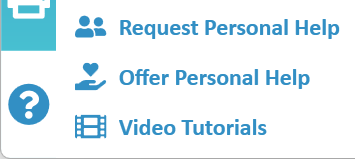
Request Personal Help
This is an arrangement where you can request help from brothers who have volunteered to help those who need personal assistance with NW Scheduler or NW Publisher app.
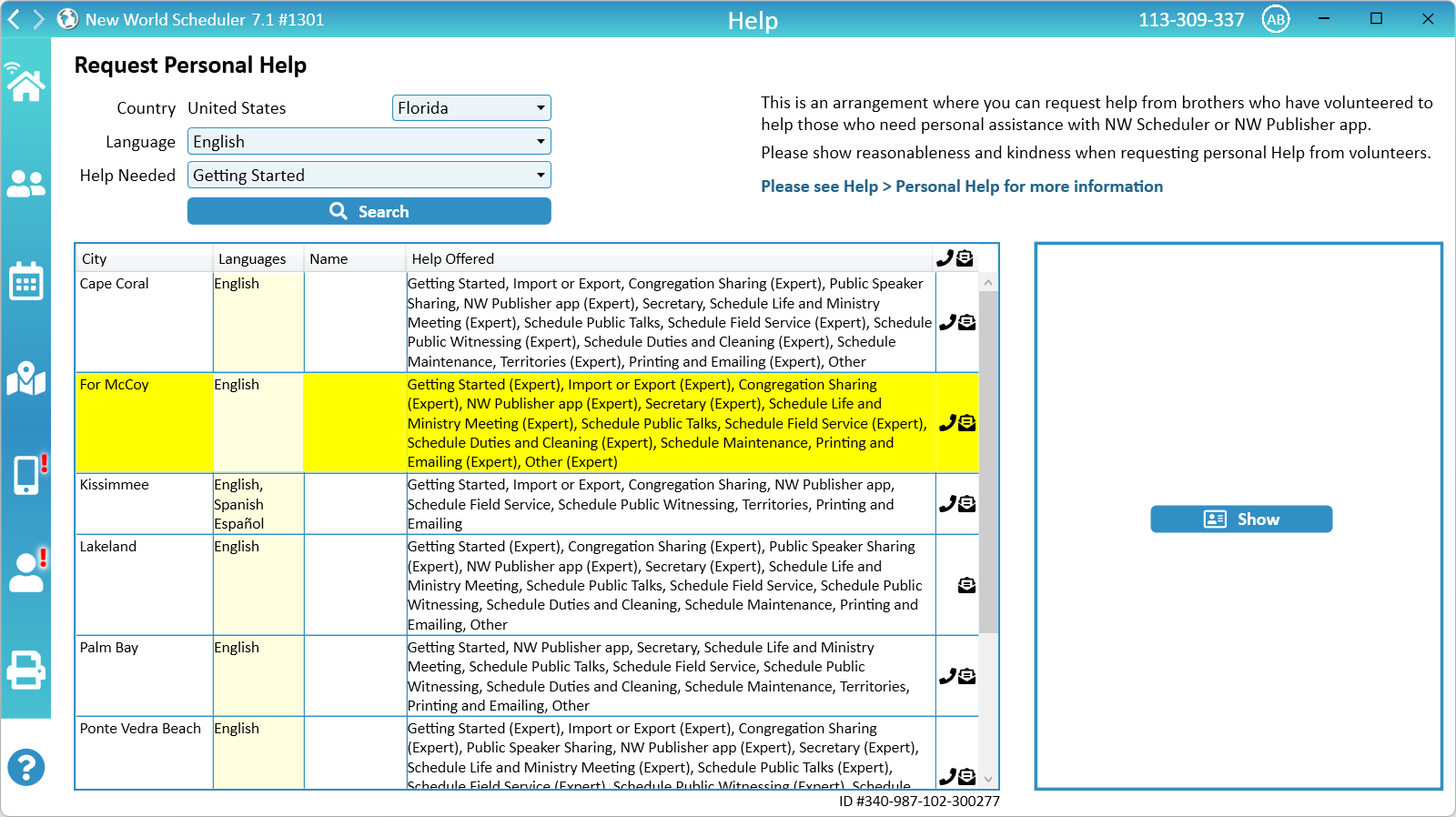
- Click Help > Request Personal Help
- Select your Country
- Note: If you are in the United States, please also select your Region
- Select your Language
- Chose the Help Needed
- Click Search
- From the list of volunteers, select a person who has offered Help, then click Show
- Confirm you agree with the requirements, then click Yes
- You can now make personal arrangements to contact this volunteer
Please show reasonableness and kindness when requesting personal Help from volunteers
Offer Personal Help
This is an arrangement where brothers can voluntarily offer to help those who need personal assistance with NW Scheduler or NW Publisher app.
We greatly appreciate the self-sacrificing love shown by those who volunteer to assist others!
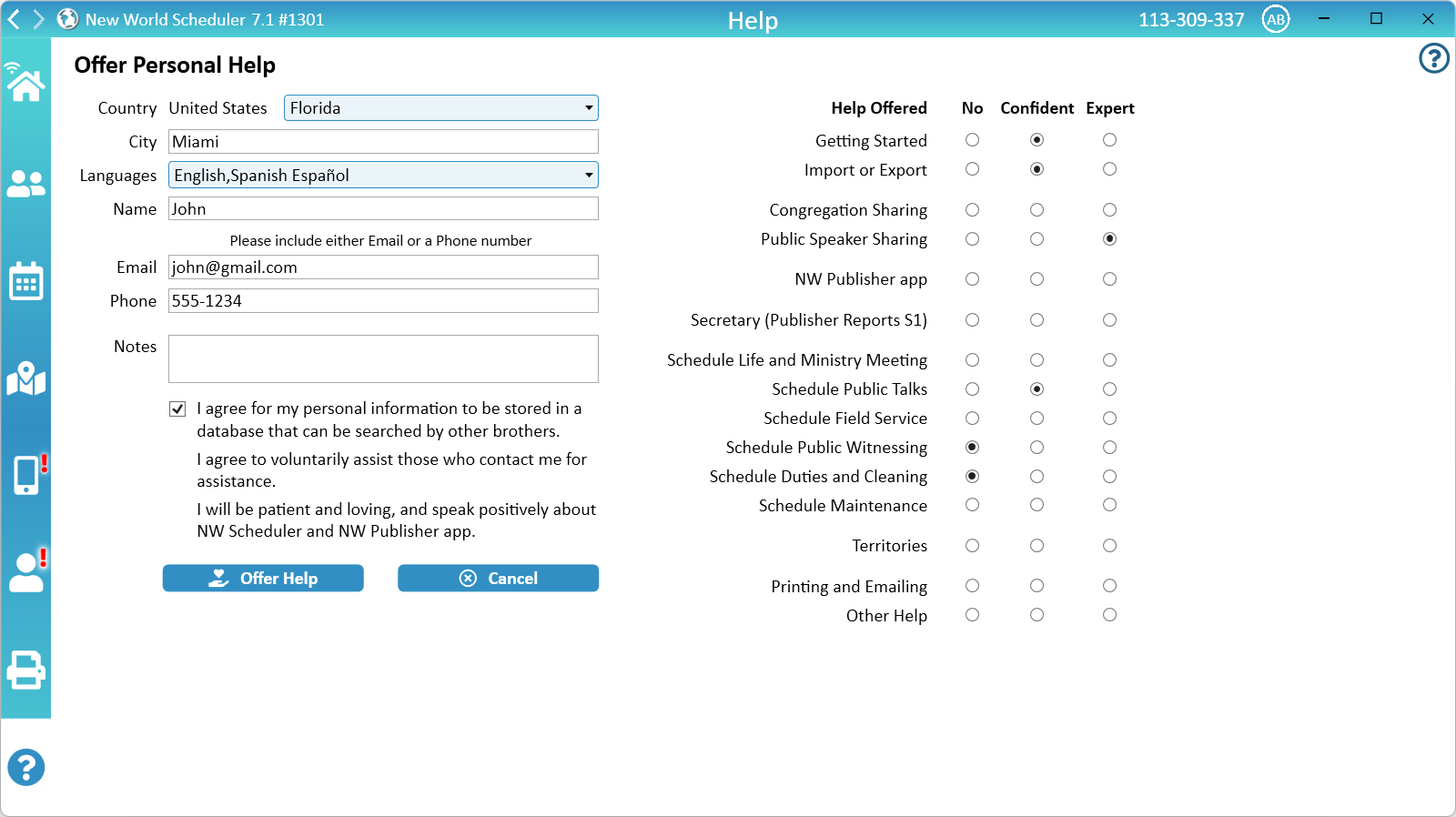
- Click Help > Offer Personal Help
- Confirm you agree with the requirements to Offer Personal Help
- Select your Country
- Note: If you are in the United States, please also select your Region
- Enter your City
- Tick any Languages you speak
- Enter your Name
- Enter an Email address and/or Phone number
- Enter any Notes
- On the right-side, choose which parts of the program you wish to offer Help for
- Note: ‘Confident’ means you are very familiar with this feature and regularly use this feature. You are also very familiar with what Help says about this feature.
- Note: ‘Expert’ means you fully understand more advanced parts of this feature (e.g. related Quick Steps, Me page alerts, email templates, etc). You also are very good at diagnosing or solving any problems with this feature.
- Tick the Personal Help Agreement message
- Click Offer Help
We greatly appreciate the self-sacrificing love shown by those who volunteer to assist others!
Update Personal Help
To update any of your details, simply make the changes then click Update
Cancel Personal Help
By default, your offer of Personal Help will be valid for 1 year. After 1 year you will need to offer Personal Help again.
If you wish to cancel your offer of Personal Help at any time, simply click Cancel.
