New World Scheduler strongly believes your congregation and member data is your own, and you should be able to Import and Export your data as you wish. We also believe it is fair and right to allow data exchange between other scheduling programs.
Therefore, New World Scheduler supports Importing and Exporting Members into a variety of common file formats.

Export Members
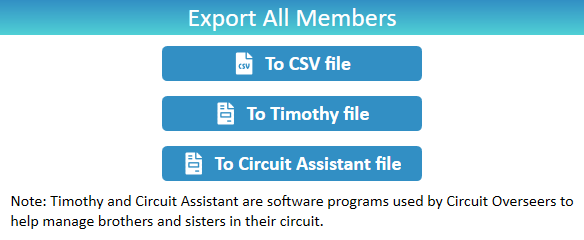
For Congregations using New World Scheduler
- Select Members
- Set the Member and Group Filters to display the specific members you want to Export.
- Click Members > Export button.
- Under Export, click To CSV file.
- Choose the location on your computer you want to save the file.
- Click Save
For Congregations not using New World Scheduler
- Click Congregation > Neighbor Congregations and Public Speakers
- Select the congregation to Export
- Click Export
- Click either to PDF file or to CSF file
- Choose a folder on your computer to Save the file to
- The Public Speakers will then be exported. Send this file to other congregations.
- Note: Public Speaker Sharing can automatically share and synchronise all Public Speakers in the whole circuit.
